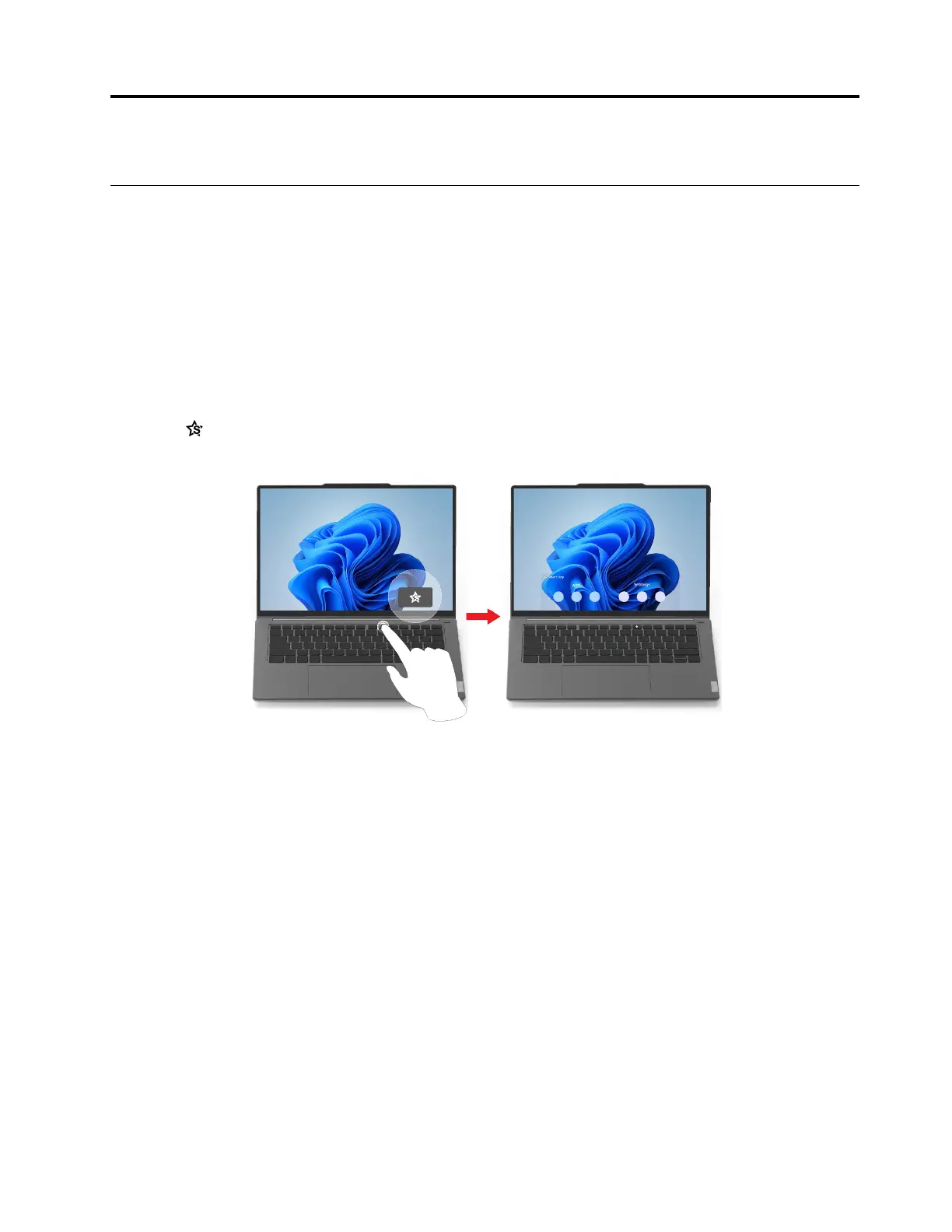Chapter 3. Explore your computer
Intelligent features
Your computer may be pre-installed with Lenovo Vantage or Lenovo PC Manager, but not both. Most
features described here can be enabled or disabled in one of these apps. Other features may be enabled in a
standalone app.
Notes:
• Software features are subject to change. Please refer to your actual product.
• You may need to complete online updates to the apps for the features to take effect.
Smart Key
Smart Key provides a quick shortcut to Lenovo apps and service. Press Smart Key to open the launch
panel.
Note: There is also a trick to Smart Key. Go to Preference on the launch panel, select ADD and choose
your favorite app to associate with Smart Key. When it is done, press Smart Key twice in quick succession
and your favorite app is opened.
Gesture controls
Lenovo unique touch gestures
In addition to touch gestures supported by the Windows operating system, some Lenovo computers may
support additional touch gestures. You can perform these gestures on the touchpad of your computer.
© Copyright Lenovo 2024 23
