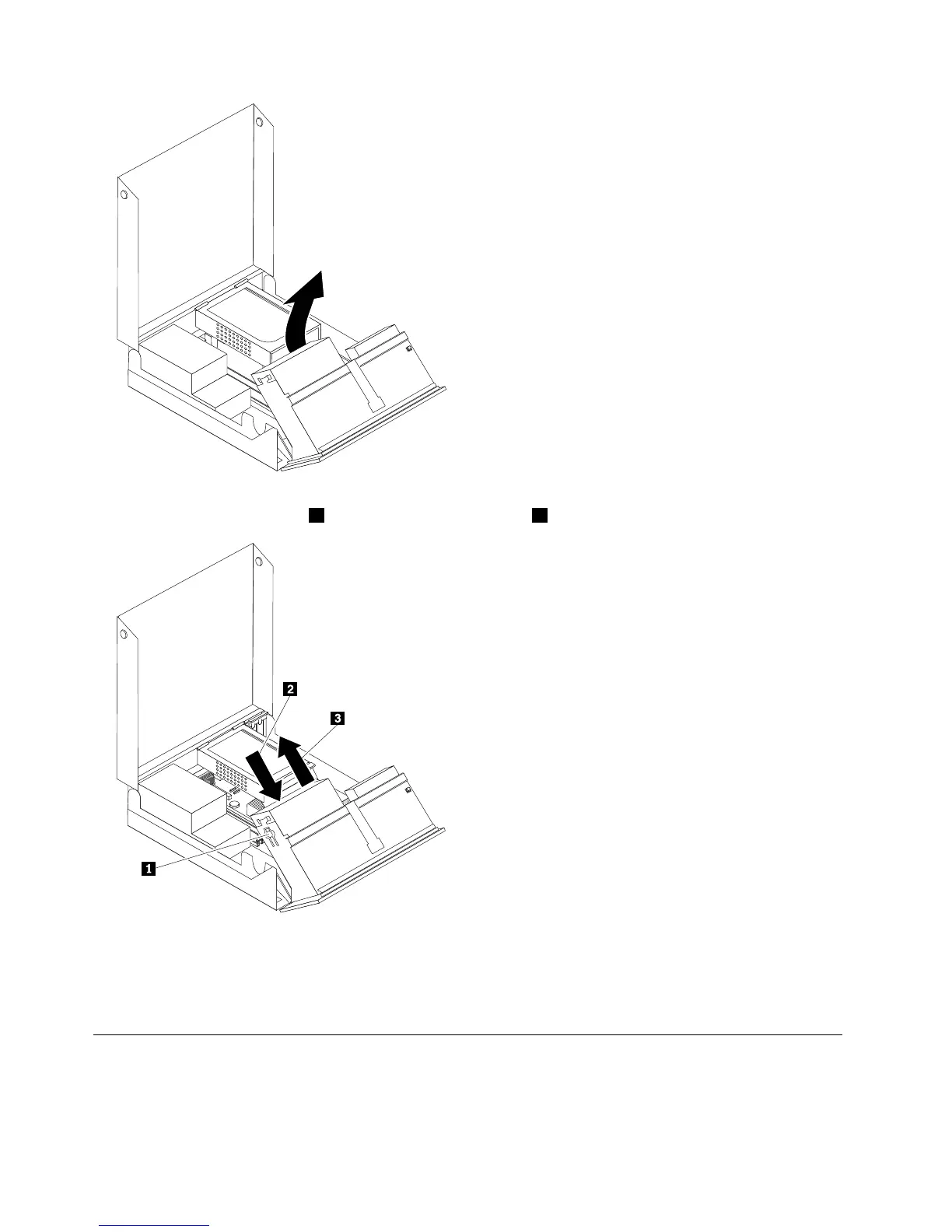3.Disconnectthesignalandpowercablesfromtherearoftheopticaldrive.
4.Presstheoptical-drivelock1andslidetheopticaldriveup3outthedrivebayassembly.
5.Removethelockbracketfromthedrivebeingreplacedandinstallitonthenewdrive.
6.Installthenewopticaldriveintothebayandslideittothelockedposition.
7.Connectthesignalandpowercablestotherearoftheopticaldrive.
8.Goto“CompletingtheFRUreplacement”onpage141.
Replacingthediskettedrive
Thisproceduredescribeshowtoremoveandreplacethediskettedrive.
1.Openthecomputercover.See“Openingthecover”onpage122.
138ThinkCentreHardwareMaintenanceManual
