
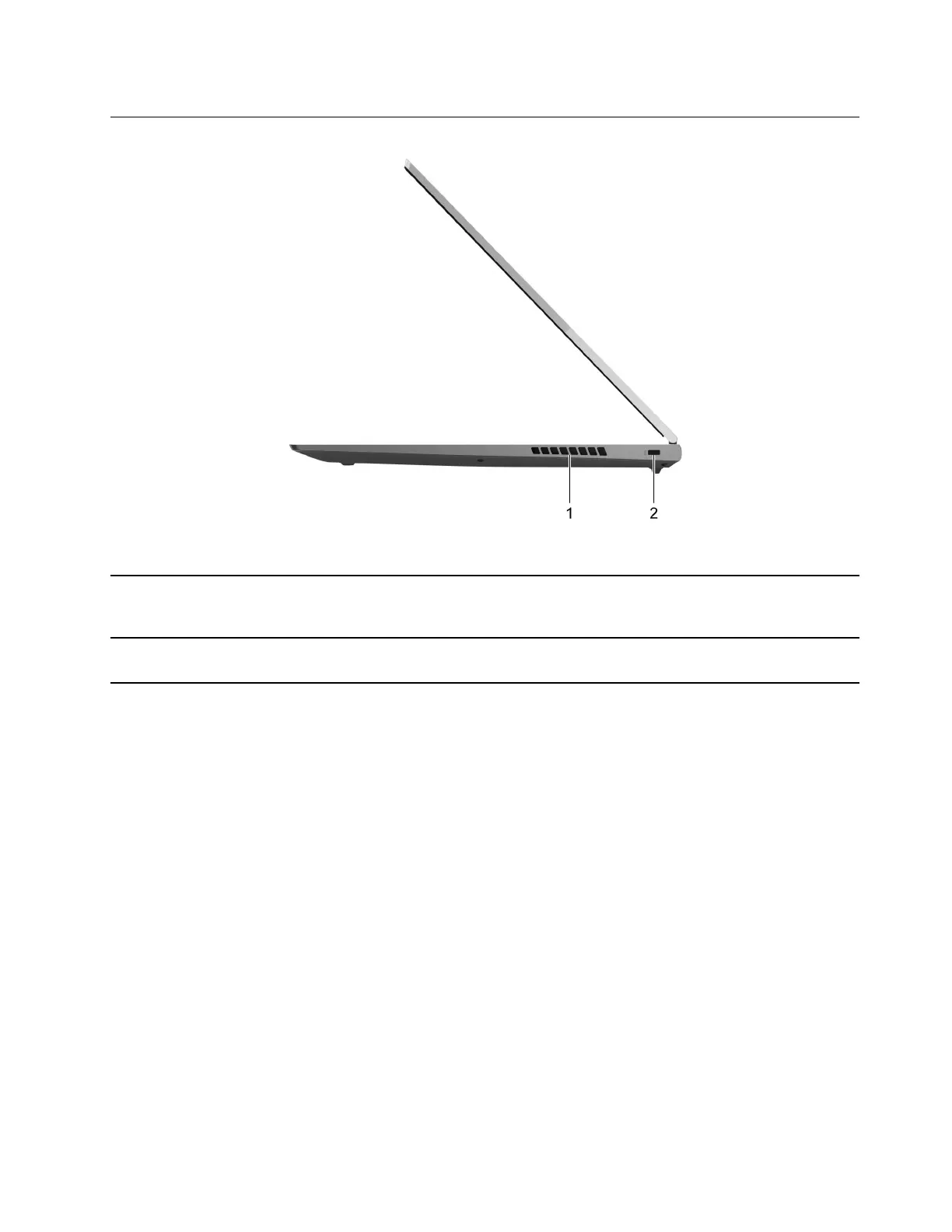 Loading...
Loading...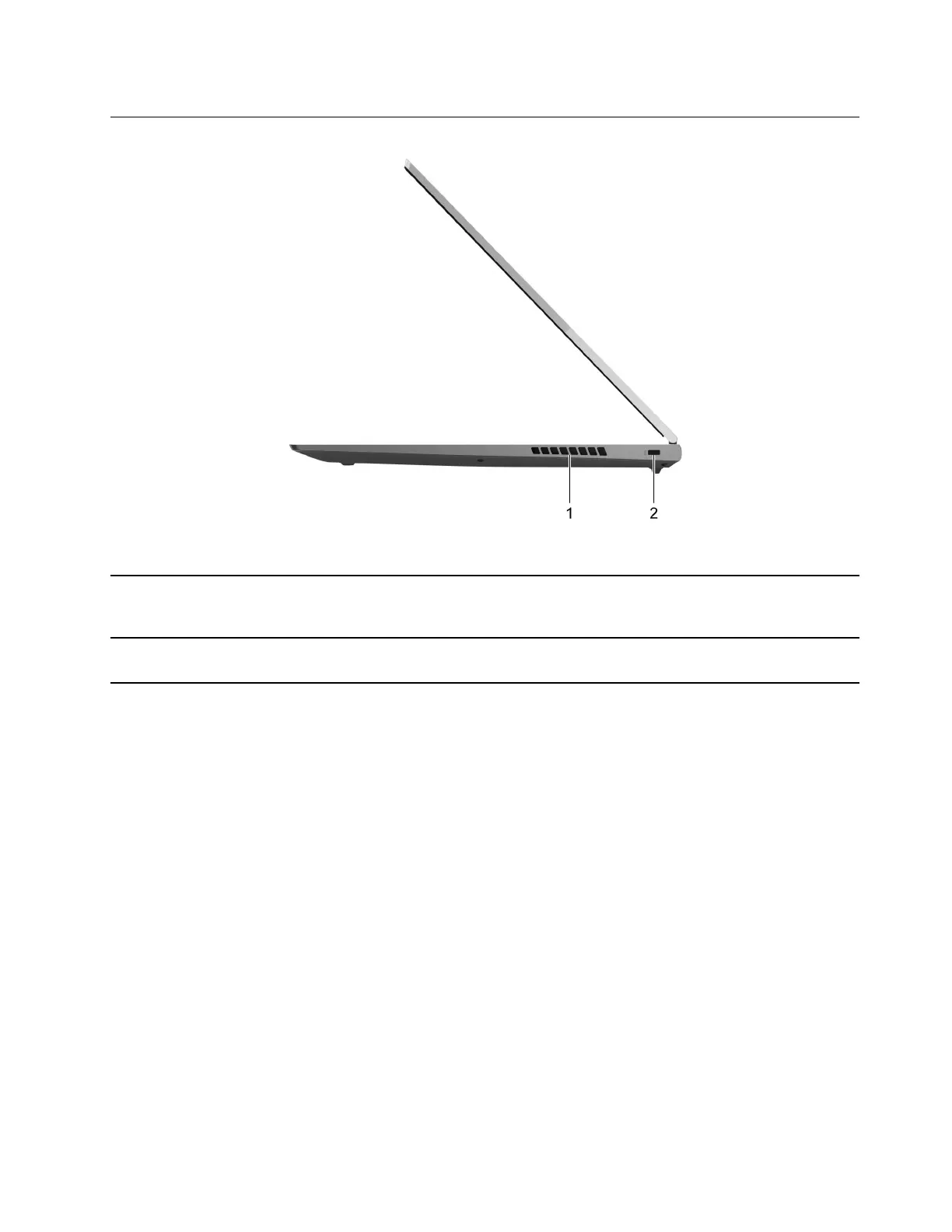
Do you have a question about the Lenovo ThinkBook 16p Gen 2 and is the answer not in the manual?
| RAM | Up to 32GB DDR4 3200MHz |
|---|---|
| Operating System | Windows 11 Pro |
| Battery | 71 Wh |
| Bluetooth | Bluetooth 5.1 |
| Display | 16-inch WQXGA (2560 x 1600) IPS, 400 nits, 100% sRGB |
| Processor | Up to AMD Ryzen 9 5900HX |
| Graphics | NVIDIA GeForce RTX 3060 (6GB GDDR6) |
| Storage | Up to 1TB PCIe SSD |
| Ports | 2 x USB-C 3.2 Gen 2, 2 x USB-A 3.2 Gen 1, HDMI, SD card reader, 3.5mm headphone/mic combo |
| Wireless | Wi-Fi 6 |
| Camera | 720p HD with privacy shutter |
| Audio | 2 x 2W speakers |
| Microphone | Dual-array microphones |











