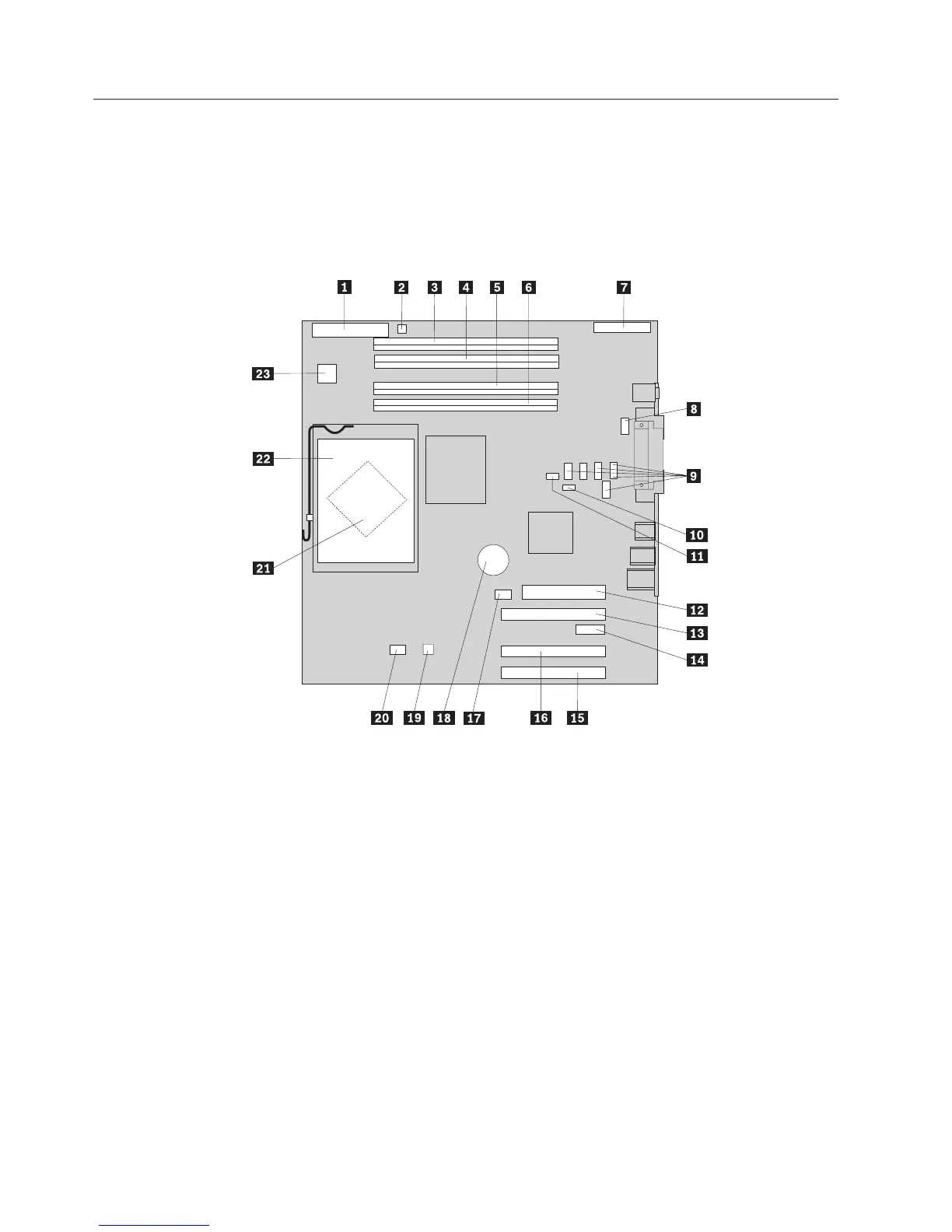Komponenten auf der Systemplatine bestimmen
Die Systemplatine oder Steuerplatine ist die Hauptschaltkarte Ihres Computers. Sie
stellt die grundlegenden Computerfunktionen bereit und unterstützt eine Vielzahl
von Einheiten, die von Lenovo installiert wurden oder später von Ihnen installiert
werden können.
In der folgenden Abbildung sind die Positionen der Komponenten auf der System-
platine
dargestellt.
1 Anschluss für Diskettenlaufwerk 13 PCI-Express-x16-Videoadapter-
anschluss (einige Modelle)
2 Lautsprecheranschluss 14 PCI-Express-x1-Adapteranschluss
3 Speichersteckplatz 4 15 PCI-Adapteranschluss 1
4 Speichersteckplatz 3 16 PCI-Adapteranschluss 2
5 Speichersteckplatz 2 17 Anschluss für Systemlüfter (nicht ver-
wendet)
6 Speichersteckplatz 1 18 Batterie
7 E/A-Anschluss für Bedienfeld 19 Anschluss für Temperatursensor
8 Serieller Anschluss (COM2) 20 Anschluss für Mikroprozessorlüfter
9 SATA-IDE-Anschlüsse (5) 21 Mikroprozessor
10 Brücke zum Löschen des CMOS/
Wiederherstellen
22 Kühlkörper des Mikroprozessors
11 Anschluss für Schalter für
Abdeckungserkennung (tamper sw)
23 12-V-Netzteilanschluss
12 Netzteilanschluss
26 Benutzerhandbuch