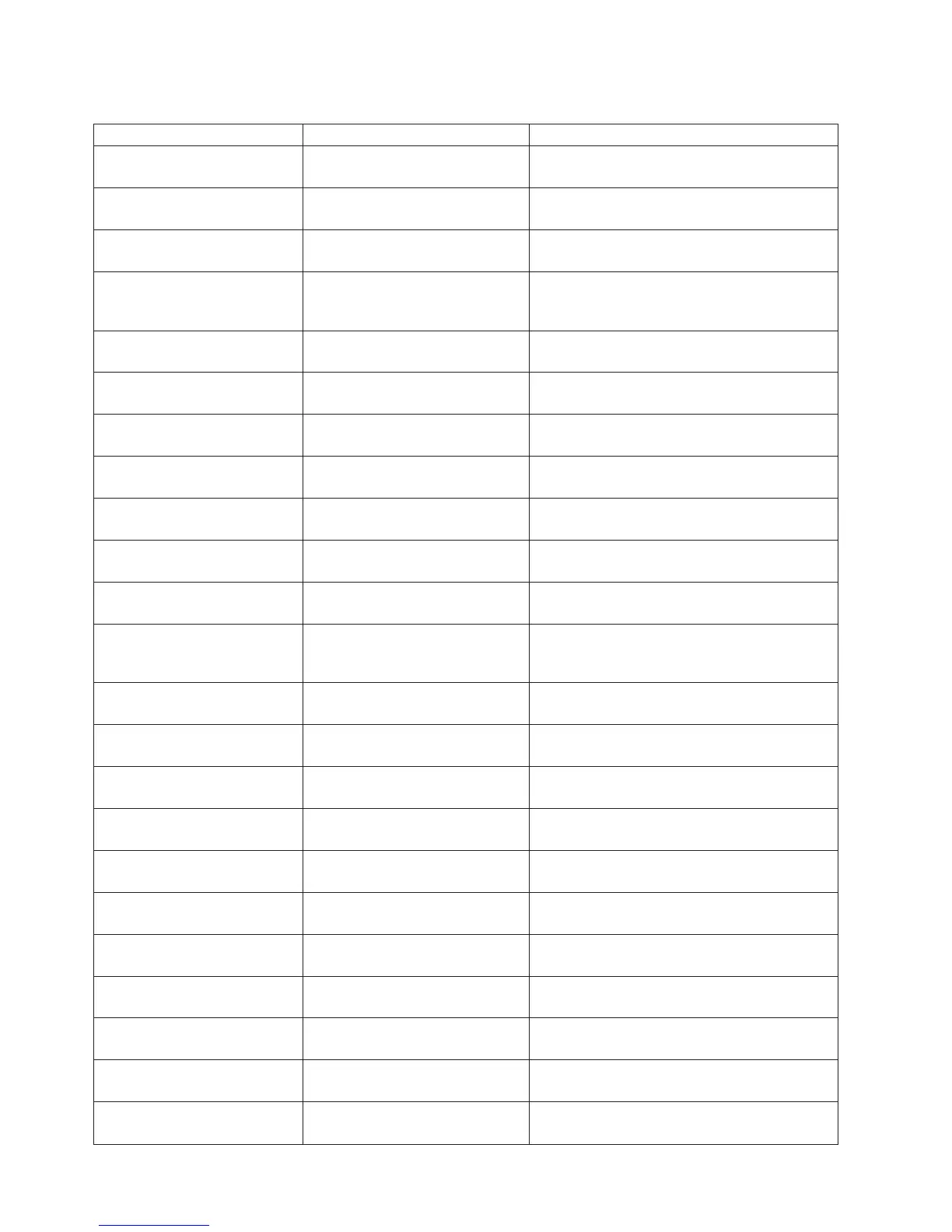Table 32. \Rescue and Recovery\Settings\User interface (continued)
Policy Setting Description
Menus AdvancedMenu Show, gray, or hide the Advanced menu in the
main user interface. Default: Show.
Menus HelpMenu Show, gray, or hide the Help menu in the main
user interface. Default: Show.
MenuItems BackupNow Show, gray, or hide the Backup Now menu
item in the main user interface. Default: Show.
MenuItems SchedulePreferences Show, gray, or hide the Schedule Preferences
menu item in the main user interface. Default:
Show.
MenuItems Optimize Show, gray, or hide the Optimize menu item in
the main user interface. Default: Show.
MenuItems ViewBackups Show, gray, or hide the View Backups menu
item in the main user interface. Default: Show.
MenuItems Restore Show, gray, or hide the Restore menu item in
the main user interface. Default: Show.
MenuItems RescueFiles Show, gray, or hide the Rescue Files menu
item in the main user interface. Default: Show.
MenuItems CopyBackups Show, gray, or hide the Copy Backups menu
item in the main user interface. Default: Show.
MenuItems DeleteBackups Show, gray, or hide the Delete Backups menu
item in the main user interface. Default: Show.
MenuItems Exclude Show, gray, or hide the Exclude menu item in
the main user interface. Default: Show.
MenuItems CreateRescueMedia Show, gray, or hide the Create Rescue Media
menu item in the main user interface. Default:
Show.
MenuItems Include Show, gray, or hide the Include menu item in
the main user interface. Default: Show.
MenuItems SingleStorage Show, gray, or hide the Single Storage menu
item in the main user interface. Default: Show.
MenuItems SysprepBackup Show, gray, or hide the Sysprep Backup menu
item in the main user interface. Default: Hide.
MenuItems Help Show, gray, or hide the Help menu item in the
main user interface. Default: Show.
MenuItems ContextHelp Show, gray, or hide the Context Help menu
item in the main user interface. Default: Show.
MenuItems UsersGuide Show, gray, or hide the Users Guide menu
item in the main user interface. Default: Show.
MenuItems About Show, gray, or hide the About menu item in
the main user interface. Default: Show.
Backup ConfiguredBackupLocation Show, gray, or hide the radio button to back up
your data. Default: Show.
Backup OpticalBackupLocation Show, gray, or hide the radio button to create a
backup to optical media. Default: Show.
Backup MaxIncrementalsExceeded Show or hide the Max Incrementals Exceeded
dialog box. Default: Hide.
Restore FullRestore Show, gray, or hide the Full Restore radio
button.
74 Rescue and Recovery 4.3 Deployment Guide
