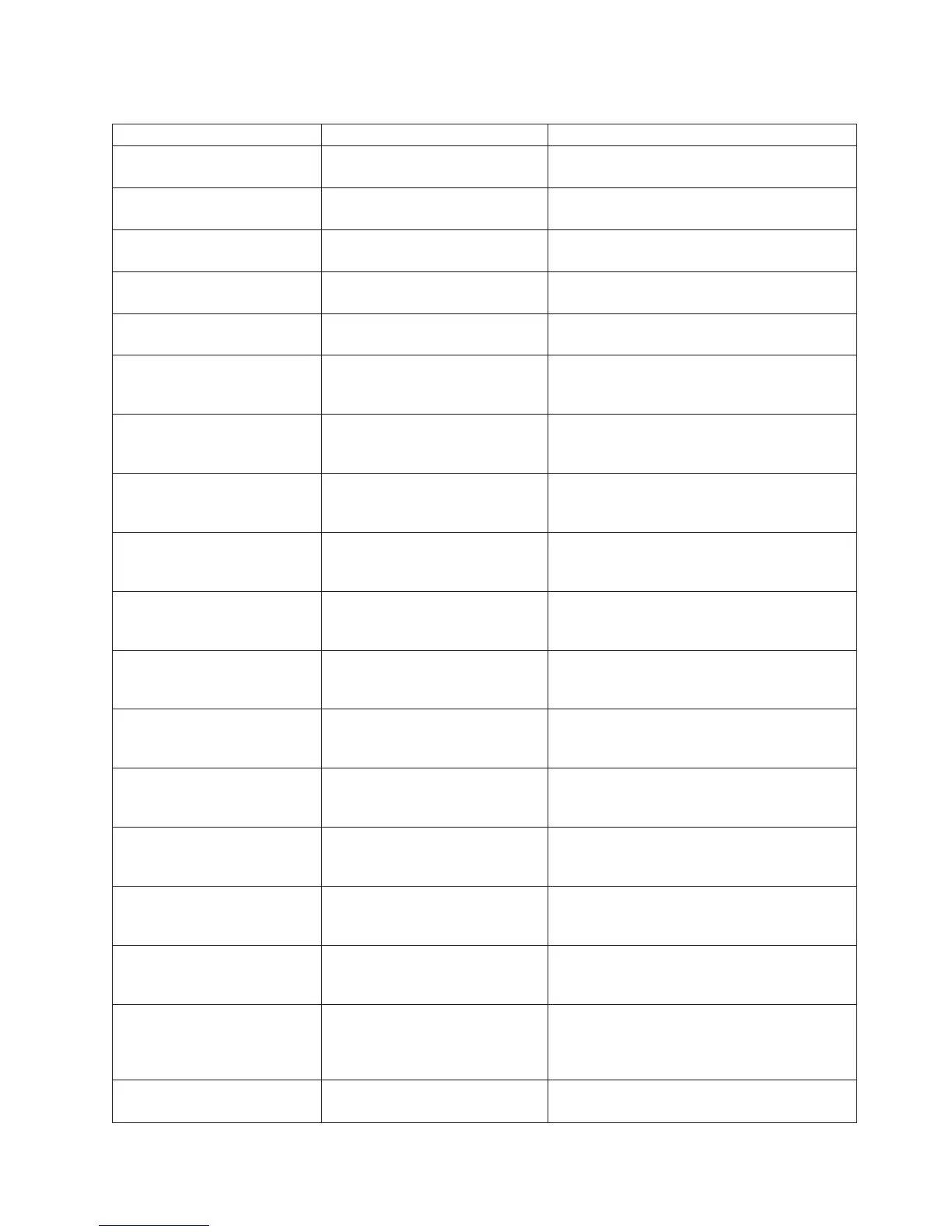Table 32. \Rescue and Recovery\Settings\User interface (continued)
Policy Setting Description
Restore Rejuvenate Show, gray, or hide the Rejuvenate radio
button in the restore options. Default: Show.
Restore RestoreOSApps Show, gray, or hide the Restore OS/Apps radio
button in the restore options. Default: Show.
Restore SFRRestoreNTFSToFat32 Show or hide the Fat32 partitions when
restoring files from NTFS. Default: Show.
Restore RescueFileSearch Show, gray, or hide the Rescue File Search
button. Default: Show.
Restore PasswordPersist Show, gray, or hide the Password Persist radio
button. Default: Show.
Restore BaseBackup Show or hide the Base Backup from being
restored through the user Interface. Default:
Show.
Restore AdminBackups Show or hide the Admin Backups from being
restored through the user Interface. Default:
Show.
Schedule and Preferences BackupLocation Show, gray, or hide the Backup Location in the
Schedule and Preference dialog box. Default:
Show.
Schedule and Preferences ScheduleSettings Show, gray, or hide Schedule Settings in the
Schedule and Preference dialog box. Default:
Show.
Schedule and Preferences ScheduleFrequency Show, gray, or hide Schedule Frequency in the
Schedule and Preference dialog box. Default:
Show.
Schedule and Preferences ScheduleTime Show, gray, or hide Schedule Time in the
Schedule and Preference dialog box. Default:
Show.
Schedule and Preferences SuspendCheck Show, gray, or hide the Suspend check box in
the Schedule and Preferences dialog box.
Default: Hide.
Schedule and Preferences BackupPartitions Show, gray, or hide the Backup Partitions
check box in the Schedule and Preferences
dialog box. Default: Show.
Schedule and Preferences BackupStorageWarning Show, gray, or hide the Backup Storage
Warning item in the Schedule and Preferences
dialog box. Default: Show.
Schedule and Preferences PasswordProtect Show, gray, or hide the Password Protect item
in the Schedule and Preferences dialog box.
Default: Show.
Schedule and Preferences LockHardDisk Show, gray, or hide the Lock Hard Disk item
in the Schedule and Preferences dialog box.
Default: Show.
Schedule and Preferences MaxIncrementalBackups Show, gray or hide the Maximum number of
incremental backups allowed control item in
the Schedule and Preferences dialog box.
Default: Show.
CopyBackups CopyToOptical Show, gray, or hide the Copy To Optical radio
button. Default: Show.
Appendix A. Administrative tools 75
