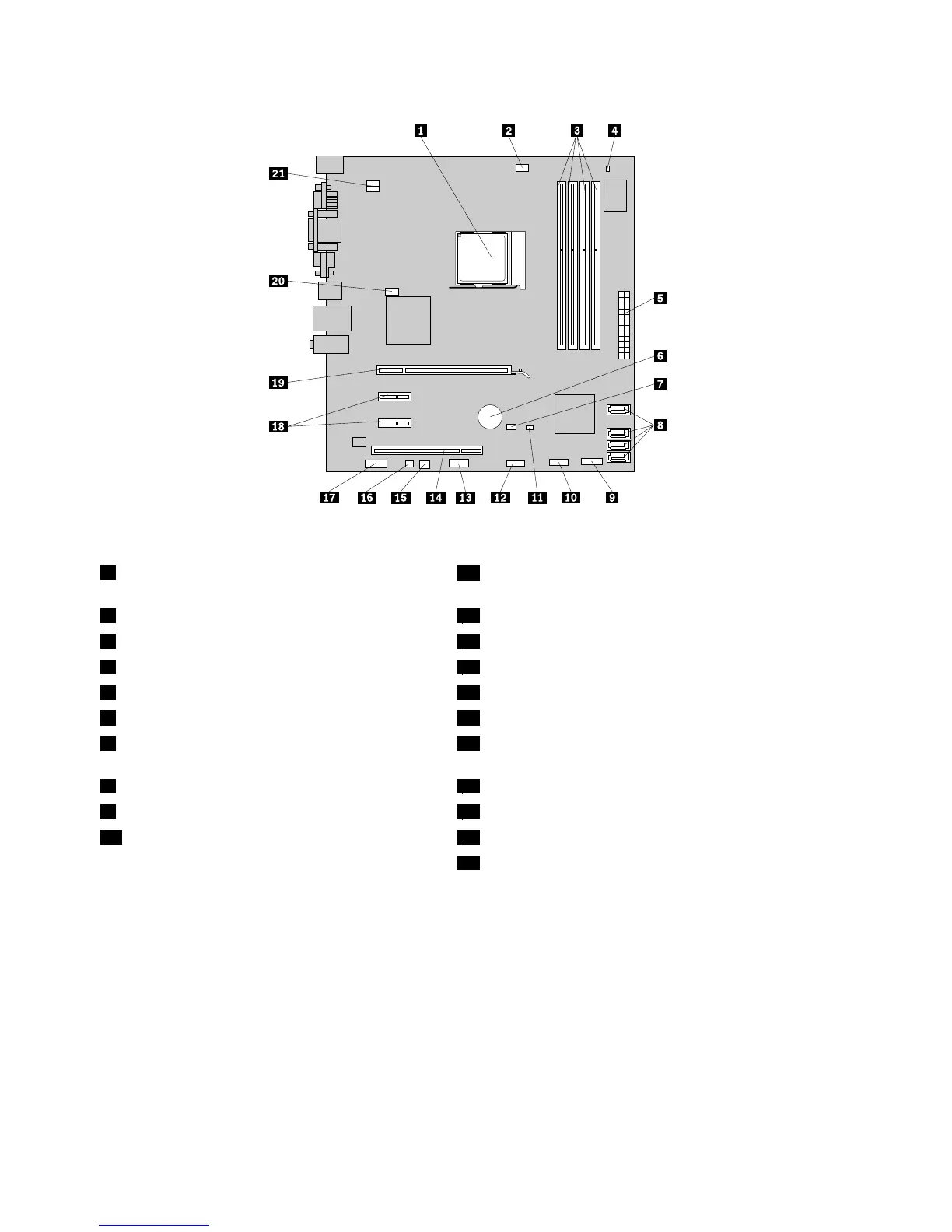Figure4.Systemboardpartlocations
1Microprocessor
11Coverpresenceswitchconnector(alsocalledintrusion
switchconnector)
2Microprocessorfanconnector
12FrontUSBconnector
3Memoryslots(4)13Serial(COM2)connector
4Thermalsensorconnector
14PCIcardslot
524-pinpowerconnector
15Powerfanconnector
6Battery16Internalspeakerconnector
7ClearCMOS(ComplementaryMetalOxide
Semiconductor)/Recoveryjumper
17Frontaudioconnector
8SATAconnectors(4)18PCIExpressx1cardslots(2)
9Frontpanelconnector
19PCIExpressx16graphicscardslot
10FrontUSBconnector20Systemfanconnector
214-pinpowerconnector
Locatinginternaldrives
Internaldrivesaredevicesthatyourcomputerusestoreadandstoredata.Y oucanadddrivestoyour
computertoincreasestoragecapacityandenableyourcomputertoreadothertypesofmedia.Internal
drivesareinstalledinbays.Inthismanual,thebaysarereferredtoasbay1,bay2,andsoon.
Wheninstallingorreplacinganinternaldrive,itisimportanttonotethetypeandsizeofthedrivethatyou
caninstallorreplaceineachbayandcorrectlyconnectthecablestothedriveinstalled.Refertothe
appropriatesectioninChapter2“Installingorreplacinghardware”onpage13
forinstructionsonhowto
installorreplaceinternaldrivesforyourcomputer.
Figure5“Drivebaylocations”onpage11
showsthelocationsofthedrivebaysinyourcomputer.
10ThinkCentreUserGuide
