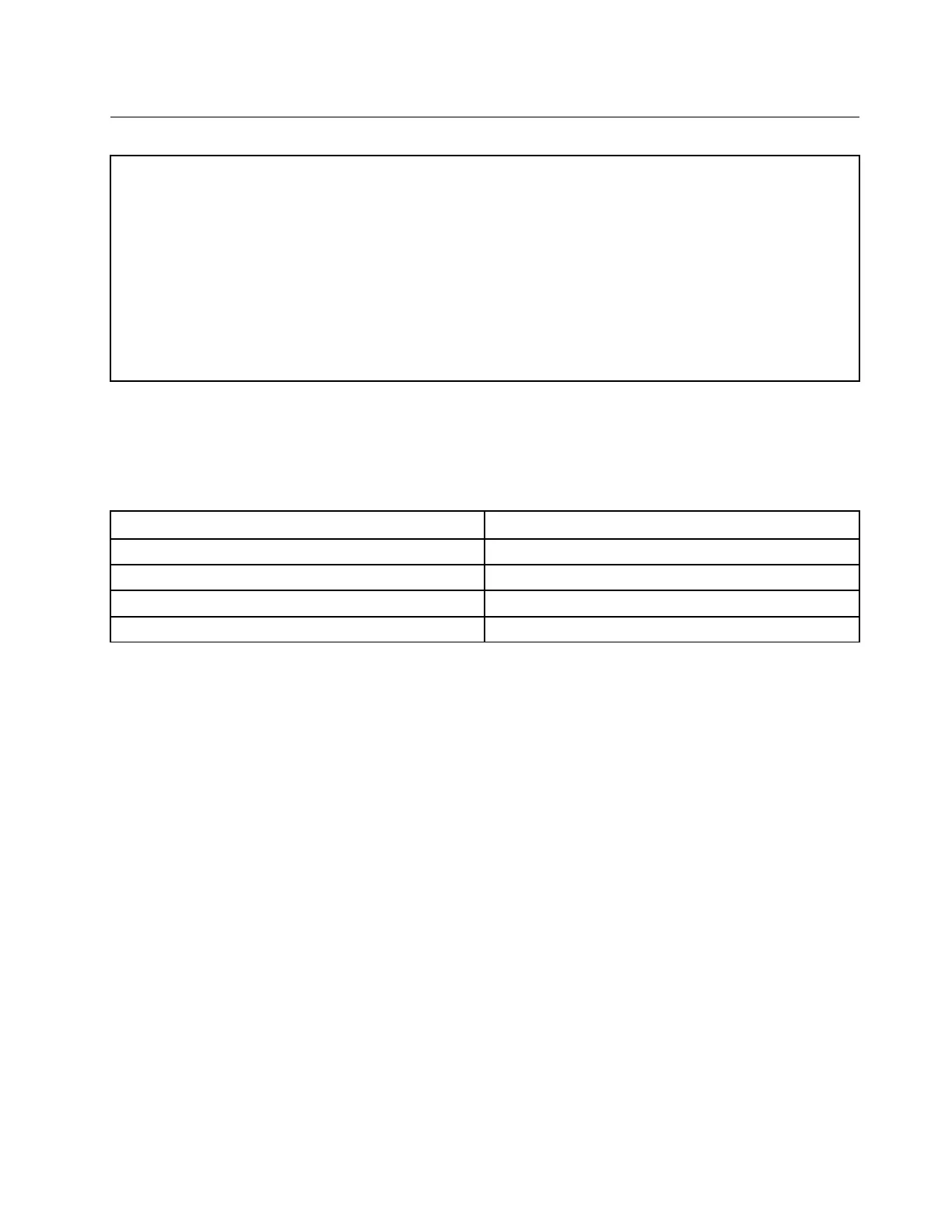1150 System board
Important notices for handling the system board:
When handling the system board, read the following:
• The system board has an accelerometer, which can be broken when several thousands of G-forces are applied.
Note: Dropping a system board from a height of as little as 6 inches so that it falls flat on a hard bench can subject
the accelerometer to as much as 6000 G's of shock.
• Be careful not to drop the system board on a bench top that has a hard surface, such as metal, wood, or
composite.
• Avoid rough handling of any kind.
• At every point in the process, be sure not to drop or stack the system board.
• If you put a system board down, be sure to put it only on a padded surface such as an ESD mat or a corrugated
conductive surface.
ThinkPad E14/R14/S3 Gen 2and ThinkPad E15 share a common system board. After replacing the system
board, you will be prompted to input a brand name to correctly identify the machine type. The following table
contains the brand name required to complete this step.
Note: Input the exact brand name as shown in this table.
Brand name Machine types
ThinkPad E14 20RA and 20RB
ThinkPad R14 20RC
ThinkPad S3 Gen 2 20RG
ThinkPad E15 20RD and 20RE
For access, remove these FRUs in order:
• “1010 Base cover assembly” on page 65
• “1030 Memory module” on page 67
• “1040 M.2 solid-state drive and brackets” on page 68
• “1060 Built-in battery” on page 73
• “1070 Wireless LAN card” on page 74
• “1080 Thermal fan assembly” on page 75
Attention: The following components soldered on the top side of the system board are extremely sensitive.
When you service the system board, avoid any kind of rough handling.
Chapter 8. Removing or replacing a FRU 87
