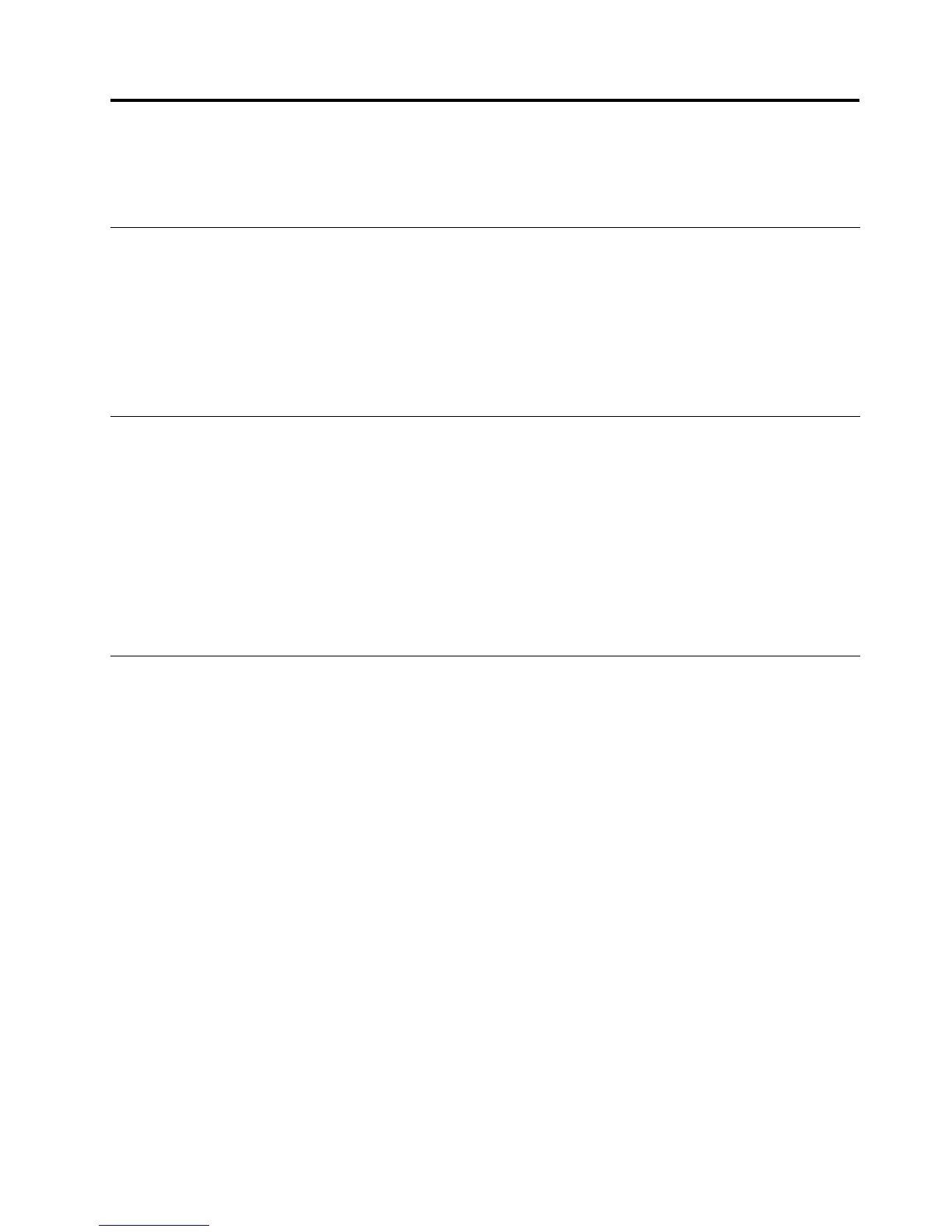Chapitre2.Installation
Lesinstructionssuivantesconcernentlesprocéduresd'installationdePowerManager.
Dépendance.NetFramework
PowerManagerrequiertMicrosoft
®
.NETFramework3.0ouversionultérieure.Vousdevezinstaller.NET
Frameworkavantd'installerPowerManager.Vouspouveztéléchargeruneversioncompatiblede.NET
FrameworkàpartirdusiteWebdeMicrosoftàl'adressesuivante:
http://msdn.microsoft.com/en-us/netframework/default.aspx
Remarque:PourutiliserPowerManagersouslessystèmesd'exploitationWindows2000,installezPower
Managerversion1.48.
Remarquesrelativesàl'installation
PlusieursfonctionsdePowerManagerdépendentdumatériel,duBIOS,despilotesetd'autrestechnologies
ThinkVantage.Lesfonctionsquinesontpasprisesenchargesurunordinateurclientapparaissent
masquéesdansPowerManager.Ilestfortementrecommandéd'installerladernièreversiondecelogiciel
and'activerlatotalitédelagammedefonctionsdePowerManager.
•MiseàjourduBIOS
•Pilotedegestiondel'alimentationdeThinkPad
•Pilotepermettantlapriseenchargedestouchesspéciales
•AccessConnections™
InstallationdePowerManager
PourinstallerPowerManagerenmodeautomatique(sansinterventiondel'utilisateur),procédezcommesuit:
1.DémarrezWindowsXP,WindowsVista
®
ouWindows7,puisconnectez-vousavecdesdroits
d'administration.
2.ExtrayezleprogicielPowerManagersurledisquedur.Parexemple:
C:\Drivers\Vista\PWRMGRV
3.Selonlesystèmed'exploitation,procédezdel'unedesmanièressuivantes:
•Pourlesutilisateursdusystèmed'exploitationWindowsXPCliquezsurDémarrer➙Exécuter,puis
tapezcmddanslazoneOuvrirpourouvrirlafenêtred'invitedecommande.
•Pourlesutilisateursdessystèmesd'exploitationWindowsVistaouWindows7CliquezsurDémarrer,
tapezcmddanslazoneLancerlarecherche,puissélectionnezExécuterentantqu'administrateur
pourouvrirlafenêtred'invitedecommande.
4.InstallezPowerManagerenmodeautomatiqueavecunchemind'accèspardéfautpourlejournal
d'installationenutilisantlalignedecommandesuivante:
<path>\setup.exe-S–SMS
PourinstallerPowerManagerenmodeinteractif,procédezcommesuit:
1.DémarrezWindowsXP,WindowsVistaouWindows7,puisconnectez-vousavecdesdroits
d'administration.
2.CliquezdeuxfoissurleprogicielPowerManager.LafenêtreReadytoInstalls'ouvre.
©CopyrightLenovo2008,2011
3
