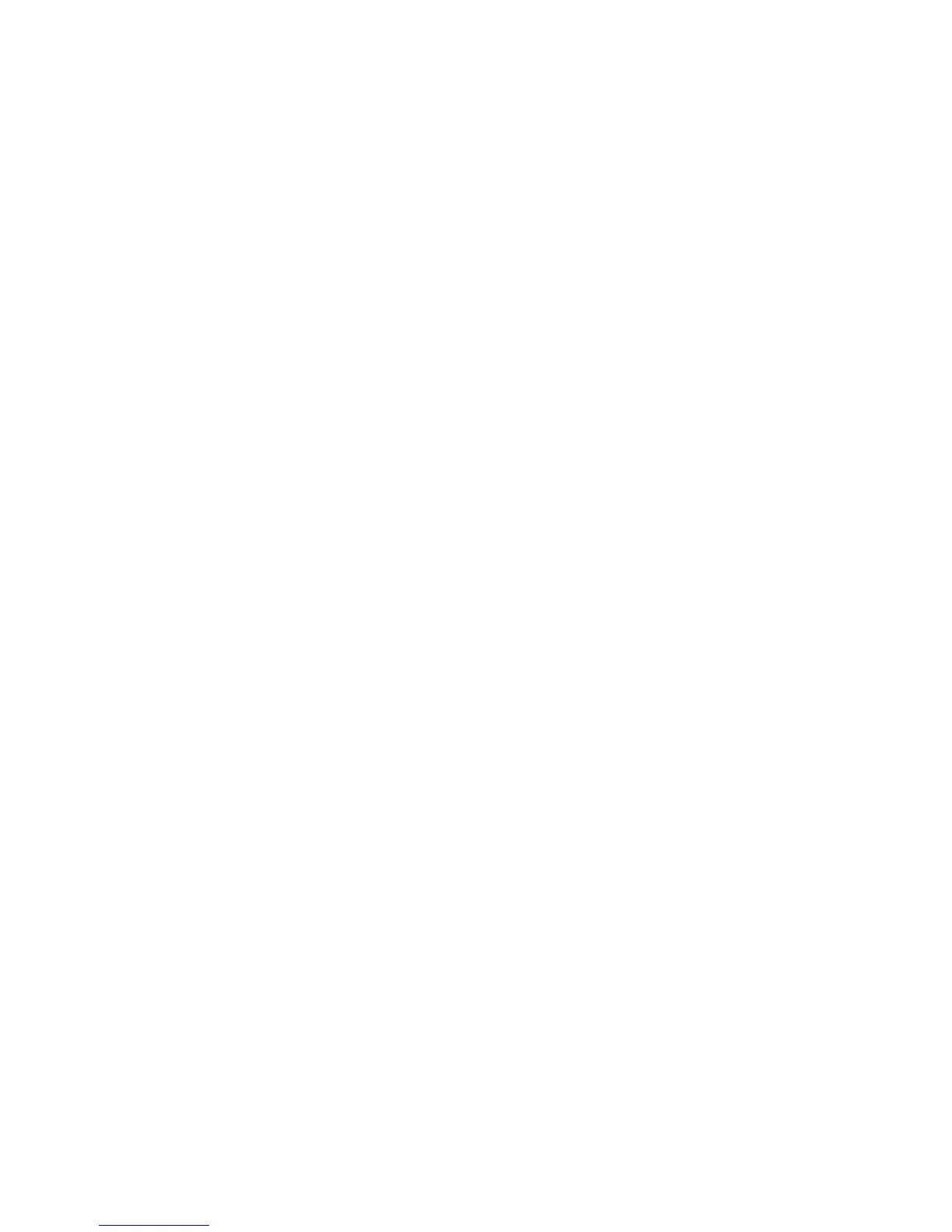–CD-ROMorCD-ROMXA
–MultisessionphotoCD
–VideoCD
–DVD-ROM(DVD-video)
•Problem:WhenyoutrytowritetoaDVD-RAMdiscthathasbeenloadedintoaDVD-RAM/CD-RW
combinationdriveonyourcomputer,thefollowingerrormessagemaybedisplayedinWindowsXP:“The
discinthedriveisnotawritableCDoritisfull.Pleaseinsertablank,writableCDintodriveD:\,orinserta
discwithenoughfreespacetoholdallthelesyouhaveselectedforwritingtoCD.”.
Solution:BeforeyouwritetoaDVD-RAMdisc,enablethewritingfunctionasfollows:
1.ClickStart➙MyComputer.
2.Right-clickDVD-RAMdrive.Amenuforthedriveisdisplayed.TheDVD-RAMdriveisdisplayedin
theDeviceswithRemovableStoragecategory.
3.ClickProperties.
4.ClicktheRecordingtab.
5.ClearthecheckboxforEnableCDrecordingonthisdrive.
6.ClickOK.
YoucangetdetailedinformationfromtheMoreInformationsectionoftheMicrosoftKnowledgeBase
826510.VisittheMicrosoftKnowledgeBasehomepageat:http://support.microsoft.com/,typethe
numberoftheknowledgebasearticleyouneedinthesearcheld,andclicktheSearchbutton.
•Problem:WhenyoutrytowritetoaDVD-RWdiscthathasbeenloadedintoaDVD-RAM/CD-RW
combinationdriveonyourcomputer,youcannotwritetoit,andthefollowingerrormessagemaybe
displayed:“ThediscinthedriveisnotawritableCDoritisfull.Pleaseinsertablank,writableCDinto
driveD:\,orinsertadiscwithenoughfreespacetoholdallthelesyouhaveselectedforwritingto
CD.”inWindowsXP .
Solution:TowritetoaDVD-RWdisc,useapreinstalledsoftwareapplicationsuchasRecordNowonyour
computer.YoucannotwritetothediscwithonlyaWindowsoperatingsystem,becausetheoperating
systemdoesnothavethefunctiontoenablewritingtothedisc.
•Problem:ThecomputercannotplayaCD,orthesoundqualityisnotgood.
Solution:Besurethatthediskmeetsthestandardsforyourcountry.Usually,adiskthatmeetsthelocal
standardsismarkedwithaCDlogoonthelabel.Ifyouuseadiscthatdoesnotmeetthesestandards,we
cannotguaranteethatitwillplay,orthat,ifitdoesplay,thesoundqualitywillbegood.
•Problem:WinDVD8hasanHDDVDtab,butIcannotuseit.
Solution:YourcomputerdoesnotsupportanHDDVDdrive.
•Problem:OtherproblemsinWindowsXP.
Solution:ForinformationontheapplicationforrunningaDVD-ROM,refertotheInterVideoWinDVDHelp
Guidelines.Toopentheguidelines,clickStartandmovethepointertoAllProgramsandInterVideo
WinDVD;thenclickInterVideoWinDVD.Youcanclickthe?ontheInterVideoWinDVDwindow.
Softwareproblems
•Problem:Anapplicationdoesnotruncorrectly.
Solution:Makesurethattheproblemisnotbeingcausedbytheapplication.
Checkthatyourcomputerhastheminimumrequiredmemorytoruntheapplication.Refertothemanuals
suppliedwiththeapplication.
Chapter10.Troubleshootingcomputerproblems155
