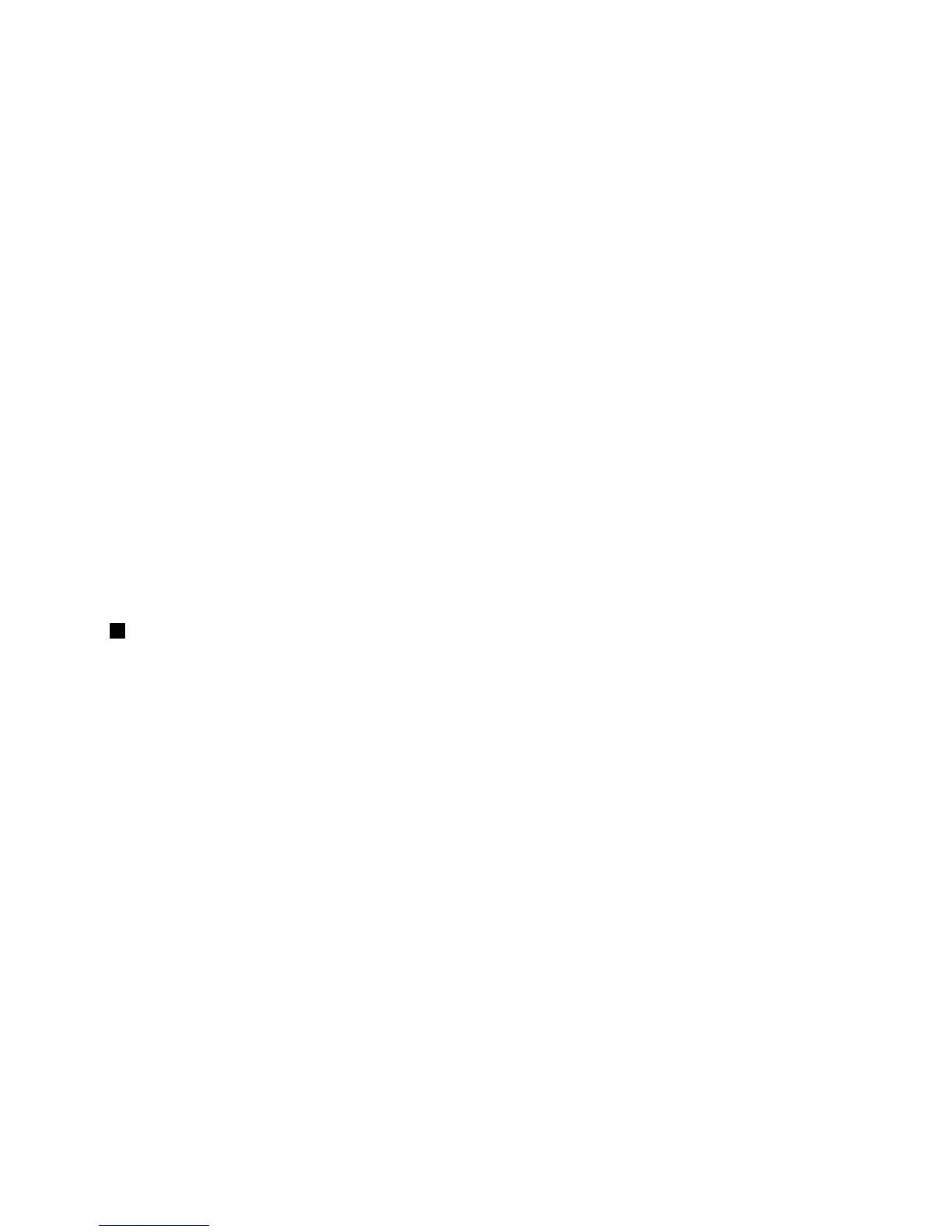Tastodicontrolloradiowireless(F9)
Premerequestotastoperabilitareodisabilitarelefunzionidiretewirelessintegrate.Quandosipremequesto
tasto,vienevisualizzatounelencodifunzioniwireless.Èpossibilemodicarerapidamentelostatodi
ciascunafunzionenell'elenco.
Note:sesidesiderautilizzarequestopulsanteperabilitareodisabilitarelefunzioniwireless,ènecessario
innanzituttoinstallareiseguentidriverdiperifericanelcomputer:
•DriverPowerManagement
•ProgrammadiutilitàOnScreenDisplay
•Driverdiperifericawireless
Perinformazionidettagliatesullefunzioniwireless,consultarelasezione“Connessioniwireless”apagina34
.
Controllimultimediali
F10:traccia/scenaprecedente
F11:riproduzioneopausa
F12:traccia/scenasuccessiva
Altrefunzioni
Fn+B:halastessafunzionedeltastoInterr.
Fn+P:halastessafunzionedeltastoPausa.
Fn+S:halastessafunzionedeltastoRsist.
Fn+K:halastessafunzionedeltastoBlocScorr.
2TastodiWindows
PremerequestotastopervisualizzareonascondereilmenuStart.
Perinformazionisull'utilizzodeltastoWindowsconaltritasti,fareriferimentoalsistemainformativodella
guidadelsistemaoperativoWindows.
TastispecialidiThinkPadEdgeE530,E530cedE535
LaseguenteguramostraleposizionideipulsantiedeitastispecialiperThinkPadEdgeE530,E530ced
E535.
Capitolo2.Utilizzodelcomputer23
