
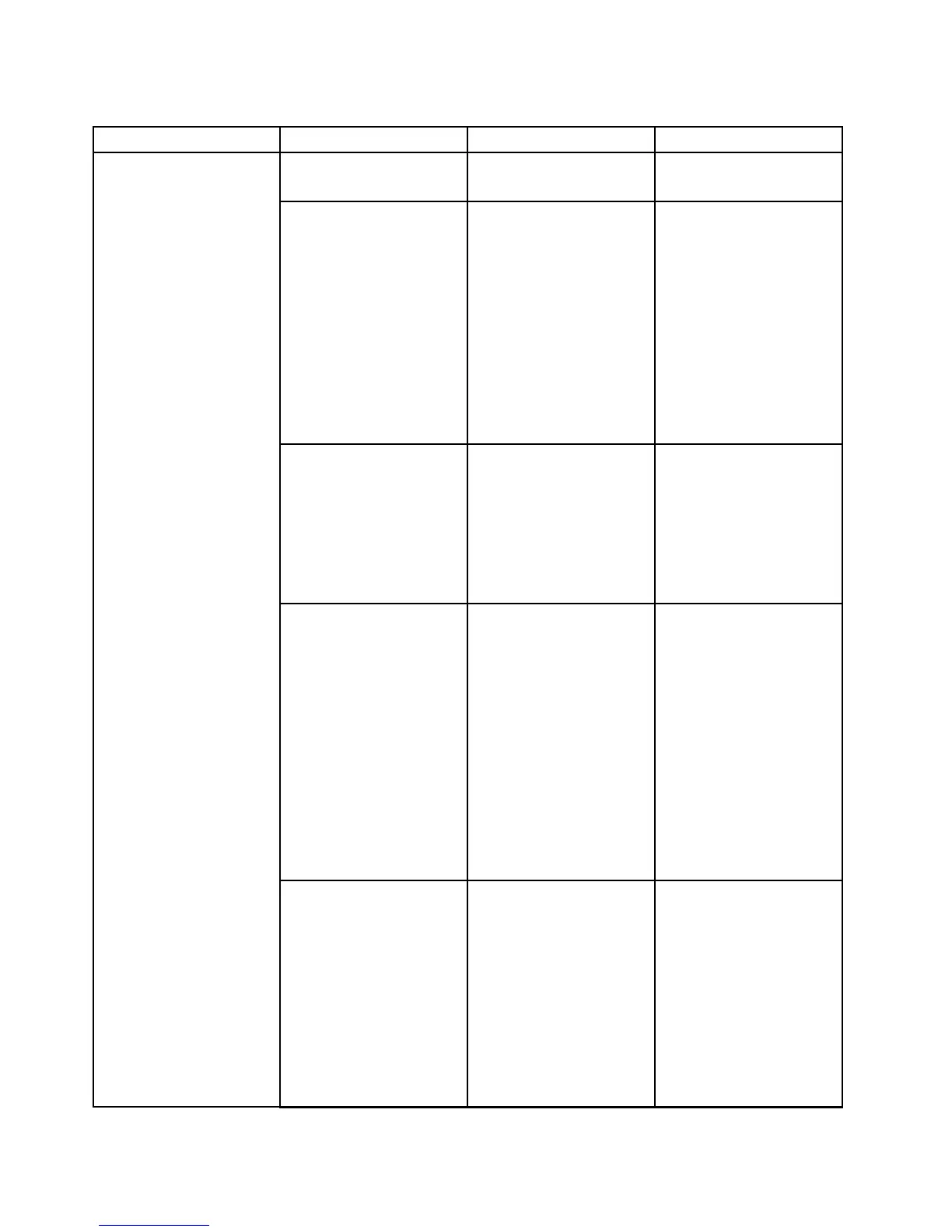 Loading...
Loading...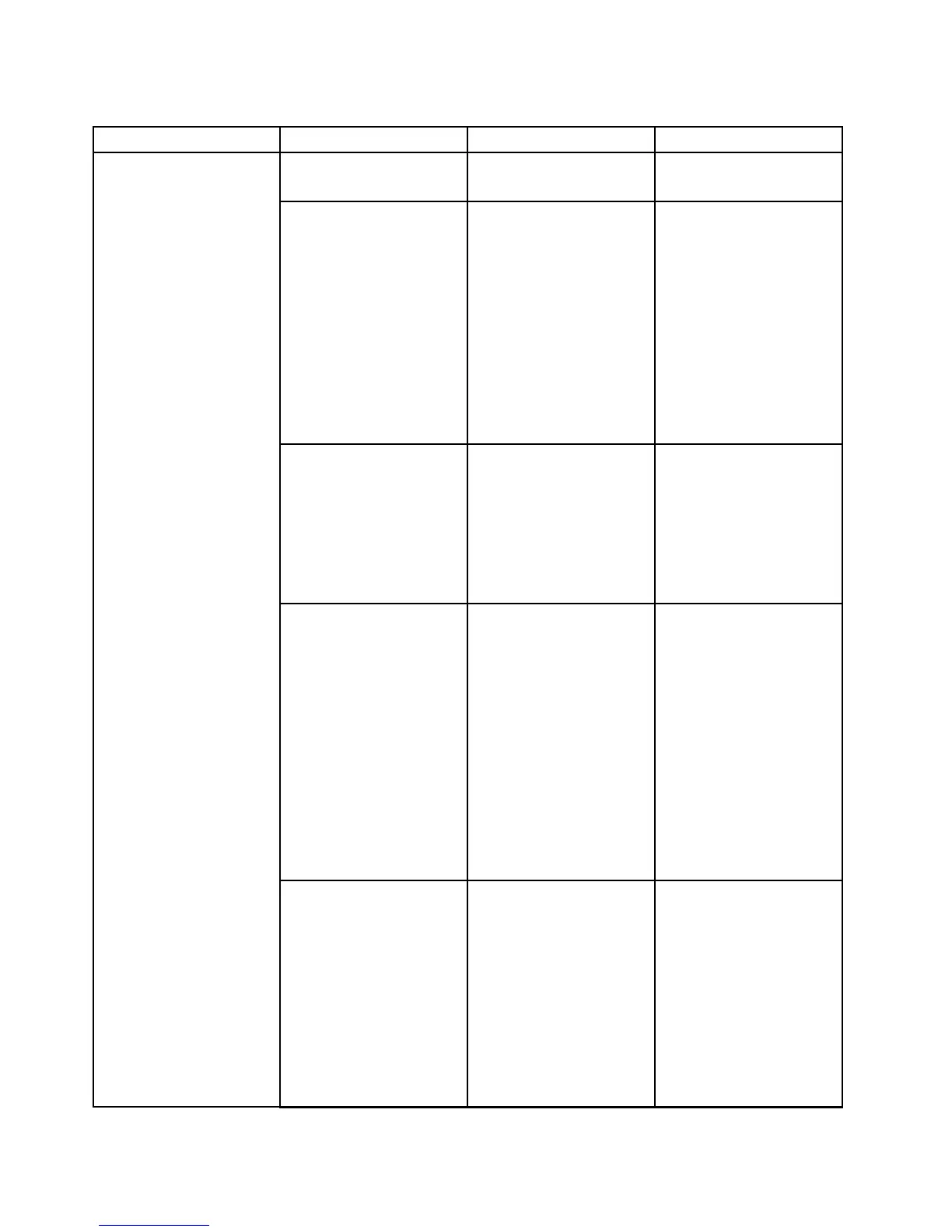
Do you have a question about the Lenovo ThinkPad Edge E545 and is the answer not in the manual?
| OS | windows 7 professional |
|---|---|
| Software | microsoft office, evernote, kindle and more |
| Numeric Keypad | no |
| Touch Screen | no |
| Screen Type | other |
| Screen Size | 15.6 inches |
| Screen Resolution | 1366 x 768 (hd) |
| Processor Brand | amd |
| Processor Model | amd a8-series |
| Type of Memory | ddr3 |
| System Memory | 4 gigabytes |
| System Memory Expansion | 4 gigabytes |
| Audio Type | dolby enhanced audio v2 |
| Speakers Type | stereo |
| Backlit Keyboard | no |
| Card Reader | yes |
| Touchpad | none |
| Battery Type | lithium-ion |
| Depth | 9.64 inches |
|---|---|
| Height | 1.12 inches |
| Width | 14.84 inches |











