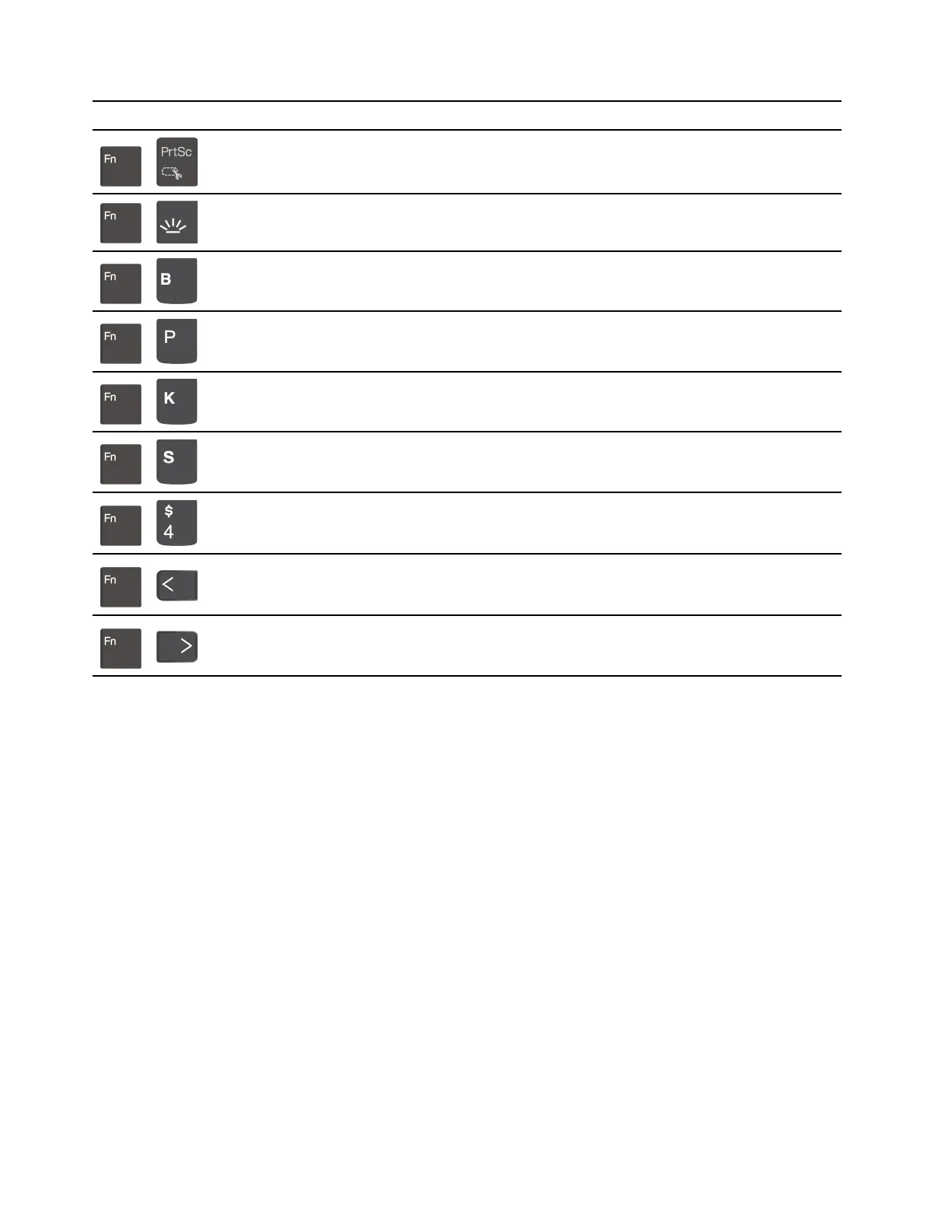Key / Key combination
Function
+
Open Snipping Tool
+
Toggle keyboard backlight (for selected models)
+
Break operation
+
Pause operation
+
Scroll contents
+
Send system request
+
Enter sleep mode
To wake up the computer, press Fn or the power button.
+
Go to beginning
+
Go to end
* for selected models
Use the TrackPoint pointing device
The TrackPoint pointing device enables you to perform all the functions of a traditional mouse, such as
pointing, clicking, and scrolling.
10
ThinkPad P16v Gen 1 Linux User Guide
