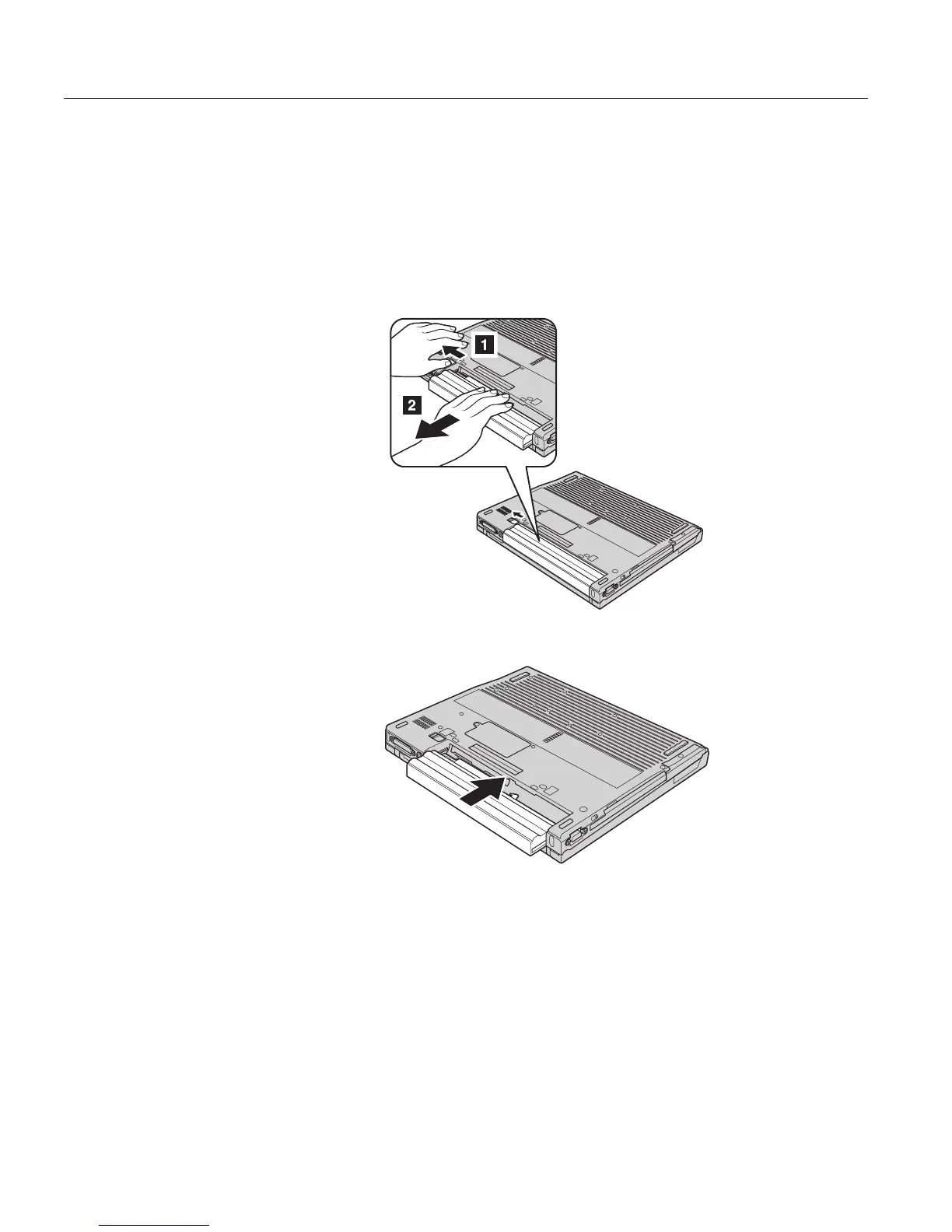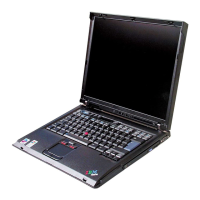Pilin Değiştirilmesi
1. Bilgisayarı kapatın ya da uyku kipine geçirin. Daha sonra AC bağdaştırıcısını ve
tüm kabloları bilgisayardan çıkarın.
Not:
PC kartı kullanıyorsanız, bilgisayar uyku kipine giremeyebilir. Böyle bir
durumda, bilgisayarı kapatın.
2. Bilgisayarın görüntü birimini kapatın ve bilgisayarı ters çevirin.
3. Pil mandalını açık konuma 1 doğru kaydırıp bu konumda tutun ve pili 2 çıkarın.
4. Tam olarak doldurulmuş bir pil takın.
5. Pil mandalını kilitli konuma doğru kaydırın.
Pilin Değiştirilmesi
36 ThinkPad
®
R50e, R51 ve R52 Serisi Hizmet ve Sorun Giderme Kılavuzu
