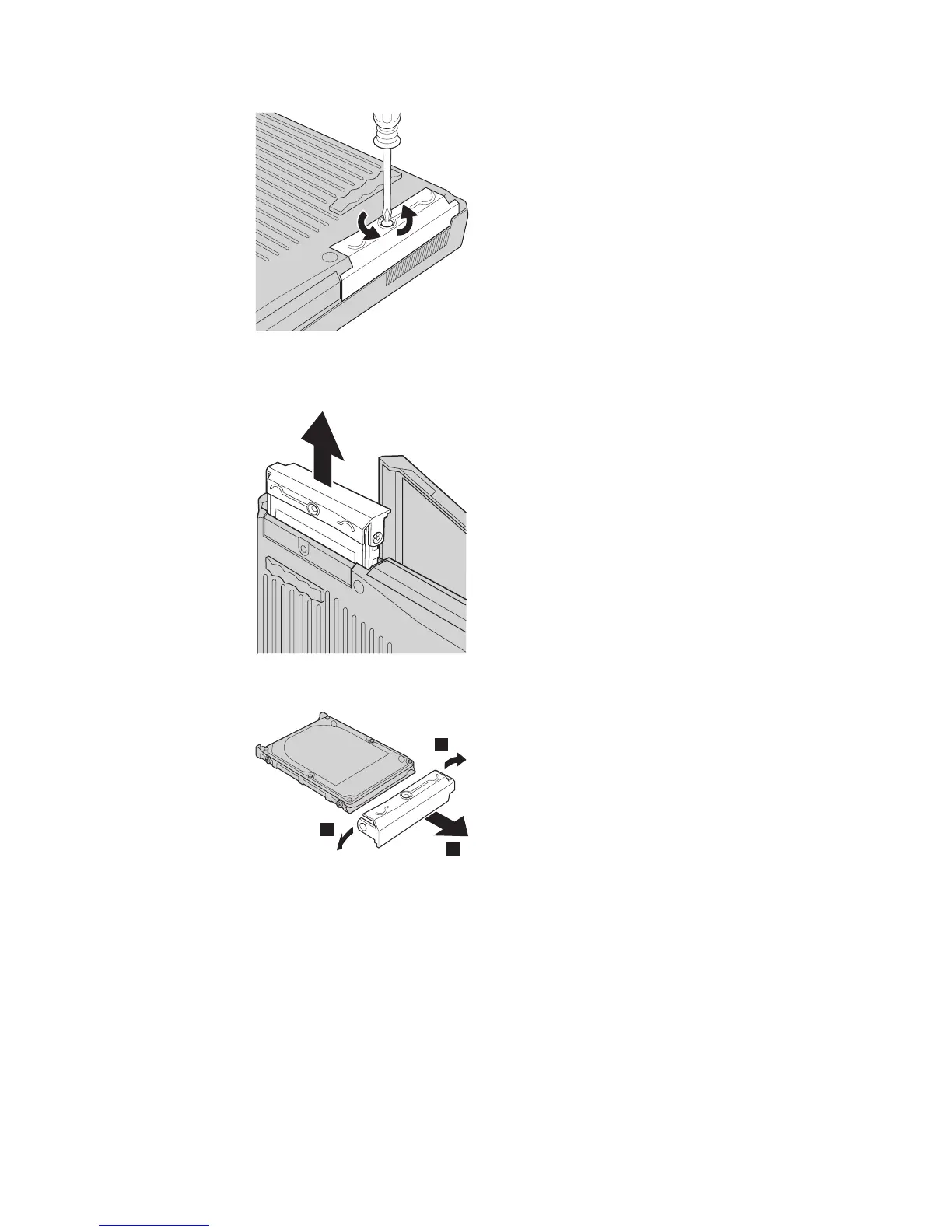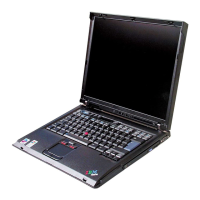5. Avaa tietokoneen näyttö, käännä tietokone kyljelleen ja poista
kiintolevyasema tietokoneesta vetämällä suojakannesta.
6. Irrota suojakansi kiintolevyasemasta.
1
1
2
7. Kiinnitä suojakansi uuteen kiintolevyasemaan.
8. Aseta kiintolevyasema suojakansineen asemapaikkaan.
Kiintolevyaseman vaihto
Luku 2. Häiriöiden poisto 37
