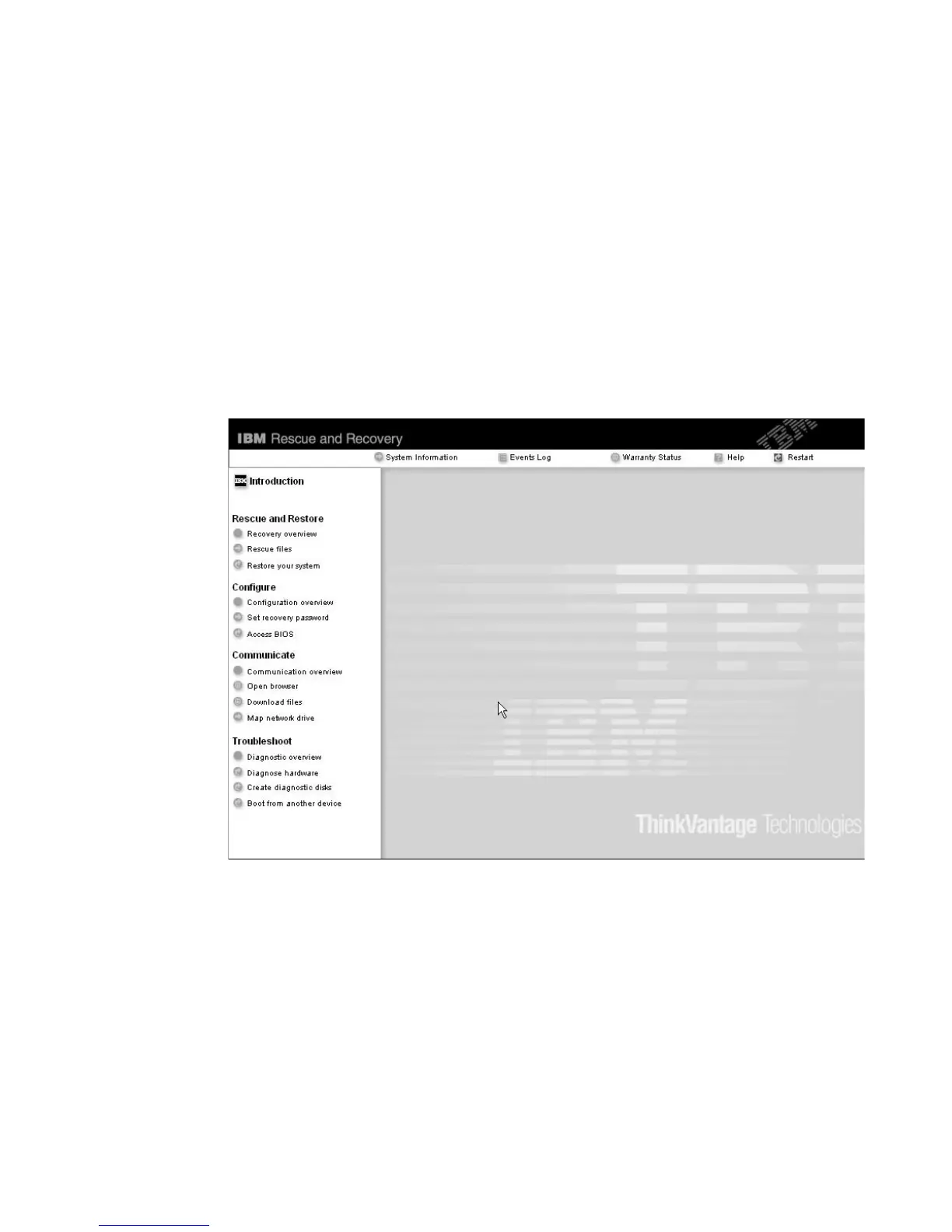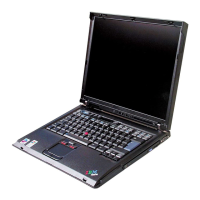O problemă cu pornirea
Problemă:
Sistemul de operare Microsoft
®
Windows nu va porni.
Soluţie:
Utilizaţi spaţiul de lucru Rescue and Recovery pentru a vă ajuta să rezolvaţi sau să
identificaţi problema. Pornirea spaţiul de lucru Rescue and Recovery este uşoară.
Pentru a deschide Rescue and Recovery, procedaţi în felul următor:
1. Opriţi PC-ul şi apoi porniţi-l din nou.
2. Supravegheaţi ecranul cu atenţie în timp ce porneşte PC-ul. Când este afişat
mesajul “To interrupt normal startup, press the blue Access IBM button.” în
colţul de jos al ecranului, apăsaţi butonul albastru Access IBM. Se deschide
spaţiul de lucru Rescue and Recovery. Va apărea o fereastră ca aceasta:
Rezolvarea problemelor calculatorului
26 ThinkPad
®
R50 Series Ghid de service şi de depanare
