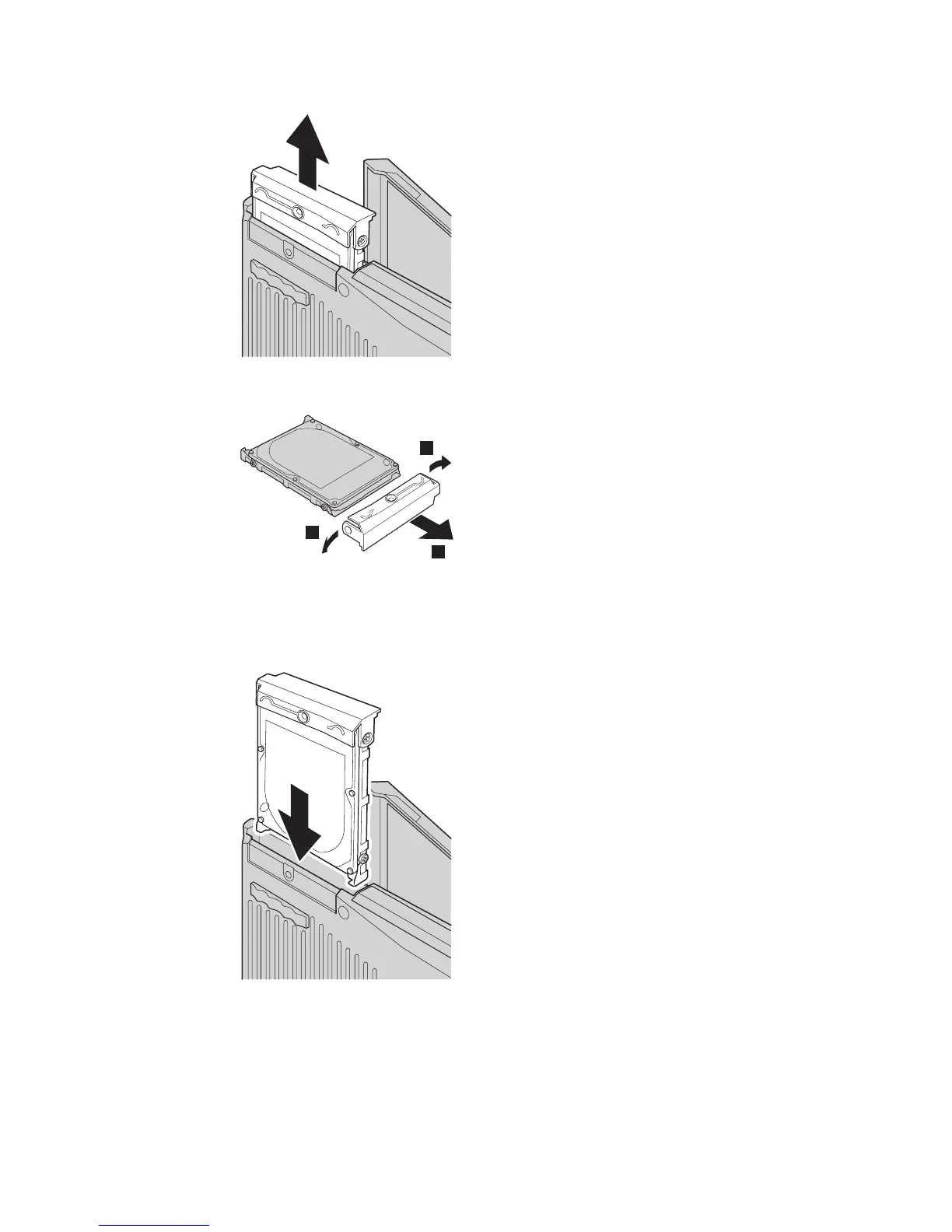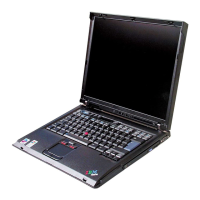6. Detaşaţi capacul unităţii de disc.
1
1
2
7. Ataşaţi-l la noua unitate de disc.
8. Introduceţi unitatea de disc şi capacul ei în locaşul discului; şi apoi împingeţi-le cu
fermitate.
9. Închideţi ecranul calculatorul şi răsturnaţi-l cu fundul în sus. Fixaţi din nou
şurubul.
10. Reinstalaţi bateria.
11. Întoarceţi din nou calculatorul. Conectaţi la calculator adaptorul c.a. şi celelalte
cabluri.
Modernizarea unităţii de disc
34 ThinkPad
®
R50 Series Ghid de service şi de depanare
