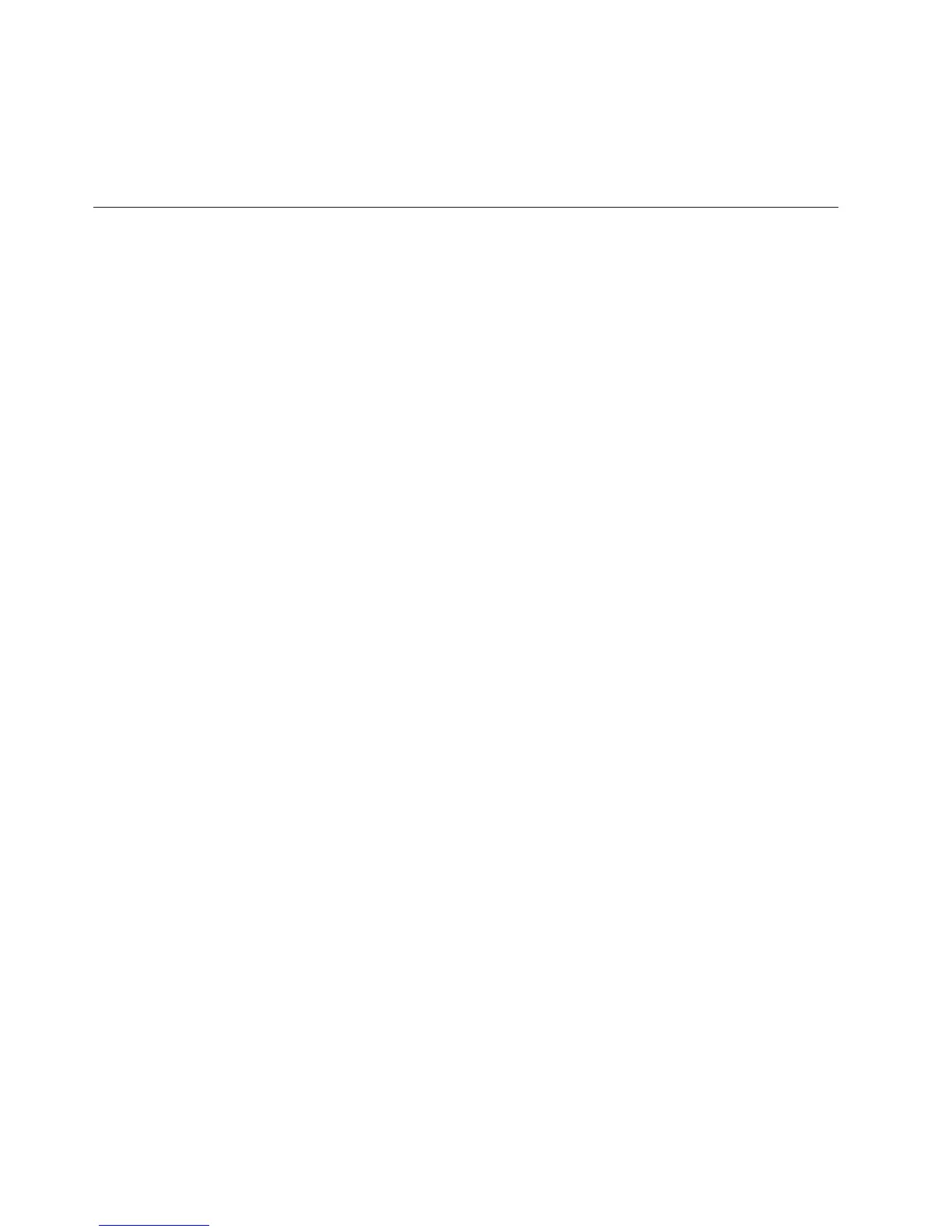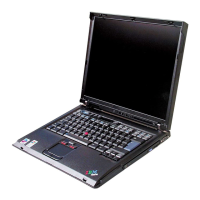c:\Program Files\Common Files\Lenovo\Python24\python c:\Program Files\Common Files
\Lenovo\spi\mkspiim.pyc /scripted
:: This line will create the ISO with user interaction and not burn it
c:\Program Files\Common Files\Lenovo\Python24\python c:\Program Files\Common Files
\Lenovo\spi\mkspiim.pyc /scripted /noburn
Rescue and Recovery user interface switching
The Rescue and Recovery user interface provides the option to switch between a
simplified user interface or an advanced user interface. The simplified interface has
a few basic options, while the advanced interface has extended options. When the
Rescue and Recovery program is started, you will see the simplified user interface
by default. By disabling the simplified user interface, you can have advanced user
interface displayed each time the Rescue and Recovery program starts.
You can disable interface switching so that a user will not be able to switch
between the two interfaces. To disable the interface switching, set the following
policy to HIDE:
AllowInterfaceSwitching
For additional information about the Rescue and Recovery settings and working
with Active Directory and Group Policy, see the accompanying XML/ADM
Supplement for the deployment guide located on the ThinkVantage Technologies
Administrator Tools page:
http://www.lenovo.com/support/site.wss/document.do?lndocid=TVAN-
ADMIN#rnr
84 Rescue and Recovery 4.3 Deployment Guide
