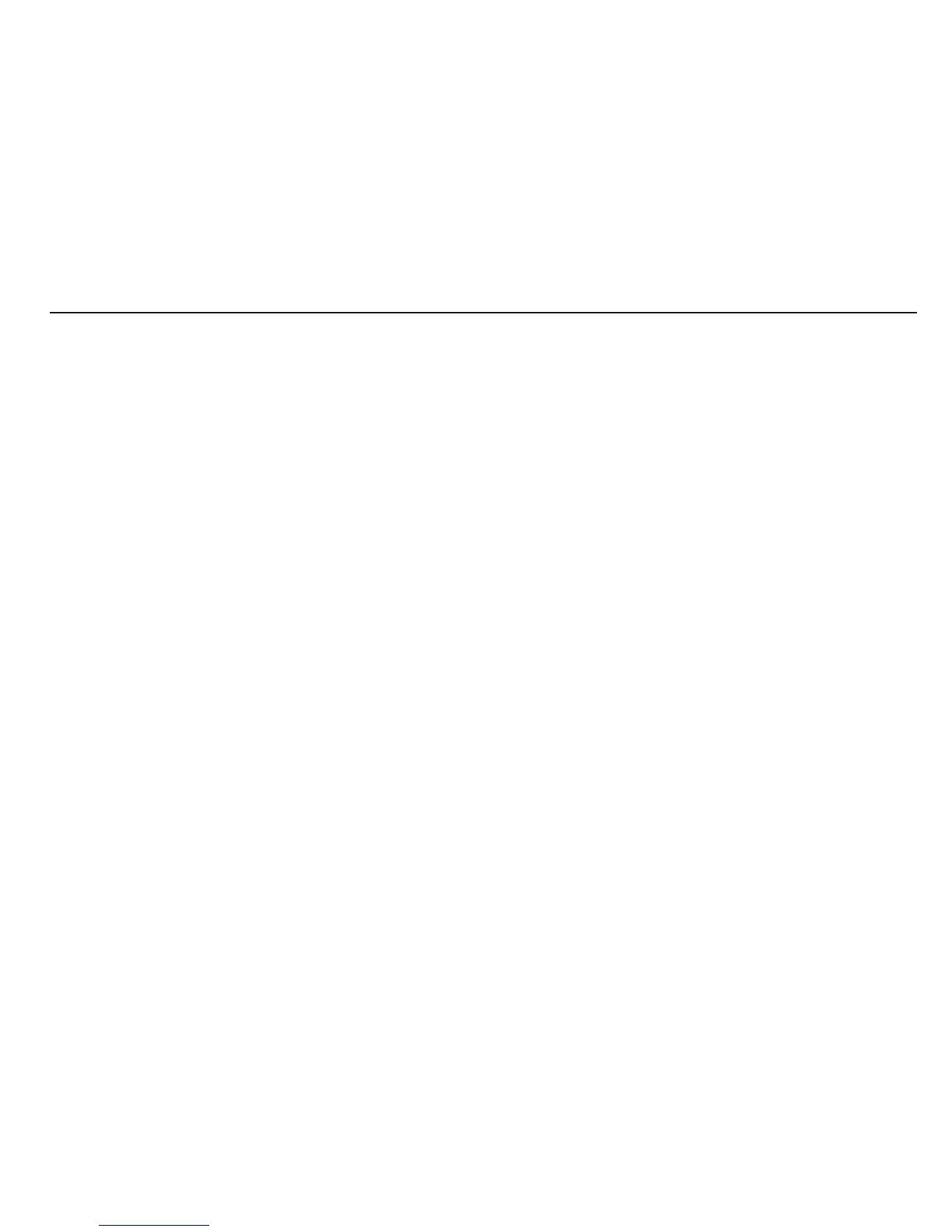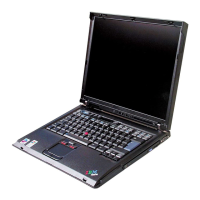important data or personal files that you want to keep onto removable media or a
network drive before you start the conversion process.
Performing the conversion process
Important: Ensure that you have read all of the information in “Before you begin the
conversion process” on page 2.
To convert your operating system to Microsoft Windows XP, perform the following
steps:
Step 1. Make the DVD drive the first startup device in the startup sequence using
the following procedure:
a. Shut down the operating system and turn off your computer.
b. Turn on your computer.
c. When the logo screen is displayed, press and release the F1 key. The
Setup Utility program opens.
d. Use the arrow keys to select Startup from the main menu and press
Enter.
e. Use the arrow keys to select Boot from the Startup menu and press
Enter.
f. Use the arrow keys to select ATAPI CD0 from the Boot menu. If you
will be using a supported external DVD drive, select it instead.
g. Press F6 repeatedly until the selected drive (ATAPI CD0 or other
supported external DVD drive) appears as the first device in the list.
Continue with step 2.
Step 2. Insert the bootable Rescue and Recovery disc from your Windows XP
Conversion kit into the DVD drive.
Step 3. Press F10 to save and exit the Setup Utility program.
Step 4. When prompted, select Yes in the Setup Confirmation window, and then
press Enter to start the computer from the bootable Rescue and Recovery disc.
Using the Microsoft Windows XP Conversion Kit 3
