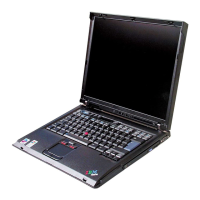Note: If the computer does not restart, press Ctrl+Alt+Delete to restart the
computer.
Step 5. When the Rescue and Recovery workspace opens, click Continue on the
Rescue and Recovery window and then click Full Restore.
Step 6. Click Continue.
Step 7. Click Restore. When Rescue and Recovery window opens again, click
Continue.
Step 8. A message displays a warning not to power off during this process. Click
OK to proceed.
Step 9. When the Product Recovery window opens, click Next.
Step 10. Read the Terms and conditions. If you agree with the terms, click I accept
these terms and conditions and then click Next. If you do not agree with
the terms, follow the instructions provided on the screen.
Step 11. Click Next to begin the conversion process. The first phase of the
conversion process begins.
Step 12. Remove the disc when prompted. Click OK and then restart your computer.
You will then be prompted for a Supplemental Recovery disc.
Note: Not all Windows XP conversion kits come with a Supplemental
Recovery disc. If a Supplemental Recovery disc comes as part of the kit, it will
be clearly marked as such.
Click Yes or No, depending on if you have a Supplemental Recovery disc.
Step 13. When prompted, insert the appropriate Windows XP Product Recovery disc
and then click OK. The second phase of the conversion process begins.
Note:
Your computer may restart during this phase of the conversion
process.
Step 14. A window will display indicating that the conversion process will begin in
20 seconds. Click Cancel, in case that you want to stop the process.
4 Microsoft Windows XP Conversion Kit

