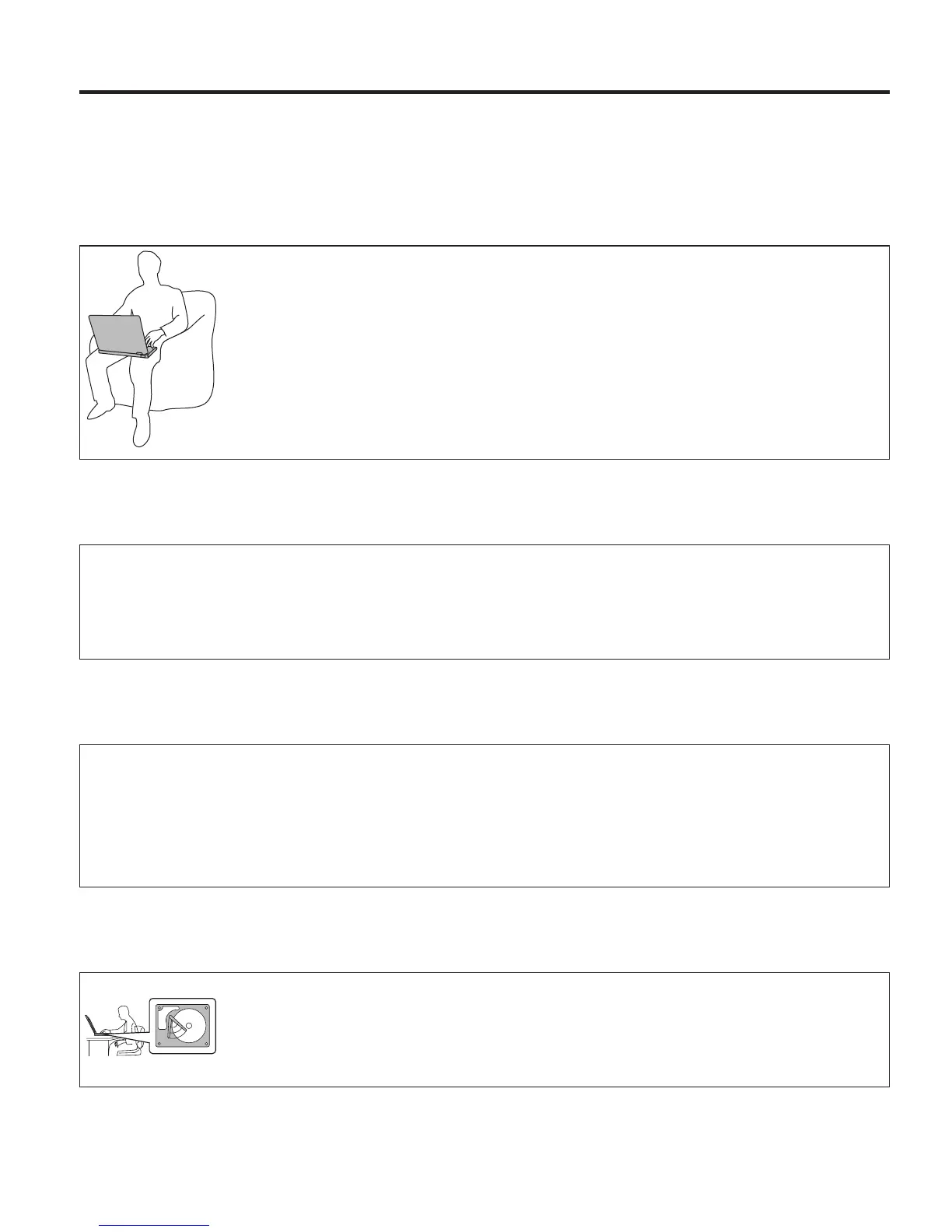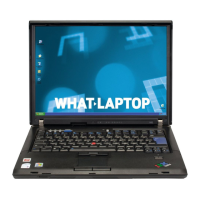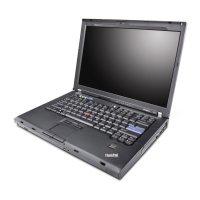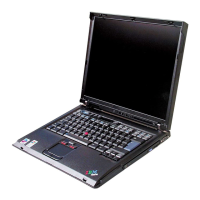Read first
Avoid leaving the base of your computer, or any other part that
becomes hot during operation, in contact with your lap or any
part of your body for an extended period when the computer is
turned on or when the battery is charging.
When the ac adapter is connected to an electrical outlet and your computer, it
generates heat. Do not place the adapter in contact with any part of your
body while using it. Never use the ac adapter to warm your body. Extended
contact with your body, even through clothing, may cause a skin burn.
Route the cables of an ac adapter, a mouse, a keyboard, a printer, or any
other electronic device, or any communication lines, so that they cannot be
pinched by your machine or other objects, walked on, tripped over, or in any
way be subjected to treatment that could disturb the operation of your
computer. Applying strong force to the cables may damage or break them.
To prevent damage to the hard disk and subsequent data loss,
before moving your computer, press Fn+F4 to put it in standby
mode or turn it off. Make sure that the standby status indicator
is on (is green) before moving the computer.
© Copyright Lenovo 2006 v
