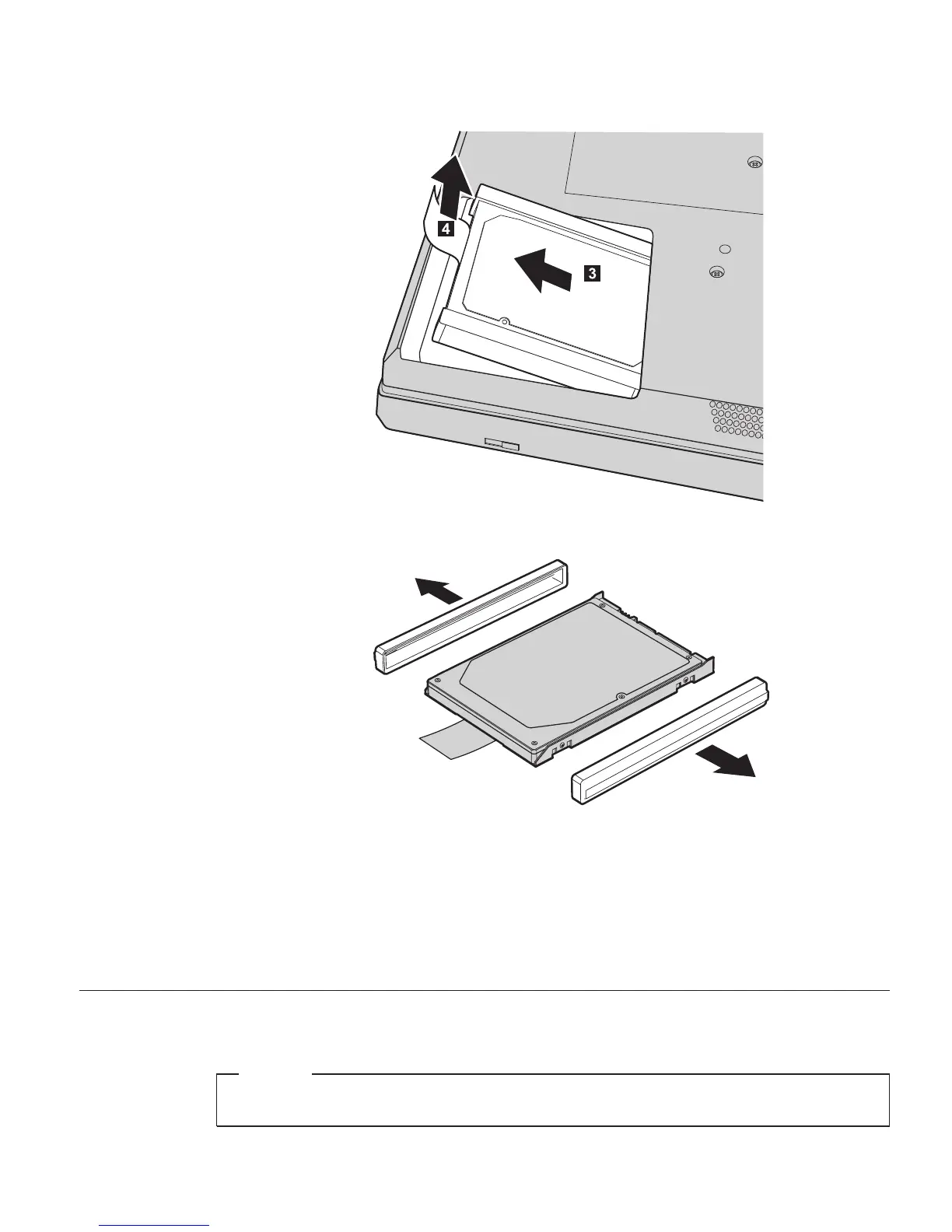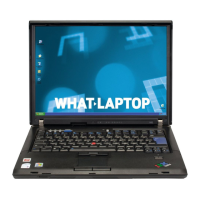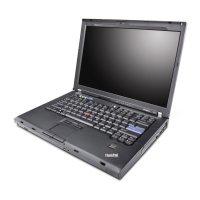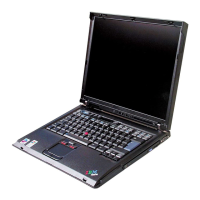Modeller med 15-tommers LCD:
6. Ta av plastskinnene på sidene av harddisken.
7. Fest sideskinnene til den nye harddisken.
8. Sett inn harddisken i harddiskbrønnen. Skyv den deretter på plass.
9. Sett på plass dekselet til brønnen og skruen igjen.
10. Sett batteriet på plass igjen.
11. Snu maskinen rundt igjen. Koble til batterieliminatoren og alle kablene.
Bytte ut minne
Viktig
Les veiledningen Sikkerhet og garantier før du bytter ut minnet.
Oppgradere harddisken
Kapittel 5. Oppgradere og bytte ut enheter 33
