
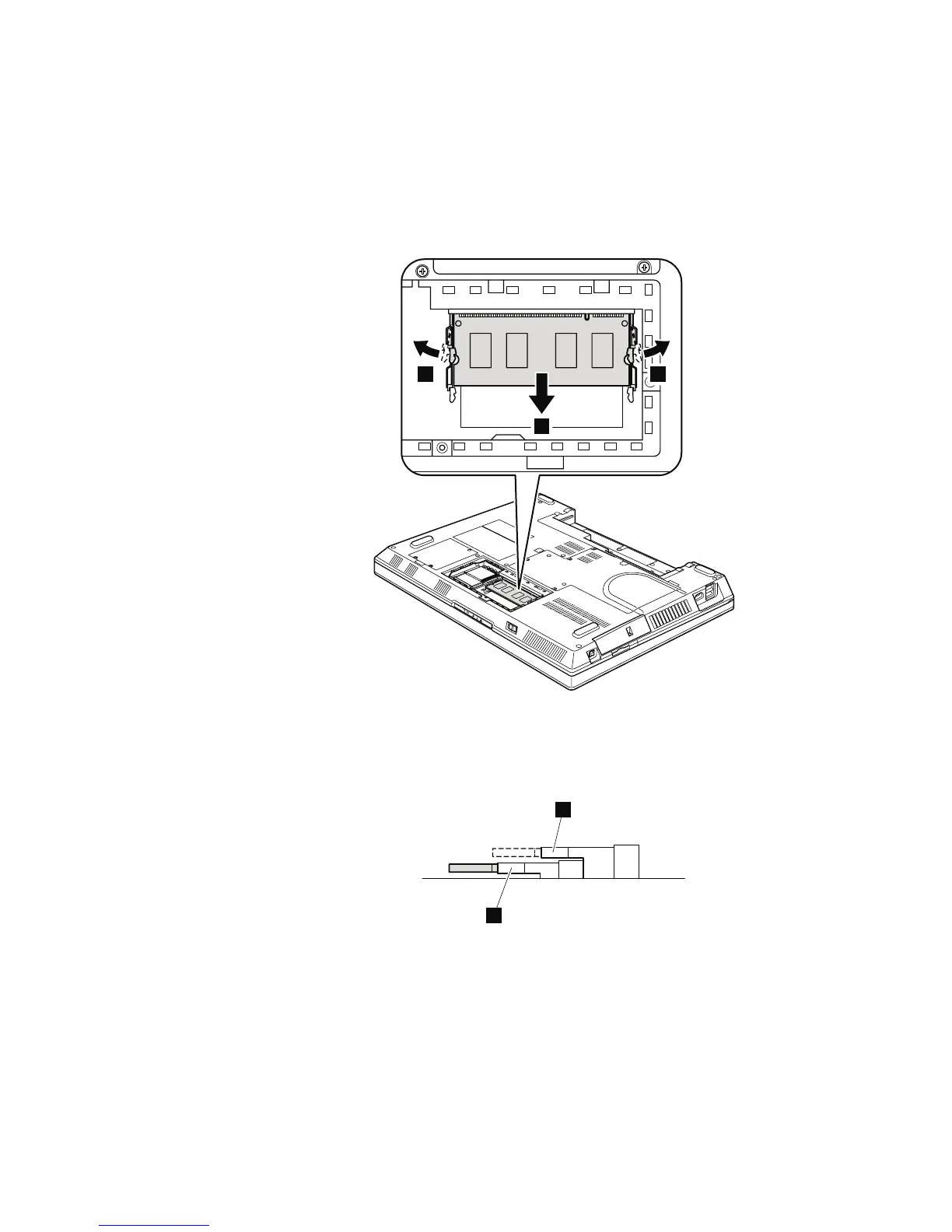 Loading...
Loading...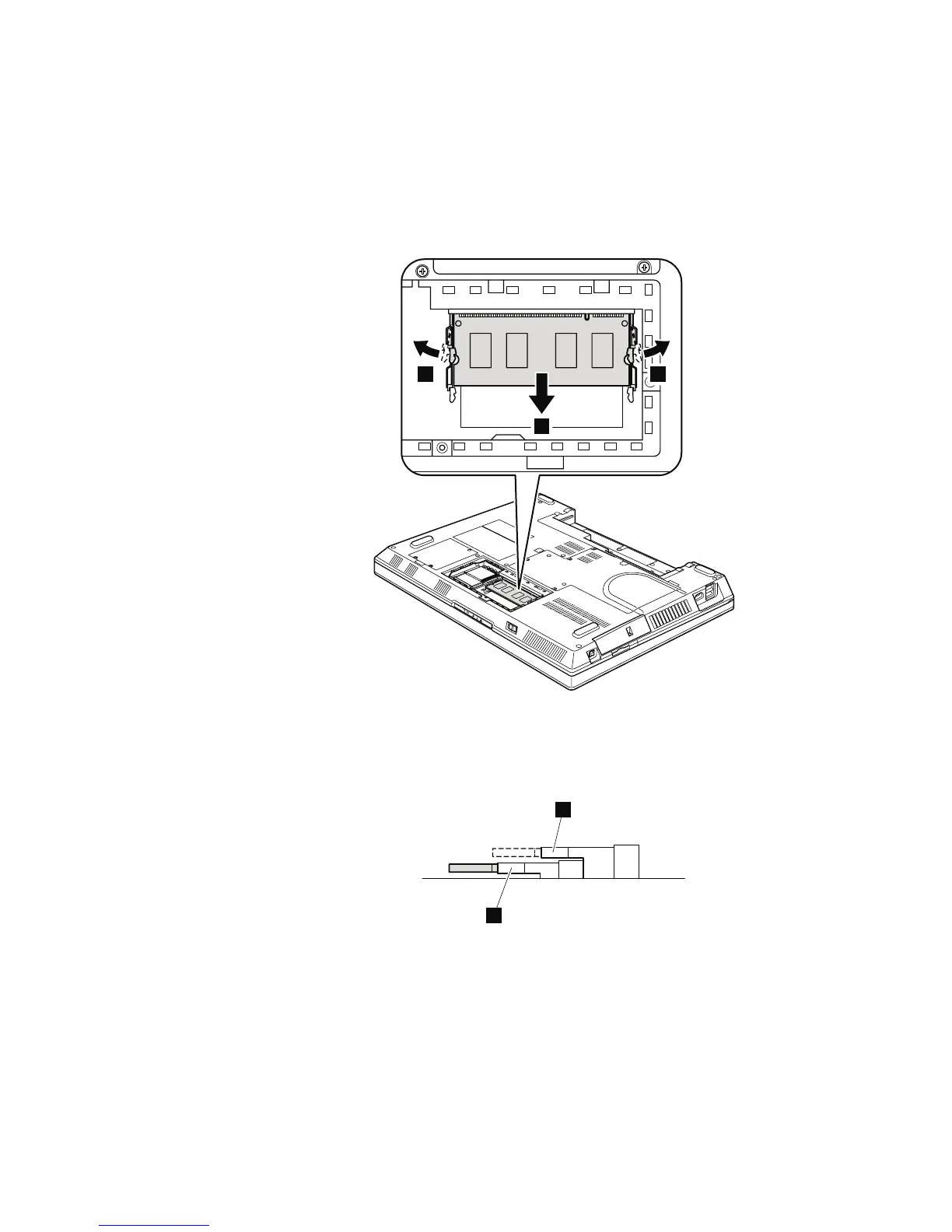








Do you have a question about the Lenovo ThinkPad SL400c and is the answer not in the manual?
| Processor | Intel Core 2 Duo |
|---|---|
| RAM | Up to 4 GB |
| Display | 14.1-inch |
| Graphics | Integrated |
| Graphics Card | Intel GMA 4500MHD |
| Battery | 6-cell Li-Ion |
| Wireless | Wi-Fi 802.11 a/b/g/n |
| Optical Drive | Yes |
| RAM Type | DDR2 |
| Display Resolution | 1280 x 800 pixels |
| Ports | 3x USB 2.0, VGA, Ethernet, headphone/microphone combo jack |
| Bluetooth | Yes |











