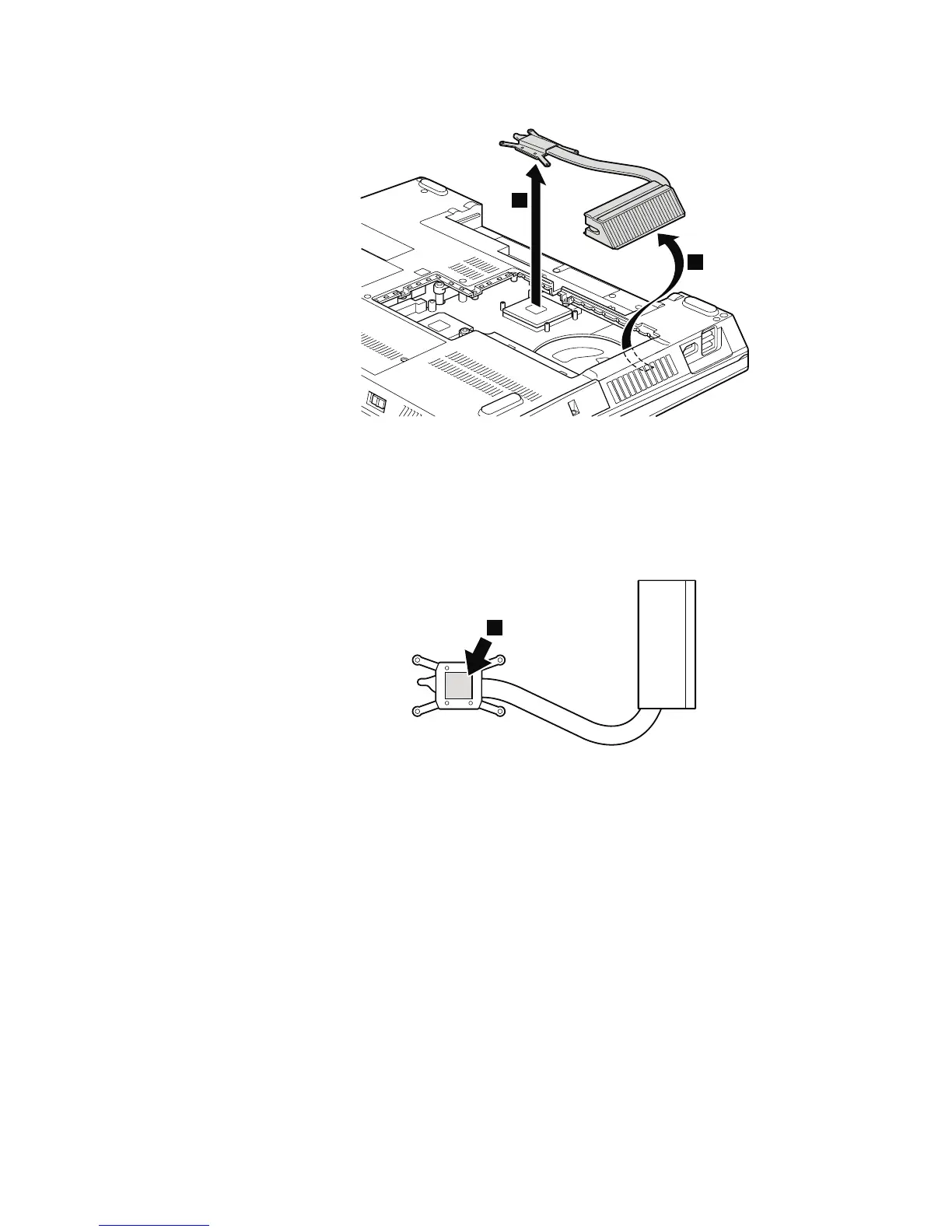Table 25. Removal steps of CPU thermal module (continued)
6
5
Table 26. Installation of the CPU thermal module
When installing:
v Before you attach the CPU thermal module to the computer, apply thermal
grease, at an amount of 0.2 grams, on the part marked a as in the following
figure. Either too much or too less application of grease can cause a thermal
problem due to imperfect contact with a component.
a
v Make sure that the fan connector is attached firmly.
82 ThinkPad SL400, SL400c, SL500, and SL500c Hardware Maintenance Manual
