






Do you have a question about the Lenovo ThinkPad W500 and is the answer not in the manual?
Guides on BIOS setup, system diagnostics, and using diagnostic tools.
Lists and explains solutions for common error messages and system malfunctions.
Provides troubleshooting steps for specific hardware components like memory, drives, and input devices.
Explains the Rescue and Recovery system for system backup and restoration.
Details methods for recovering data using the system's backup features.
Step-by-step instructions for safely replacing the notebook's battery.
| Bus type | FSB |
|---|---|
| Stepping | E1 |
| Tjunction | 105 °C |
| Processor cache | 6 MB |
| Processor cores | 2 |
| Processor model | T9600 |
| System bus rate | - GT/s |
| Processor family | Intel® Core™2 Duo |
| Processor series | Intel Core 2 Duo T9000 Series |
| Processor socket | Socket 478 |
| Processor codename | Penryn |
| Processing Die size | 107 mm² |
| Processor frequency | 2.8 GHz |
| Processor cache type | L2 |
| Processor lithography | 45 nm |
| Processor manufacturer | Intel |
| Processor front side bus | 1066 MHz |
| Processor operating modes | 64-bit |
| ECC supported by processor | No |
| Thermal Design Power (TDP) | 35 W |
| CPU multiplier (bus/core ratio) | 10.5 |
| Number of Processing Die Transistors | 410 M |
| HDD speed | 5400 RPM |
| HDD interface | SATA |
| Optical drive type | DVD±RW |
| Card reader integrated | Yes |
| Total storage capacity | 200 GB |
| Compatible memory cards | MMC, MS Pro, SD, SDHC, xD |
| Display diagonal | 15.4 \ |
| Display resolution | 1920 x 1200 pixels |
| Native aspect ratio | 16:10 |
| Internal memory | 4 GB |
| Internal memory type | DDR3-SDRAM |
| Maximum internal memory | 8 GB |
| Memory layout (slots x size) | 2 x 2 GB |
| Discrete graphics card model | AMD Mobility FireGL V5700 |
| Maximum graphics card memory | 0.5 GB |
| Audio system | High Definition Audio |
| Type | PC |
| Modem speed | 56 Kbit/s |
| Dimensions (WxDxH) | 357.5 x 255 x 33.5 mm |
| Power requirements | 100V – 240V AC, 50Hz/60Hz |
| Wireless technology | 802.11 a/g/n |
| Intel segment tagging | Professional |
| Bluetooth version | 2.0+EDR |
| Cabling technology | 10/100/1000Base-T(X) |
| Networking features | Gigabit Ethernet, WLAN |
| Operating system installed | Windows Vista Business |
| Number of battery cells | 6 |
| Charging port type | DC-in jack |
| Serial ports quantity | 0 |
| USB 2.0 ports quantity | 3 |
| Cable lock slot type | IBM |
| Operating temperature (T-T) | 5 - 35 °C |
| Operating relative humidity (H-H) | 30 - 80 % |
| Pointing device | ThinkPad UltraNav |
| Processor code | SLG9F |
| Processor ARK ID | 35563 |
| Processor package size | 35 x 35 mm |
| Weight | 2630 g |
|---|






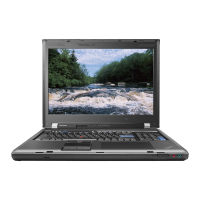





