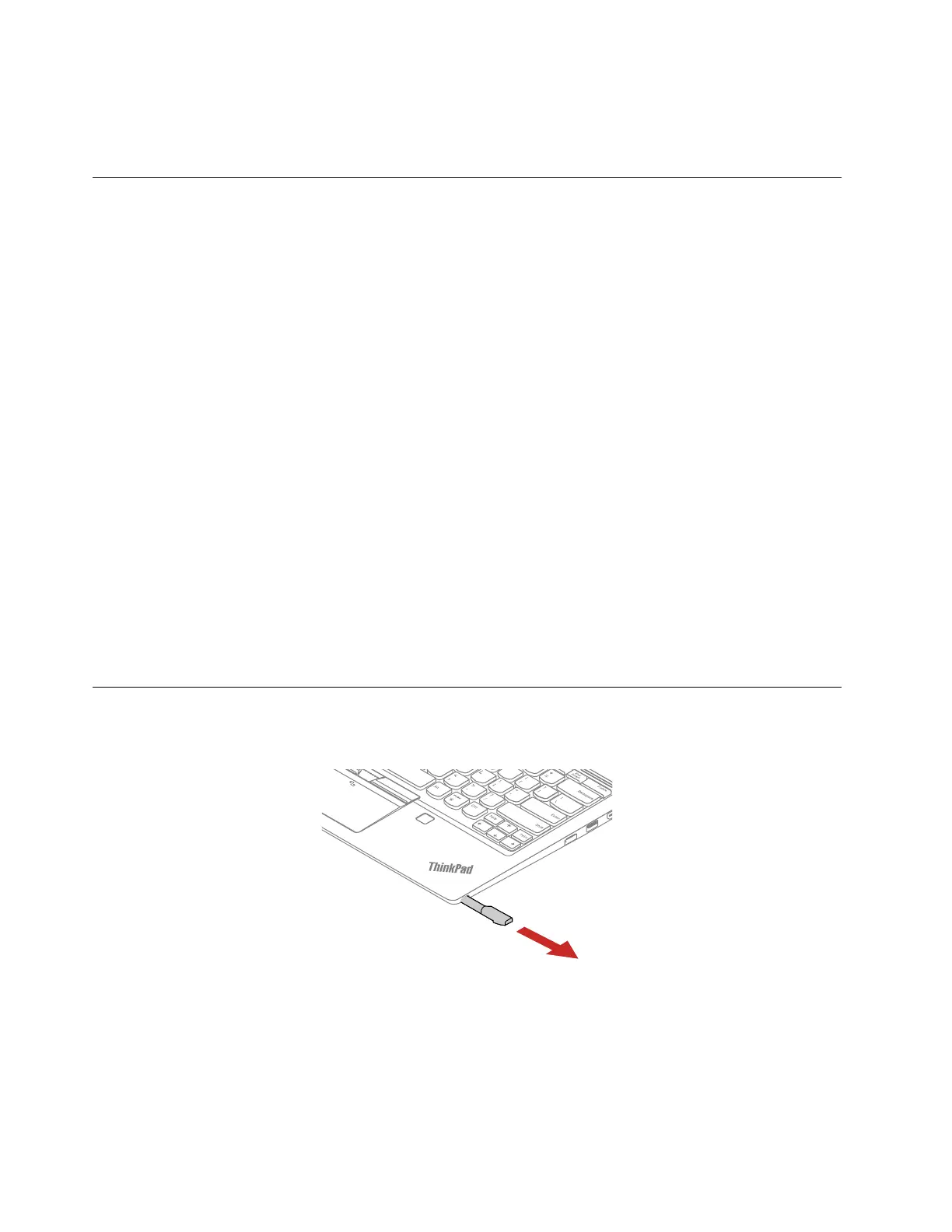Attention: The system board is sensitive to, and can be damaged by, electrostatic discharge (ESD). Before
touching it, establish personal grounding by touching a ground point with one hand or by using an
electrostatic discharge strap.
Before servicing the computer
Carefully read this topic before servicing the computer.
Disable Fast Startup and the built-in battery
Before replacing any FRU/CRU, ensure that you disable Fast Startup first and then disable the built-in
battery.
To disable Fast Startup:
1. Go to Control Panel and view by Large icons or Small icons.
2. Click Power Options, and then click Choose what the power buttons do on the left pane.
3. Click Change settings that are currently unavailable at the top.
4. If prompted by User Account Control (UAC), click Yes.
5. Clear the Turn on fast startup check box, and then click Save changes.
To disable the built-in battery:
1. Restart your computer. When the logo screen is displayed, immediately press F1 to enter the UEFI BIOS
menu.
2. Select Config ➙ Power. The Power submenu is displayed.
3. Select Disable Built-in Battery and press Enter.
4. Select Yes in the Setup Confirmation window. The built-in battery is disabled and the computer turns off
automatically. Wait three to five minutes to let the computer cool.
1010 ThinkPad Pen Pro
Removal step of the ThinkPad Pen Pro
Note: Ensure that you reinstall the ThinkPad Pen Pro after finishing the servicing.
64
X13 Yoga Gen 2 Hardware Maintenance Manual
