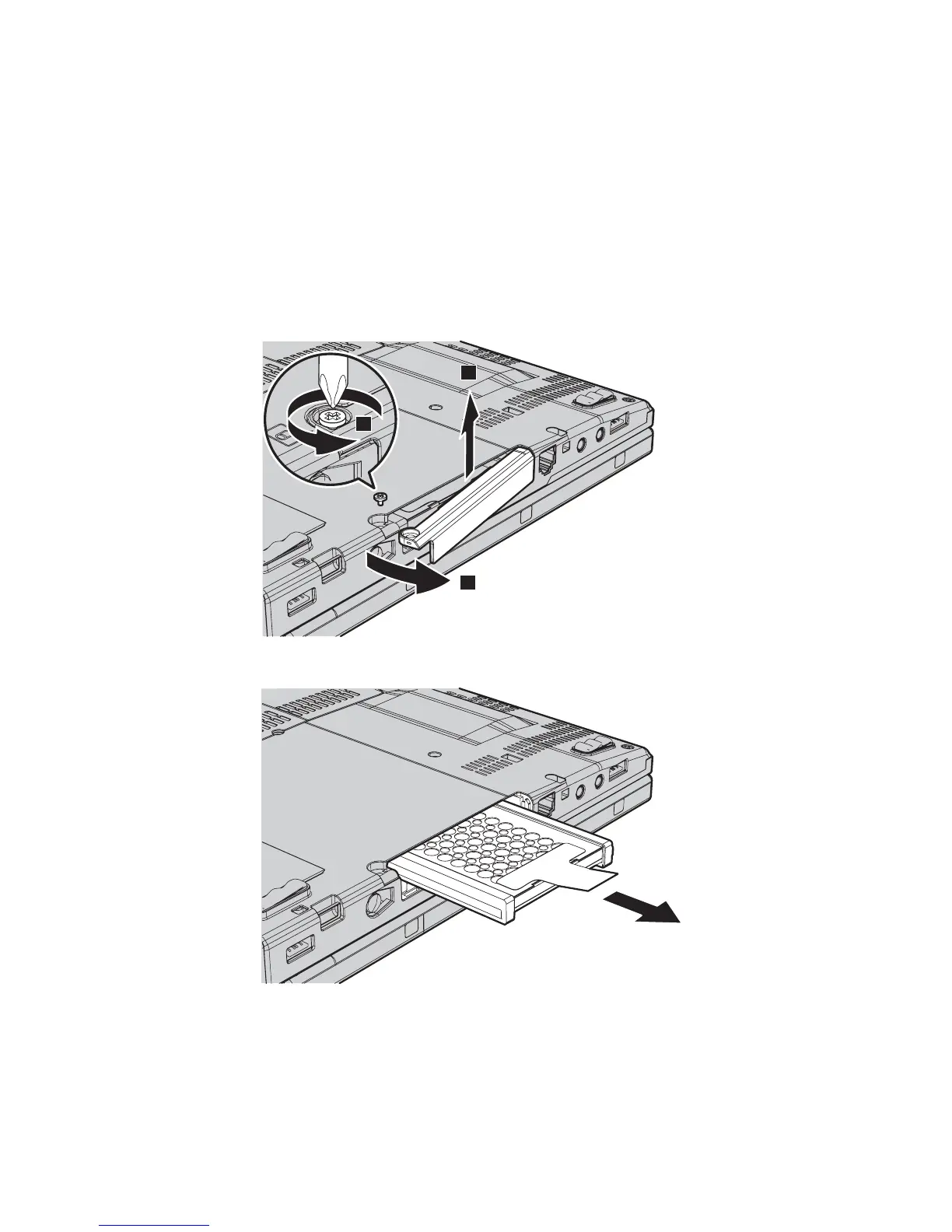U vervangt het vaste-schijfstation als volgt.
1. Zet de computer uit en ontkoppel de AC-adapter en alle kabels van de
computer.
2. Sluit het beeldscherm van de computer en leg de computer op zijn kop.
3. Verwijder de batterij.
4. Draai de schroef 1 los waarmee het afdekplaatje van het station is
bevestigd. Kantel het plaatje 2 naar buiten en trek het naar boven weg
3.
1
2
3
5. Trek het station aan het lipje uit de computer.
44 ThinkPad
®
X200 Tablet Service en probleemoplossing
