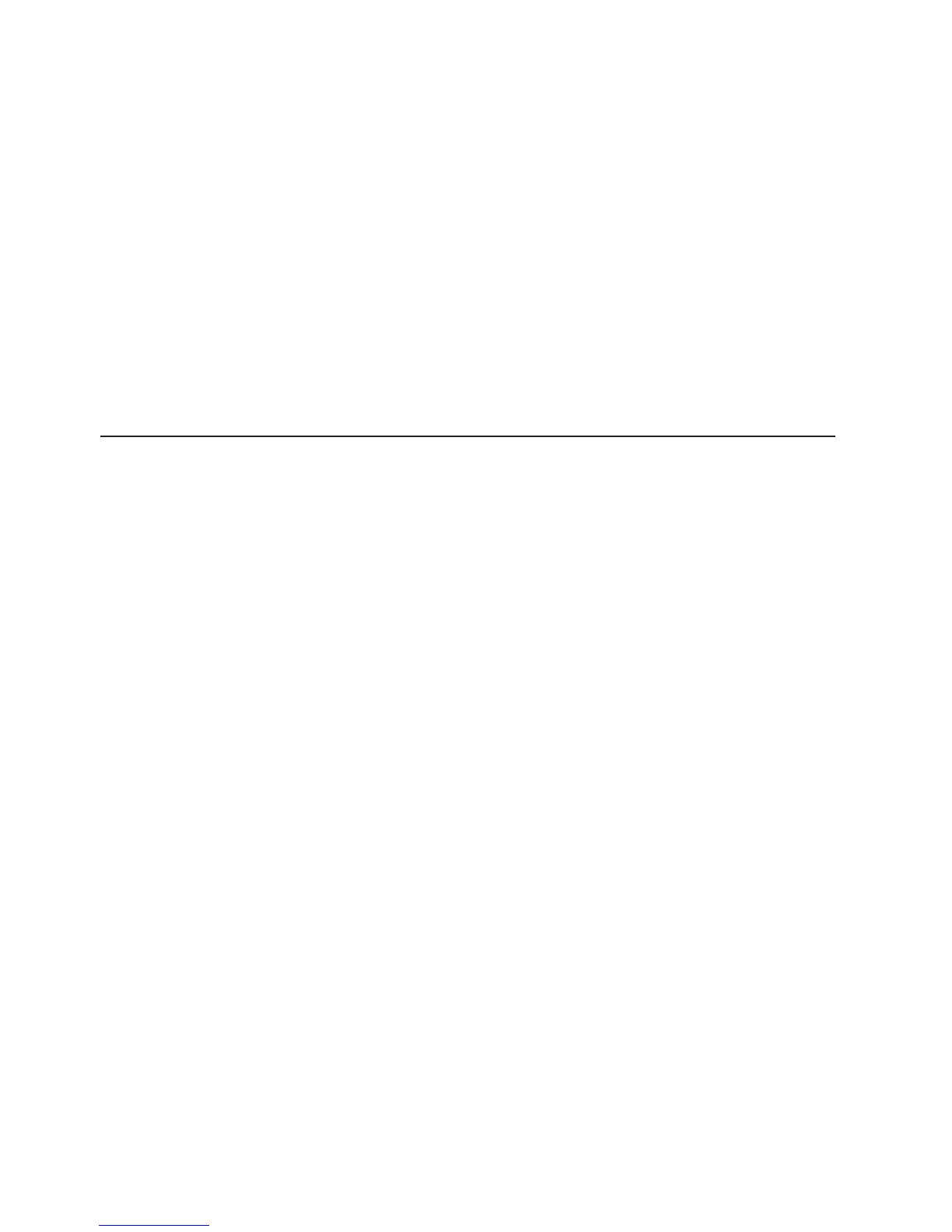Voor Windows XP:
1. Klik op Start → Configuratiescherm.
2. Klik op Prestaties en onderhoud → Systeem.
3. Klik op de tab Hardware en vervolgens op Apparaatbeheer.
4. Ga naar het venster Apparaatbeheer en vouw Netwerkadapters uit.
5. Klik met de rechter muisknop op de netwerkadapter en klik op Eigen-
schappen.
6. Klik op de tab Energiebeheer.
7. Hef de selectie op van het vakje Dit apparaat toestaan om de computer
uit stand-by te halen.
8. Klik op OK.
Kennisgeving regelgeving
De meest recente Kennisgeving voor regelgeving is op de website geplaatst.
Deze vindt u op http://www.lenovo.com/think/support, klik op
Troubleshooting en klik op User’s guides and manuals.
82 ThinkPad
®
X200 Tablet Service en probleemoplossing
