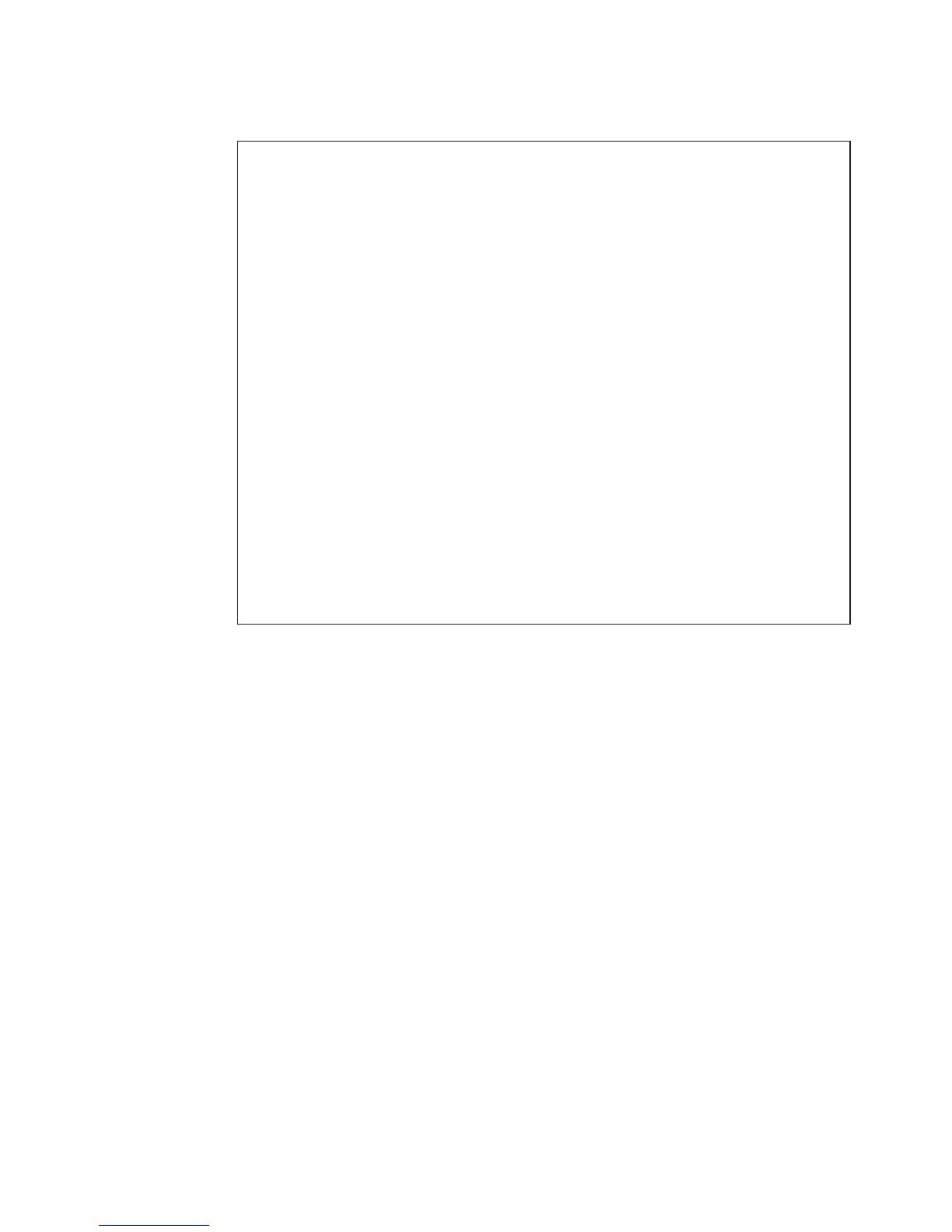Problemă:
Când porniţi calculatorul, sistemul de operare nu porneşte de pe dispozitivul corect.
Soluţie: Este posibil ca dispozitivul care porneşte sistemul de operare să nu fie inclus în lista
″Boot priority order″ din BIOS Setup Utility.
Pentru a verifica dacă dispozitivul este inclus în lista ″Boot priority order″, procedaţi în
felul următor:
1. Opriţi calculatorul şi apoi porniţi-l din nou.
2. Când apare logo-ul ThinkPad, apăsaţi imediat F1 pentru a intra în BIOS Setup
Utility.
3. Selectaţi Startup şi apăsaţi Enter.
4. Selectaţi Boot şi apăsaţi Enter.
5. Asiguraţi-vă că:
v Dispozitivul este inclus în lista ″Boot priority order″.
v Dispozitivul este configurat astfel încât să poată porni sistemul de operare.
6.
Dacă dispozitivul este inclus în lista ″Excluded from boot order″, selectaţi-l.
7. Apăsaţi tasta x. Acum, dispozitivul este inclus în lista ″Boot priority order″.
8. Configuraţi ordinea de prioritate pentru boot astfel încât să permiteţi dispozitivului
să pornească sistemul de operare.
9. Pentru a salva modificarea, apăsaţi F10. Selectaţi Yes şi apăsaţi Enter.
Capitolul 3. Rezolvarea problemelor calculatorului 31
