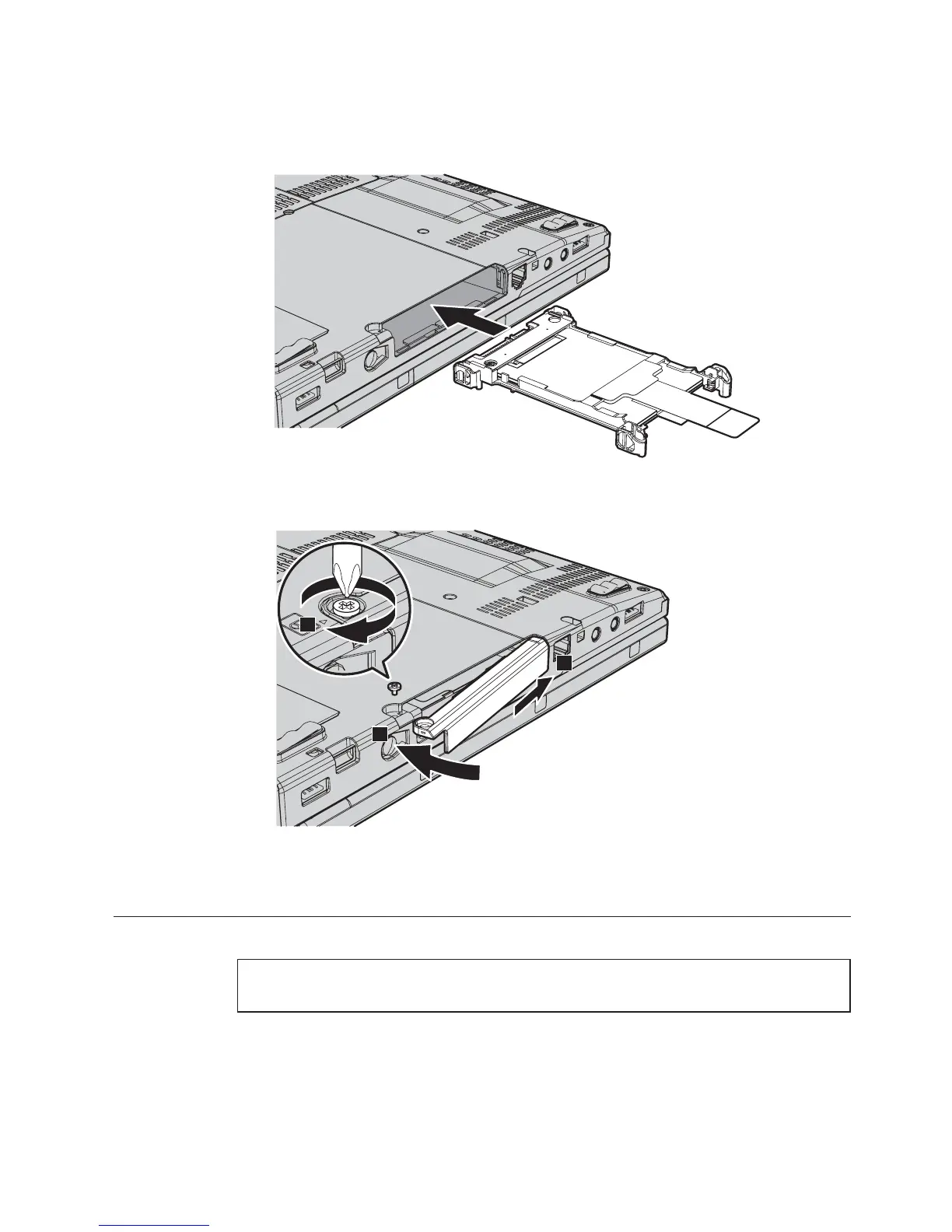8. Introduceţi unitatea în locaşul său; apoi apăsaţi-o ferm până se fixează.
9. Puneţi la loc capacul slotului de unitate 1. Apoi glisaţi capacul 2 şi prindeţi
şurubul 3.
1
2
3
10. Reinstalaţi bateria.
11. Întoarceţi la loc calculatorul. Conectaţi adaptorul c.a. şi cablurile la calculator.
Înlocuirea memoriei
Important:
Înainte de a înlocui memoria citiţi Ghid pentru măsuri de siguranţă şi garanţie.
Creşterea cantităţii de memorie reprezintă o modalitate eficientă de a face programele să
ruleze mai rapid. Pentru a mări memoria calculatorului, puteţi instala în slotul de
Capitolul 5. Modernizarea şi înlocuirea dispozitivelor 45
