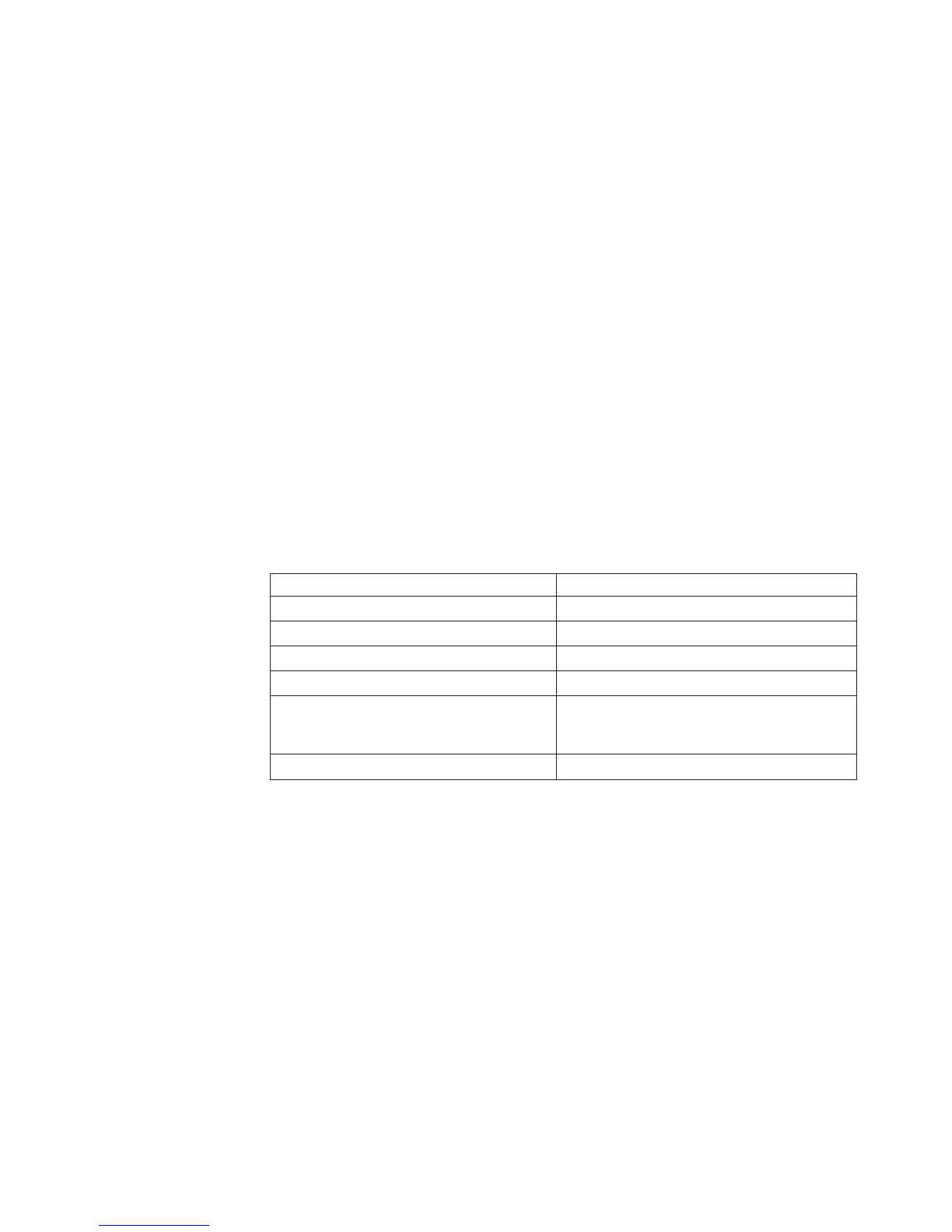Button00=[0-10], "title", file.bmp, [0 or 1], 1, [0 or 1],
%tvtdrive%[pathname\executable]
The value of %tvtdrive% must be the boot drive letter. Following the boot
drive letter, you must provide a fully qualified path to an application or
command file.
Button00=[0-10], "title", file.bmp, [0 or 1], 1, [0 or 1],%tvtdrive
%[pathname\executable], [parameters]
Provide the parameters required by the target application that is being
started.
If you are not providing values for various fields, you must provide the required
commas in order for the button definition to be accepted and to run correctly. For
example, if you are creating a group heading, ″Rescue and Recover,″ the following
would be the code for the entry:
Button04=1, "Rescue and Recover",,,,,,
Entries 02, 07, 11 and 16 must remain type 0 (or header) entries, and they always
fall in their numerical places. The availability of entries that fall under the headers
can be reduced by setting fully customizable entries to type 0-blank lines in the left
panel. However, the total number of entries cannot exceed twenty-three.
The following table shows the function and executable that you can start from the
left-panel entries:
Table 19. Left-panel functions and executables
Function Executable
Recover files WIZRR.EXE
Restore from backup WIZRR.EXE
Open browser OPERA.EXE
Map a network drive MAPDRV.EXE
Diagnose hardware PCDR.CMD; launches the PC Doctor
application, and Lenovo-branded
preinstallation models only
Create diagnostic diskettes DDIAGS.CMD
Changing entries and functions in the right panel
Changing the right-panel entries require editing the pdaguixx.ini (where xx is the
language designation) file. For information regarding getting pdaguixx.ini from the
Rescue and Recovery environment and replacing the file, see “Example:
pdaguixx.ini” on page 34.
Customizing the function links in the right panel: To change the functions of the
links that span the top of the right panel, modify the [TitleBar] section of
pdaguixx.ini (where xx is the language designation). These links operate the same
way as the left-panel entries. The button number values are 00 through 04. The
same applications that can be started from the left panel can be started from the
[TitleBar] entries. See “Using RRUTIL.EXE” on page 30 for a complete list of
executables that can be started from the title bar.
Modifying user messages and window status: pdaguixx.ini (where xx is the
language designation) contains two sections with messages to the user that you
can modify:
[Welcome window]
Chapter 3. Configurations 39
