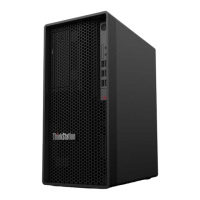Do you have a question about the Lenovo ThinkStation P330 and is the answer not in the manual?
Details setting up power-on, supervisor, and hard disk passwords for system security.
Instructions for erasing storage drive data using BIOS security features.
Explains the function to prevent unauthorized data copying to USB storage devices.
Precautions to prevent damage from static electricity when handling components.
Steps to prepare the computer before installing or removing hardware.
Essential safety guidelines for using the computer and avoiding risks.
Warnings and instructions regarding electrical shock hazards and proper usage.
Alerts about hazardous energy levels, bright light, and infrared light exposure.
| Operating System | Windows 10 Pro |
|---|---|
| Graphics | NVIDIA Quadro |
| Memory | Up to 64GB DDR4 |
| Storage | SSD |
| Chipset | Intel C246 |
| Form Factor | Tower |