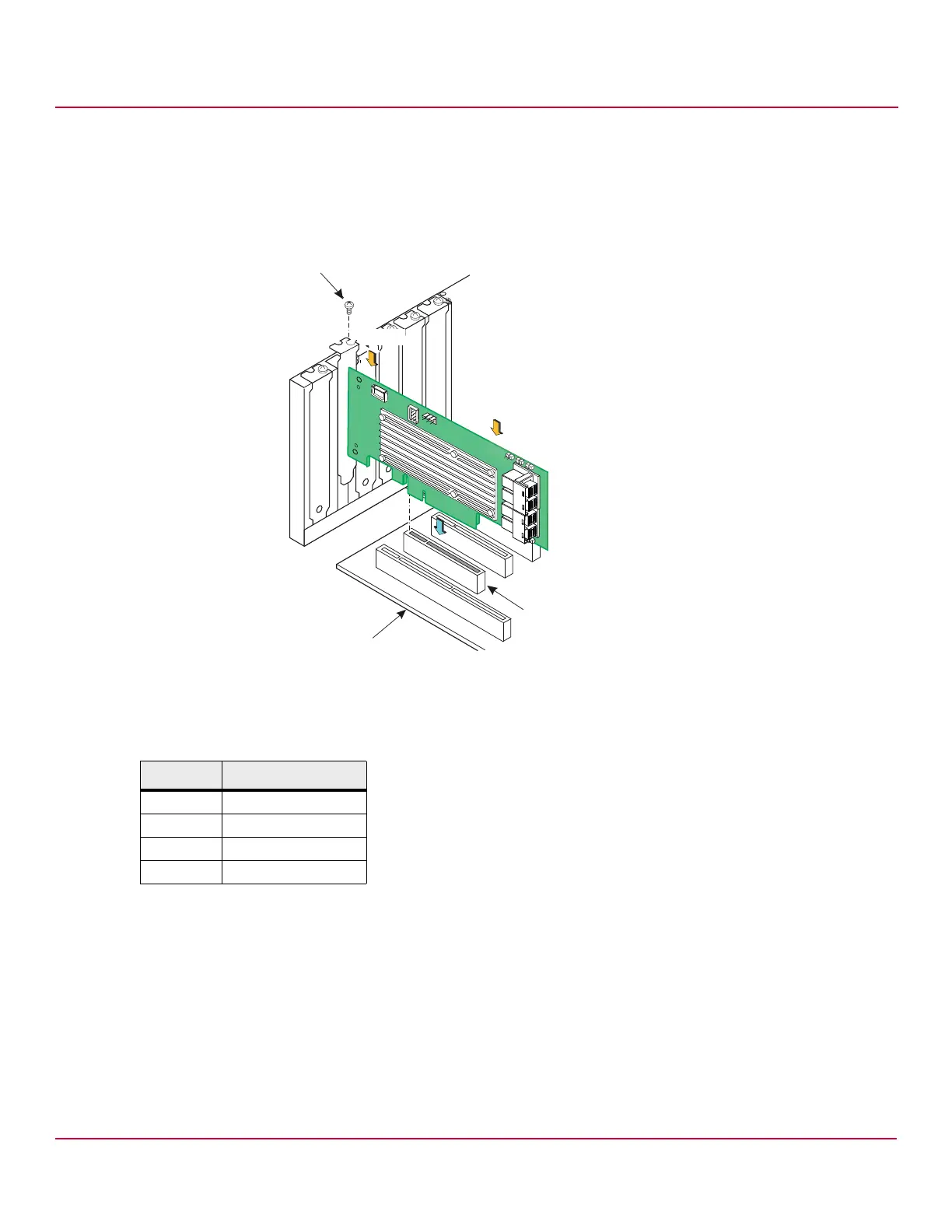- 4 -
ThinkSystem RAID 930-16i 8GB Flash PCIe 12Gb/s Adapter Installation and User Guide
Version 1.0
Chapter 1: Hardware Installation
Hardware Installation Instructions
NOTE The adapter connects by cable to a remote ThinkSystem RAID 930
SuperCap. See Chapter 3, ThinkSystem RAID 930 Cache Data
Protection, for detailed instructions on installing the SuperCap.
Figure 1 Installing the Adapter in a PCIe Slot
6. Connect SAS cables between the adapter and any devices. The adapter has four SFF-8643, internal x4, mini-SAS
HD connectors. Use cables with an internal mini-SAS HD connector on one end to connect to the adapter and the
appropriate connector on the other end to attach to the backplane or the SAS or SATA devices. Connectors must
be cabled to specific drive slots, as shown in the following table.
NOTE See Section 2.4.3, Board Layout, LEDs, Jumpers, and Connectors, for
more information about the connectors for your adapter.
7. Replace the cover, reconnect any cords and cables, and power up the system. Replace the chassis’s cover,
reconnect any power cords, and reconnect any network cables. Turn on the power.
8. Run the Human Interface Infrastructure (HII) Configuration Utility. Run the HII Configuration Utility to make
any desired configuration changes. Refer to the ThinkSystem Storage Adapter Software User Guide for detailed steps
on drive configuration.
The hardware installation of your adapter is complete.
Connector Drive Slots
C0 Drive slot 0 to 3
C1 Drive slot 4 to 7
C2 Drive slot 8 to 11
C3 Drive slot 12 to 15
PCIe Slot
Edge of Motherboard
Bracket Screw
3_03826
Press Here
Press Here
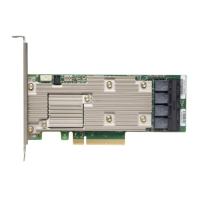