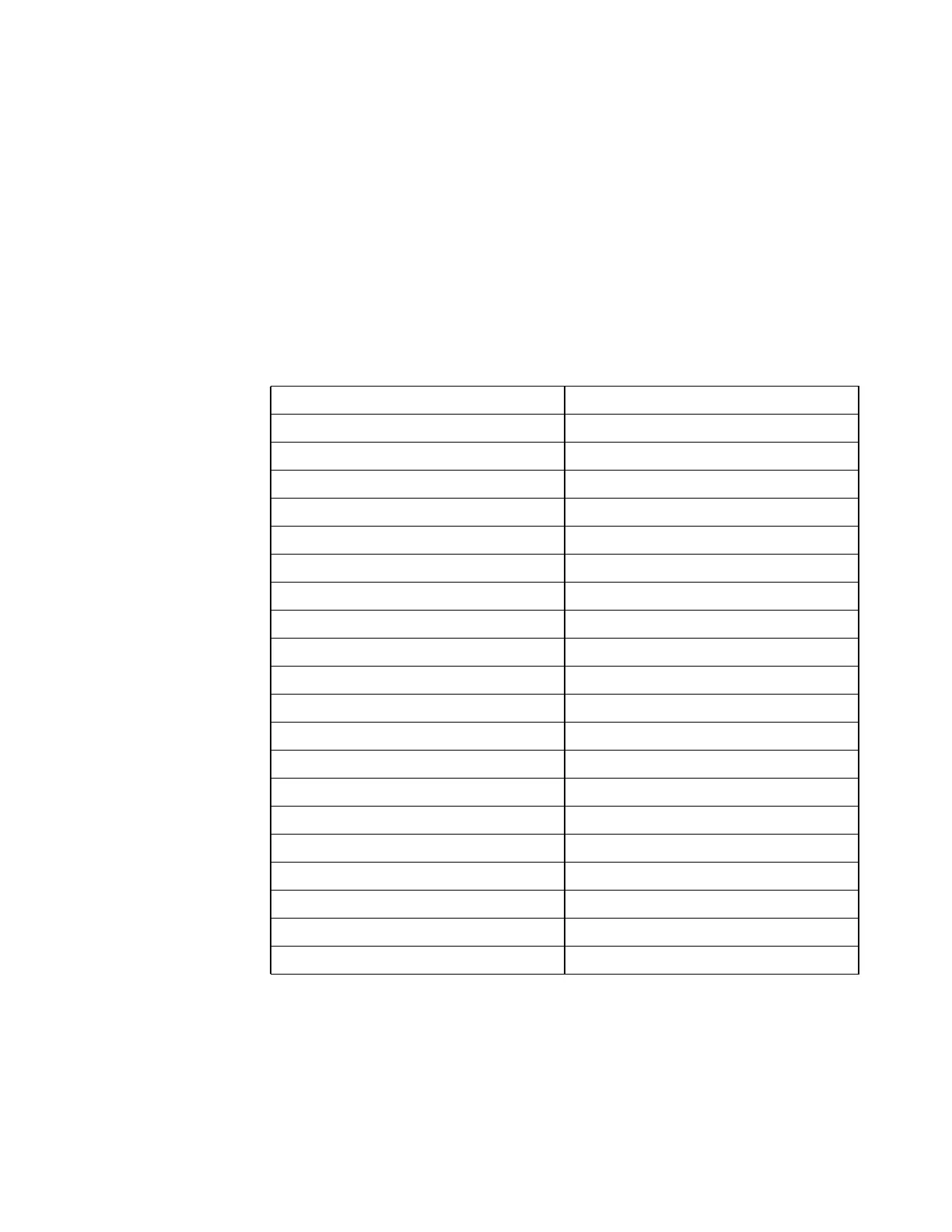Chapter 2. 2-8
Selecting a supported display mode
The display mode of the monitor uses is controlled by the computer. Therefore, refer to your
computer documentation on how to change display modes.
The image size, position and shape might be changed when the display mode changes. This is
normal and the image can be re-adjusted using automatic image setup and the image controls.
Unlike CRT monitors, which require a high refresh rate to minimize flicker, LCD or Flat Panel
technology is inherently flicker-free.
Note: If your system has previously been used with a CRT monitor and is currently configured
to a display mode outside the range of this monitor, you may need to reattach the CRT monitor
temporarily until you have re-configured the system; preferably to 2560 x 1440 at 60 Hz,
which is a common display mode.
The display modes shown below have been optimized at the factory.
Timing Refresh rate (Hz)
640x480 60 Hz
640x480 67 Hz
640x480 72 Hz
640x480 75 Hz
720x400 70 Hz
800x600 60 Hz
800x600 72 Hz
832x624 75 Hz
1024x768 60 Hz
1024x768 70 Hz
1024x768 75 Hz
1152x864 75 Hz
1280x1024 60 Hz
1280x1024 70 Hz
1280x1024 75 Hz
1440x900 60 Hz
1680x1050 60 Hz
1920x1080 60 Hz
2560x1080 60 Hz
3440x1440 60 Hz
