
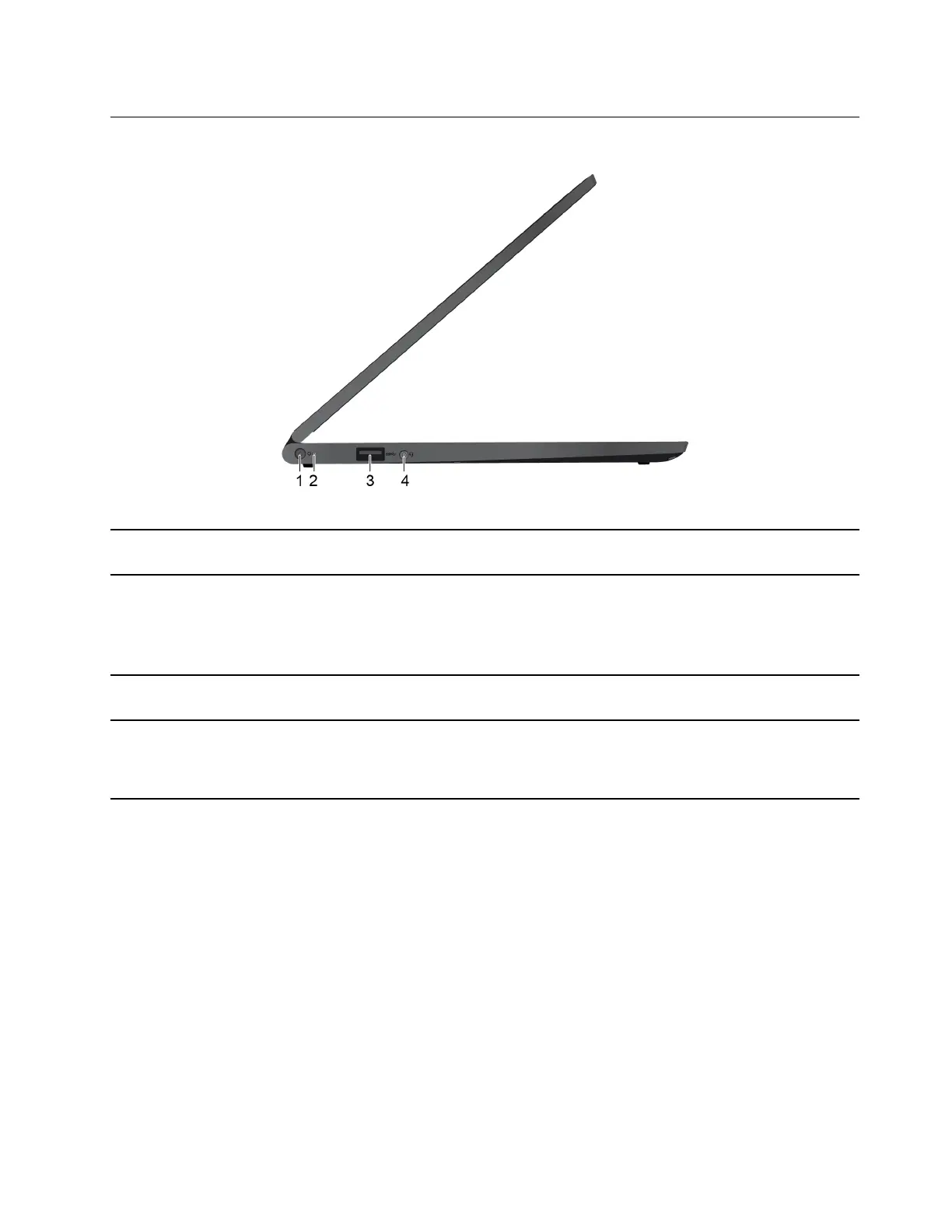 Loading...
Loading...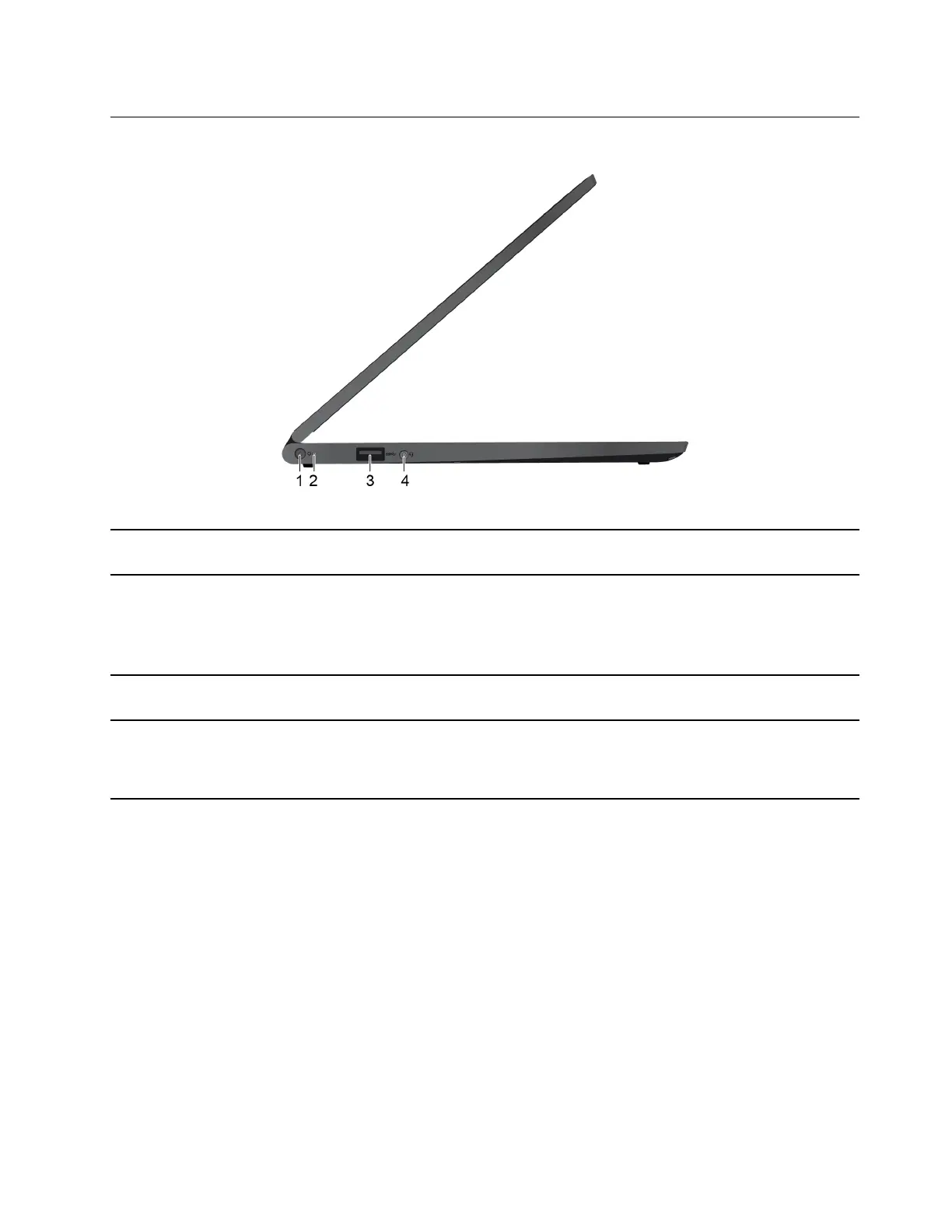
Do you have a question about the Lenovo V15-IGL and is the answer not in the manual?
| Graphics | Integrated Intel UHD Graphics 600 |
|---|---|
| Wireless | Wi-Fi 802.11ac, Bluetooth 4.2 |
| Processor | Intel Celeron N4020 |
| Display | 15.6" HD (1366x768) TN, anti-glare |
| RAM | 4GB DDR4 |
| Storage | 256GB SSD |
| Operating System | Windows 10 Home |
| Battery | 35Wh |
| Weight | 1.85 kg |
| Ports | 1x USB 2.0, 2x USB 3.1, HDMI, SD card reader, Audio jack |