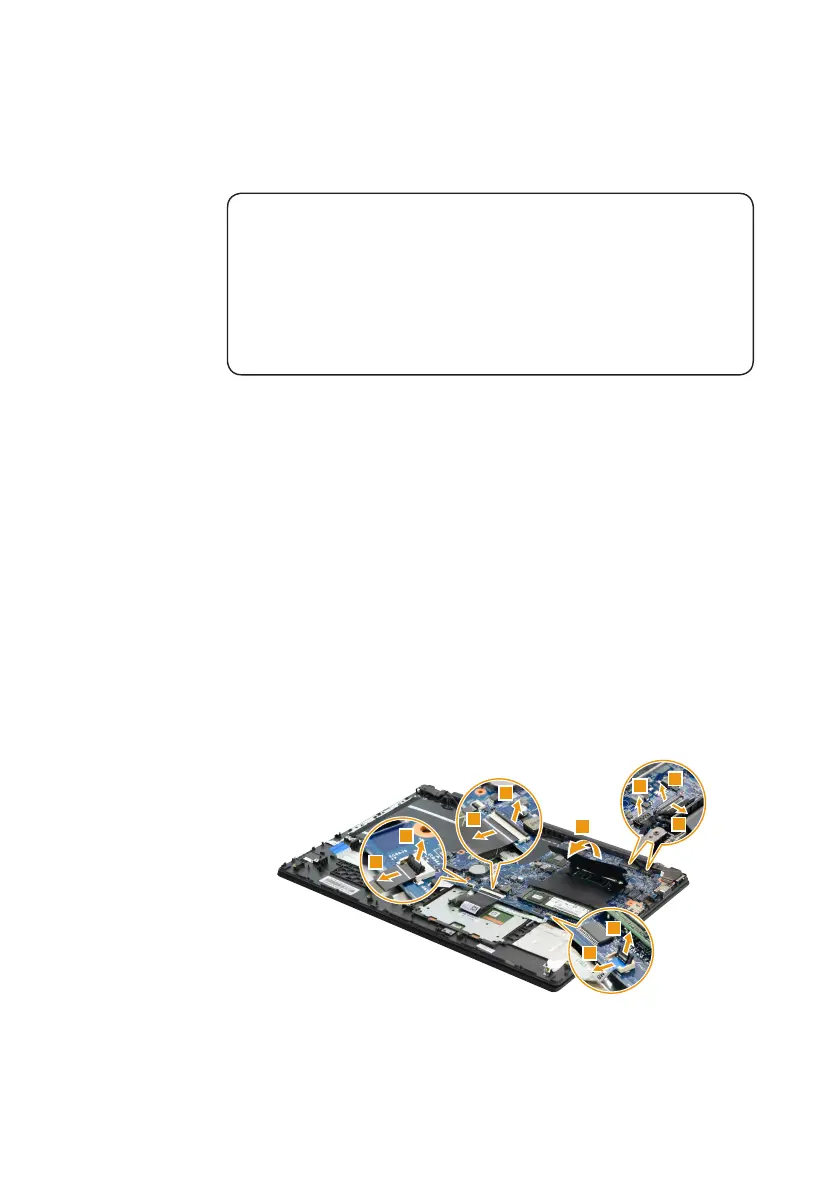55
Lenovo V330-15ISK/Lenovo V330-15IKB/ Lenovo V130-15IGM/Lenovo V130-15IKB
1140
System board
Important notices for handling the system board:
When handling the system board, bear the following in mind.
• Be careful not to drop the system board on a bench top that has a hard surface,
such as metal, wood, or composite.
• Avoid rough handling of any kind.
• In the whole process, make sure not to drop or stack the system board.
• If you put a system board down, make sure to put it only on a padded surface such
as an ESD mat or conductive corrugated material.
Foraccess,removetheseFRUsinorder:
• “1010Removablemodule(onselectmodels)”onpage33
• “1020Basecover”onpage35
• “1030Batterypack”onpage38
• “1040Harddiskdrive”onpage40
• “1050Solidstatedisk”onpage42
• “1060PCIExpressMiniCardforwirelessLAN”onpage43
• “1080LEDboard”onpage46
• “1090Speaker”onpage47
• “1100IOboard”onpage48
• “1110Fingerprintmodule(onselectmodels)”onpage49
• “1120Fanassembly”onpage51
• “1130Heatsink”onpage53
Figure 14. Removal steps of system board
Peeloffthetapeinthedirectionshownbyarrow
1
.Detachtheveconnectors
inthedirectionsshownbyarrows
2
,
3
and
4
.
1
3
2
4
4
3
4
3
4
3
