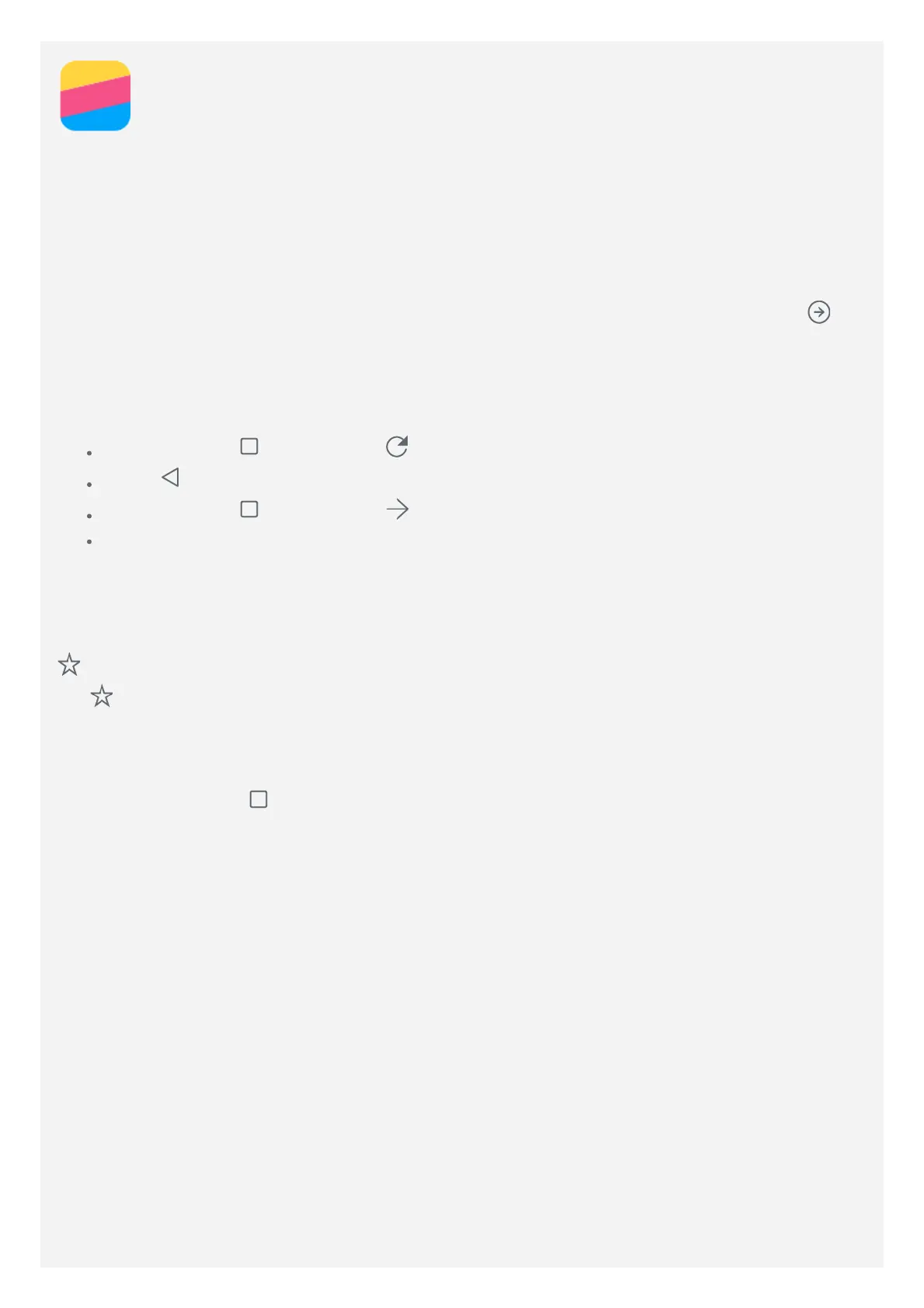Chrome
If your phone has been connected to a WLAN or a mobile network, you can use the Chrome
app to surf the Internet. For more information about connecting to a WLAN or a mobile network,
see Network.
Visiting websites
1. Open the Chrome app.
2. Tap the address box, enter a website address or your search keywords, and then tap
.
Tip: You do not need to enter a full website address with "http://" to access the
website. For example, to visit http://www.lenovo.com, enter "www.lenovo.com" in the
address box and tap Go.
3. When viewing a web page, do any of the following:
Press and hold , and then tap to refresh the current page.
Press to return to the previous web page.
Press and hold , and then tap to go forward to a recent web page.
Press and hold an image on the web page, and then tap Save image to save the image
into your phone's internal storage.
Adding a bookmark
When viewing a web page that you want to bookmark, press and hold the Multitask button, tap
, edit the bookmark details, and then tap Save. The next time you open the Chrome app,
tap
, and then tap the bookmark to quickly access the web page.
Clearing browser history
1. Open the Chrome app.
2. Press and hold the
, and then tap History.
3. Tap CLEAR BROWSING DATA....
