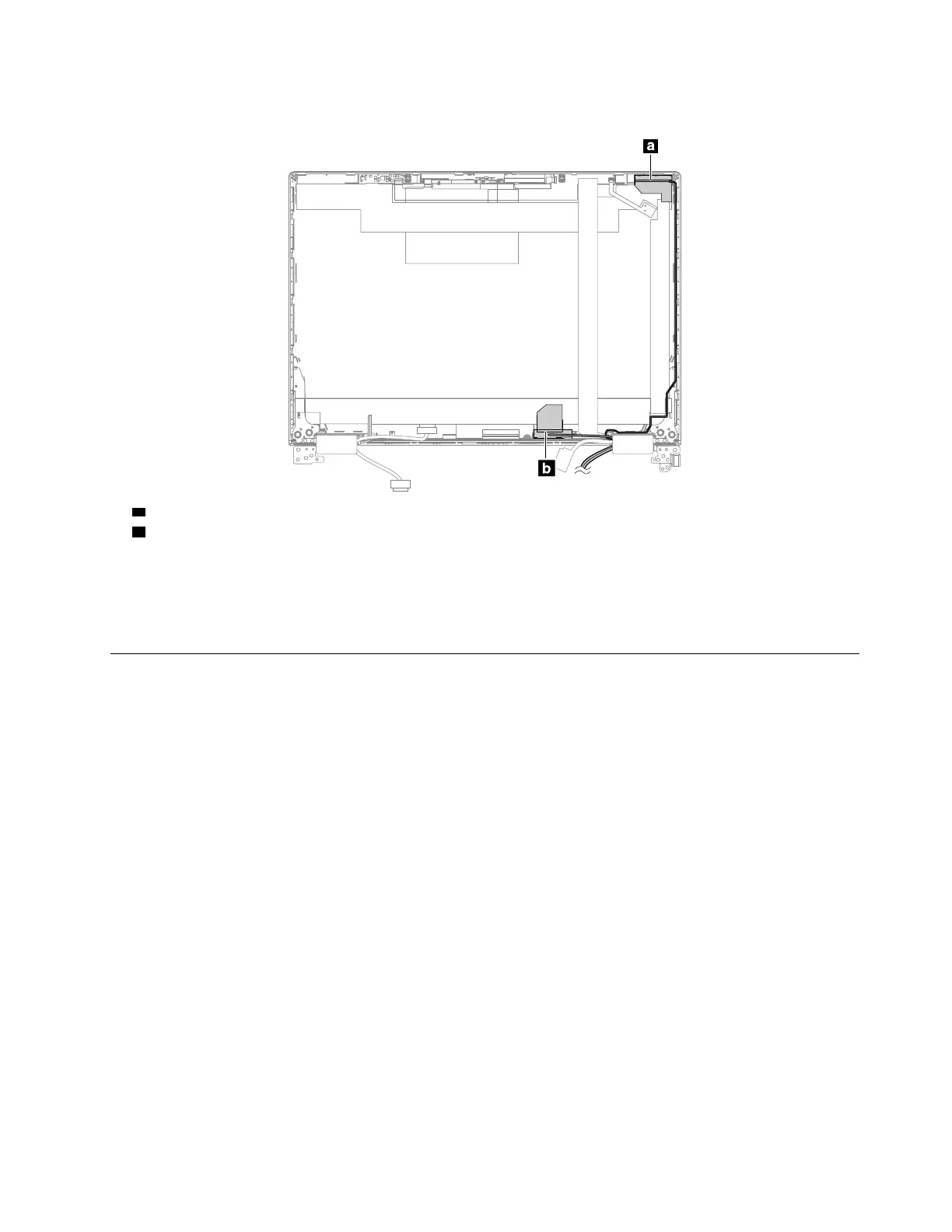Wireless-LAN antenna location
a Wireless-LAN main antenna
b Wireless-LAN auxiliary antenna
When installing:
Attention: When you route the cables, ensure that they are not subject to any tension. Tension could cause
the cables to be damaged by the cable guides, or a wire to be broken.
2100 LCD rear cover assembly
For access, remove these FRUs in order:
• “1170 LCD unit” on page 74
• “2010 Strip bezel” on page 78
• “2020 LCD panel assembly” on page 78
• “2030 Camera cable, privacy shutter, and camera board ” on page 79
• “2040 Sensor board” on page 80
• “2050 LED cable” on page 81
• “2060 Hinges” on page 81
• “2070 Camera board and sensor board cable ” on page 83
• “2080 LCD cable ” on page 83
• “2090 Wireless-LAN antenna kit” on page 83
Chapter 8. Removing or replacing a FRU 85
