
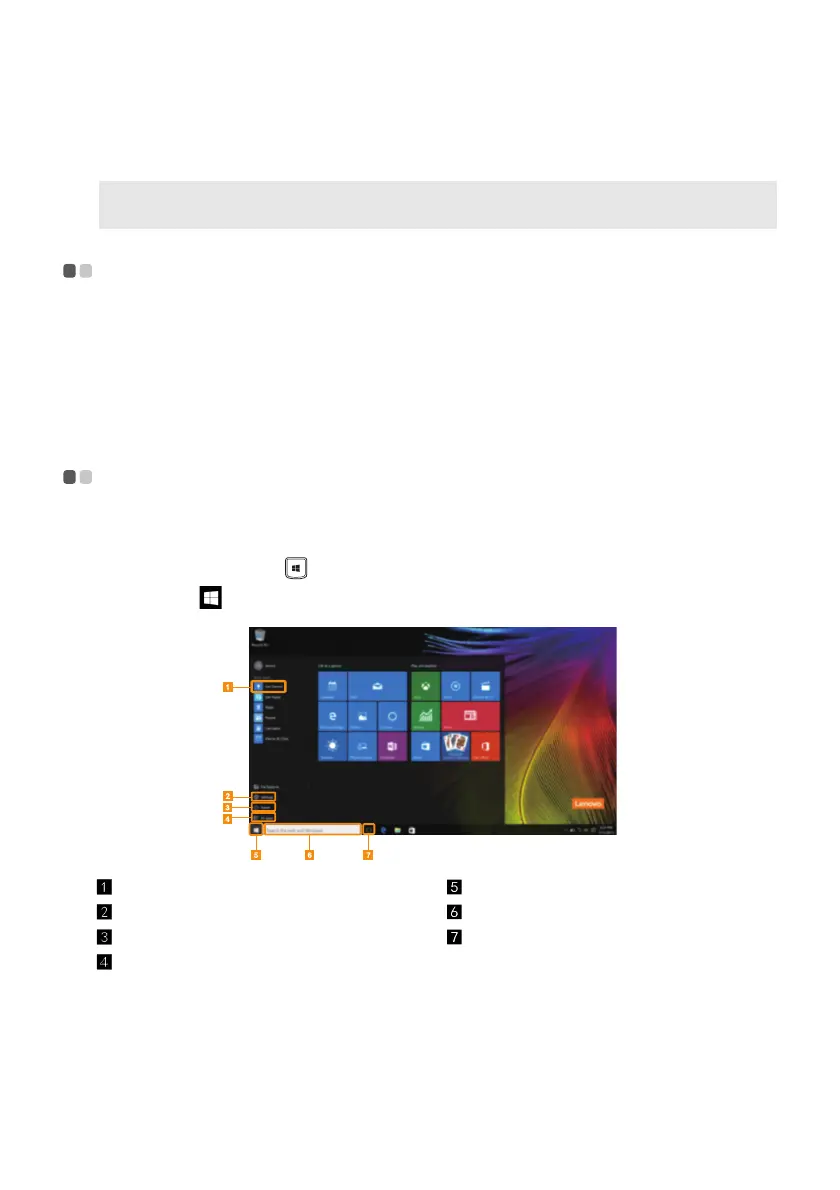 Loading...
Loading...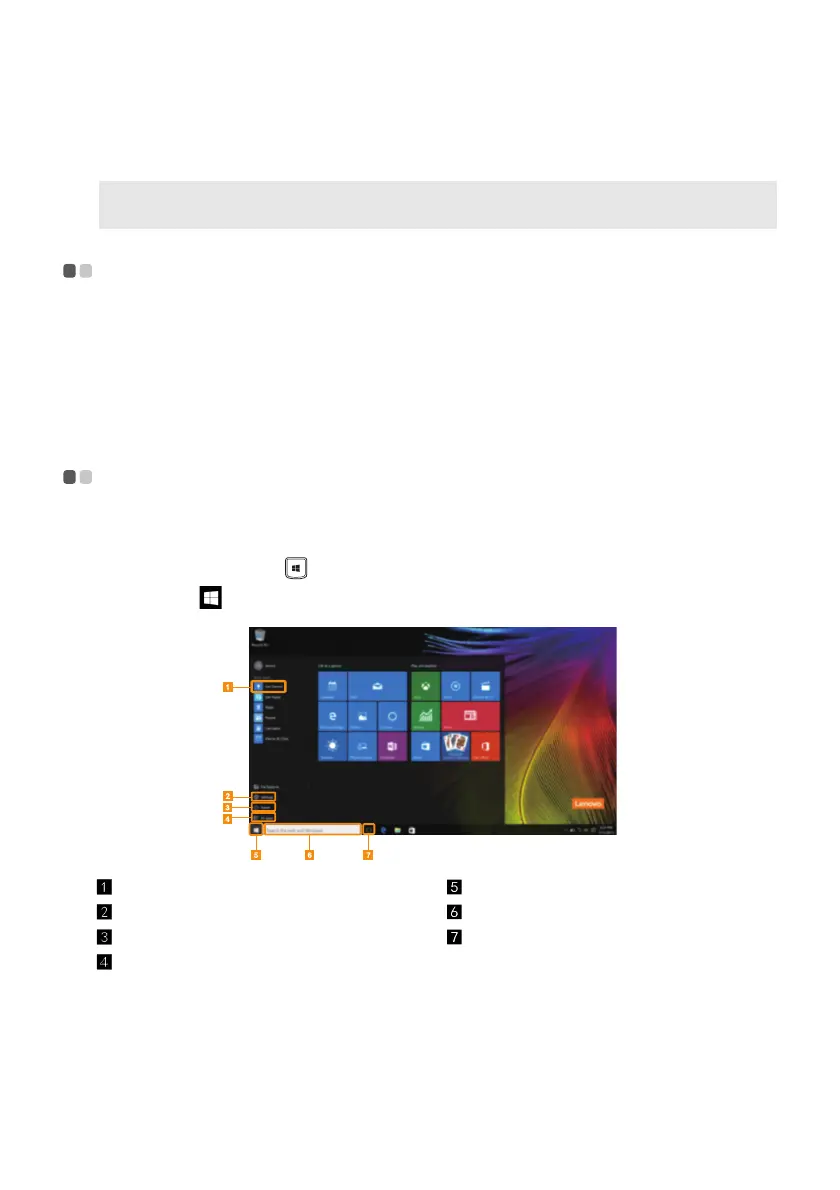
Do you have a question about the Lenovo YOGA 910-13IKB and is the answer not in the manual?
| Processor | Intel Core i7-7500U |
|---|---|
| Graphics | Intel HD Graphics 620 |
| Operating System | Windows 10 Home |
| Display | 13.9" UHD (3840 x 2160) IPS |
| RAM | 8GB or 16GB DDR4 |
| Storage | Up to 1 TB PCIe SSD |
| Battery | 78Wh |
| Audio | JBL speakers with Dolby Audio Premium |
| Wireless | Wi-Fi 802.11ac, Bluetooth 4.1 |
| Ports | 1 x USB 3.0 Audio combo jack |
| Color | Platinum Silver |
| Dimensions | 323 x 224.5 x 14.3 mm (12.72 x 8.84 x 0.56 inches) |











