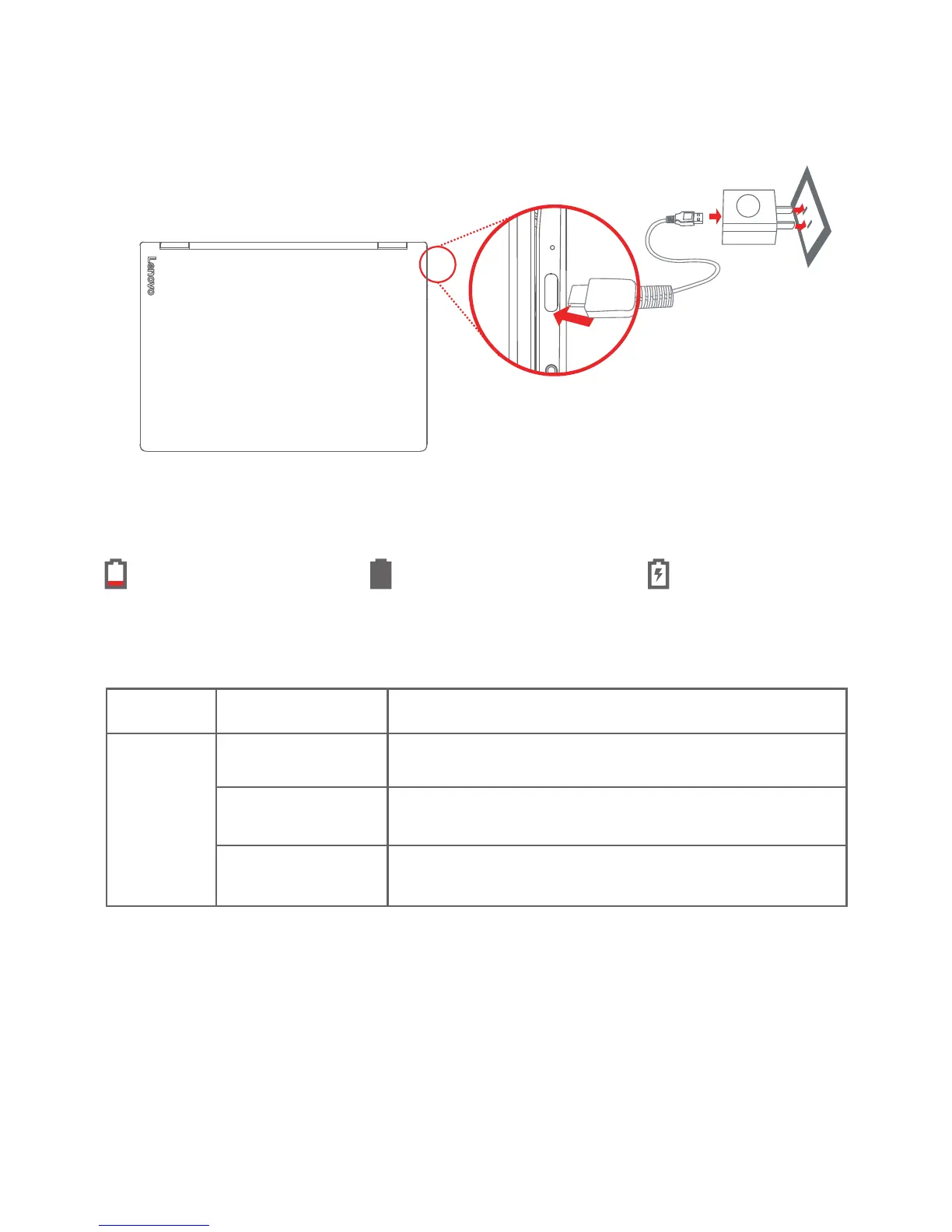3
Connect your device to a power outlet using the cable and USB power adapter provided.
Low battery Fully charged Charging
Charging indicator
Using your device for the first time
You might need to charge the battery before using your device.
Insert the charger into the charging port as shown below.
Indicator Indicator status
Red
Off
Green
Meaning
Charging
The device is not connected to the adapter.
The device is charging.
The device is connected to the adapter and fully
charged.
