
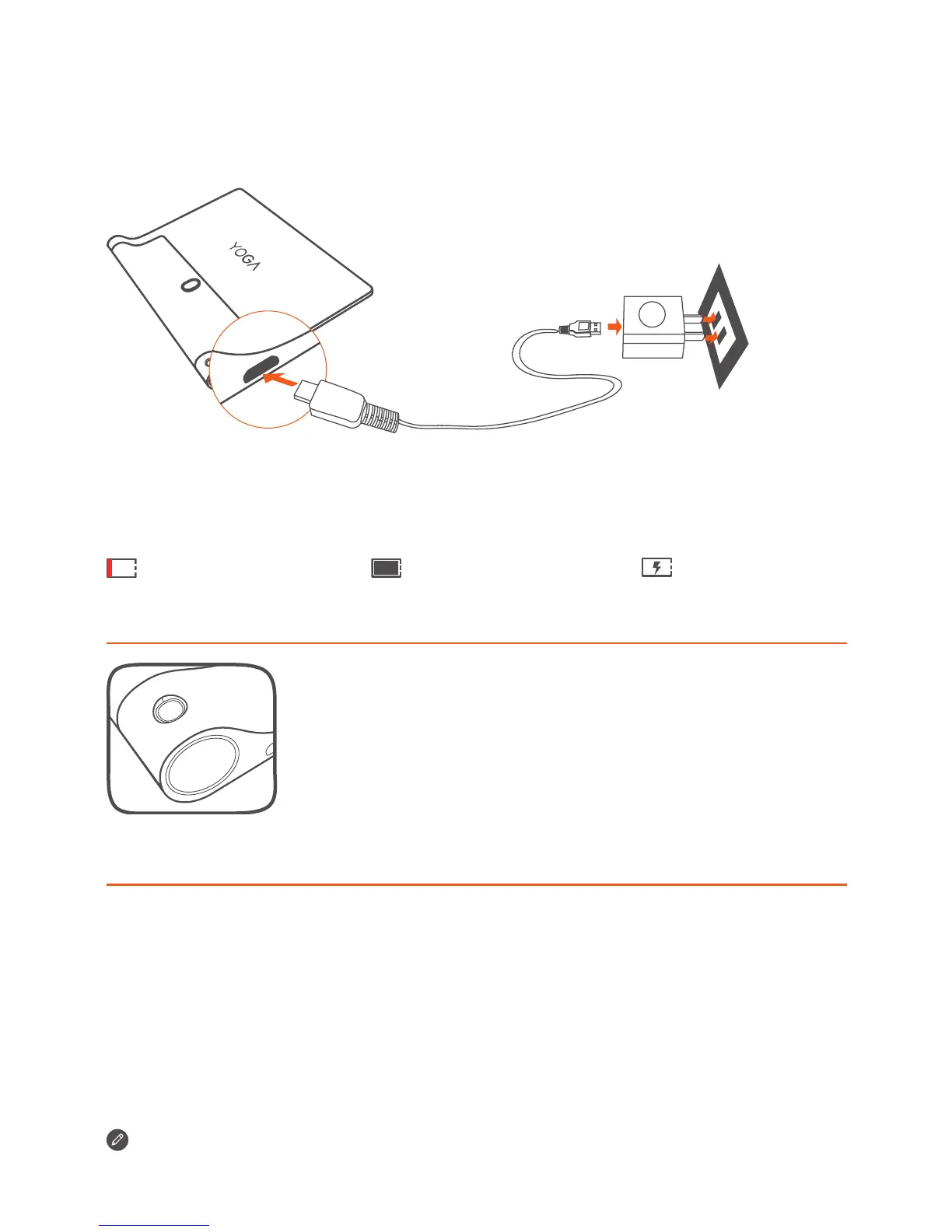 Loading...
Loading...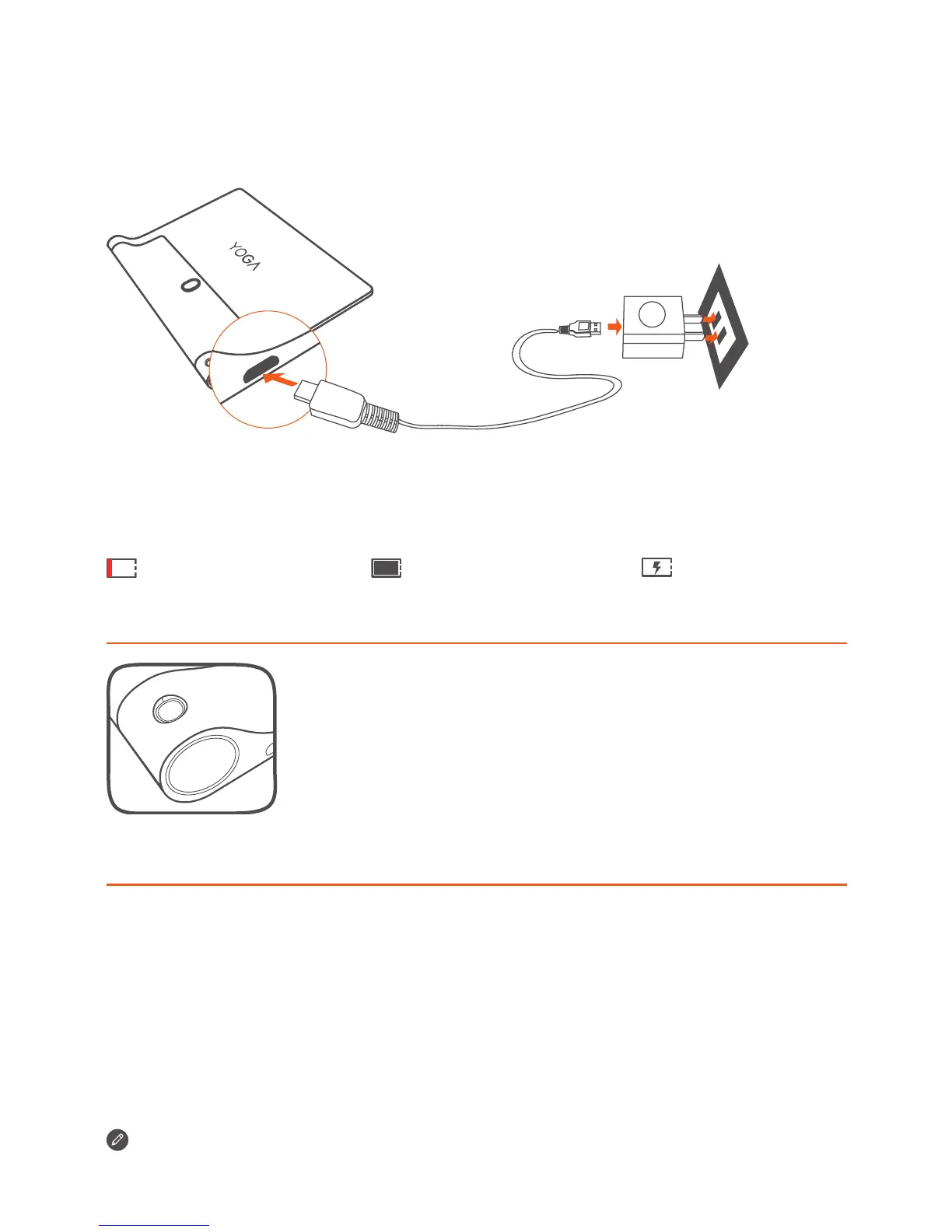
Do you have a question about the Lenovo Yoga Tab 3 Pro and is the answer not in the manual?
| Processor | Intel Atom x5-Z8500 |
|---|---|
| RAM | 2 GB |
| Operating System | Android 5.1 Lollipop |
| Camera | 13 MP rear, 5 MP front |
| Battery | 10200 mAh |
| Dimensions | 247 x 179 x 4.68 mm (9.72 x 7.05 x 0.18 in) |
| Display | 10.1 inches, IPS LCD, 2560 x 1600 pixels |
| Storage | 32 GB, expandable via microSD |
| Weight | 665 grams (1.47 lbs) |
| Audio | JBL speakers, Dolby Atmos |
| Connectivity | Wi-Fi 802.11 a/b/g/n/ac, Bluetooth 4.0 |
| Projector | 50 lumens, 480p resolution |











