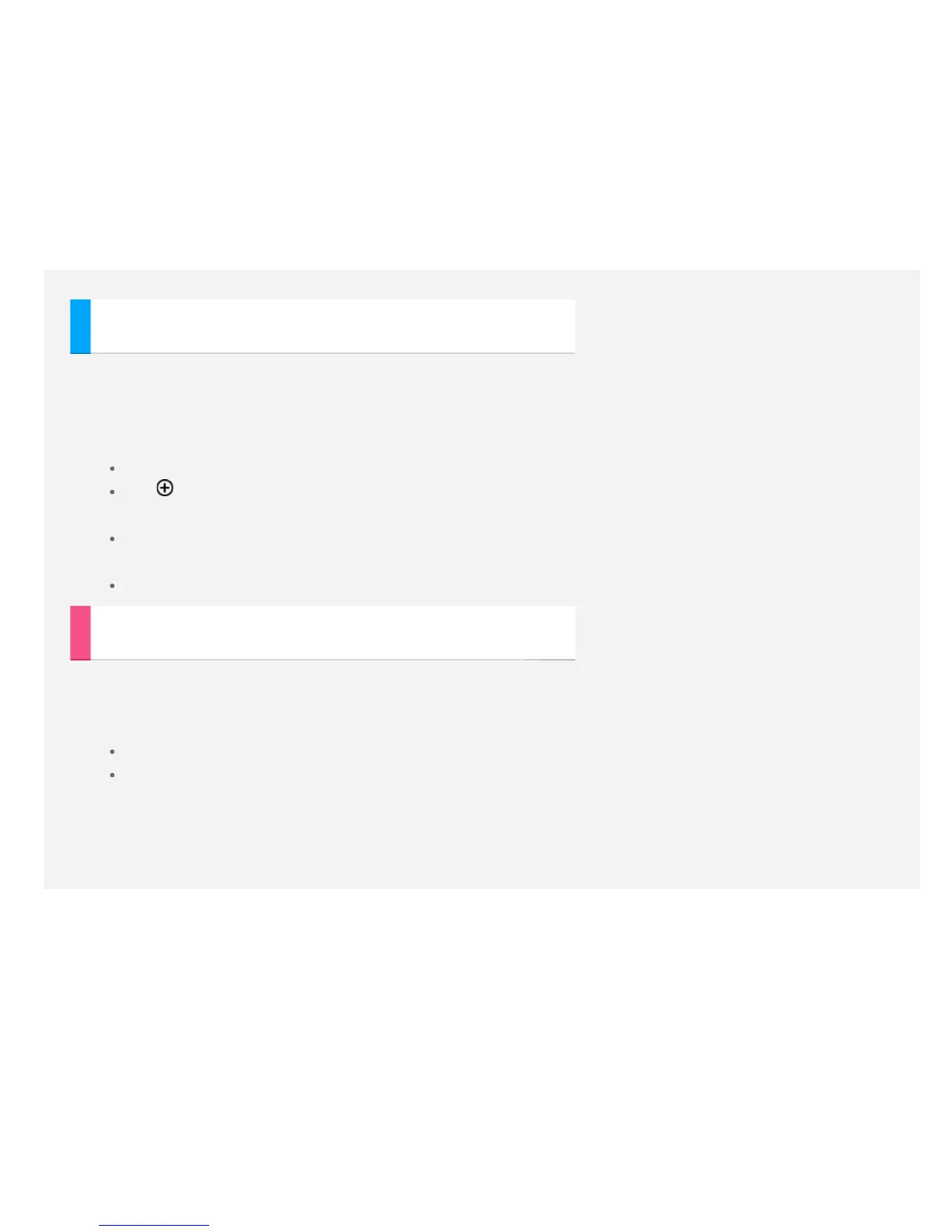Setting up a VPN network
VPNs used within organizations allow you to communicate private information securely over a non-private
network. You may need to configure a VPN, for example, to access your work email. Ask the network’s
administrator for the settings necessary to configure a VPN for your network. When one or more VPN settings
are defined you can:
Go to Settings > WIRELESS & NETWORKS > More > VPN.
Tap to edit the VPN profile, including the server name, the type and the server address, and then tap
Save.
Tap the VPN server name, input the username and password, and then tap Connect to connect to the
VPN network.
Tap and hold the VPN server name to edit or delete the VPN.
Setting up a hotspot
You can use Personal hotspot to share an Internet connection with a computer or other device.
Go to Settings > WIRELESS & NETWORKS > More... > Tethering & portable hotspot and do the
following:
Turn on the Portable WLAN hotspot.
Tap Set up WLAN hotspot to configure the hotspot.
You can also use Bluetooth tethering and USB tethering.
NOTE: Tell your friends the Network SSID and password, and then they can share your mobile network.
