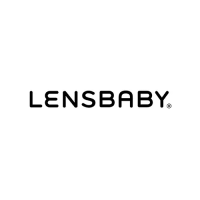
Do you have a question about the Lensbaby Twist 60 and is the answer not in the manual?
| Lens type | - |
|---|---|
| Component for | SLR |
| Focus adjustment | Manual |
| Fixed focal length | 60 mm |
| Image sensor format | Full frame |
| Lens mount interface | Sony E |
| Closest focusing distance | 0.46 m |
| Number of diaphragm blades | 12 |
| Lens structure (elements/groups) | 4/3 |
| Product color | Black, Gold, Silver |
| Camera brands compatibility | Sony |
| Length | 57.15 mm |
|---|---|
| Weight | 221.13 g |
| Diameter | 63.5 mm |
| Filter size | 46 mm |
Adjust your camera's diopter for your eyesight to ensure sharpness in photos.
Set camera mode to shoot or release without the lens attached.
Adjust aperture to control the depth of field and blur effects.
Example image at aperture f/2.5.
Example image at aperture f/8.
Aperture determines focus area size and blur swirl; start at f/2.5 for dramatic effects.
Provides contact email and social media for Lensbaby.
Information on product returns and country-specific warranty details.
