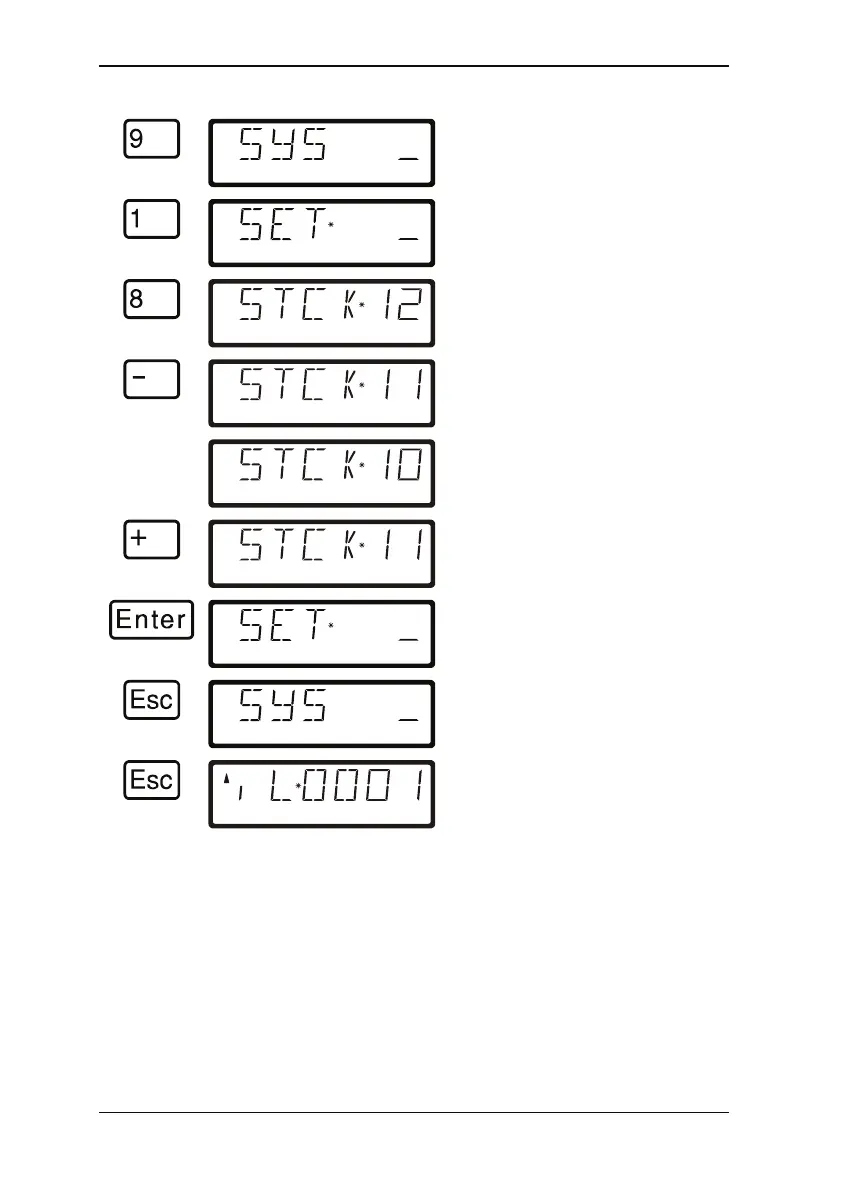6 Update LZ100 / LZV100 and LH100 to Version 3.6
Select 'SYS'.
Select 'Setup'.
The current stack size is displayed.
Decrease the stack size with '-'.
Decrease the stack size with '-'.
Increase the stack size with '+'.
Confirm your selection.
Return to the 'SYS' menu.
Return to displaying the locomotive
address.
Locomotive addresses are set as with the last version.
2.3 Switching locomotive functions
As in previous versions of the LH100, locomotive decoder functions
can be activated and deactivated with keys 0 to 9 while controlling the
locomotive.
Depending on the selected function group (1 to 3), the following
functions are switched:
