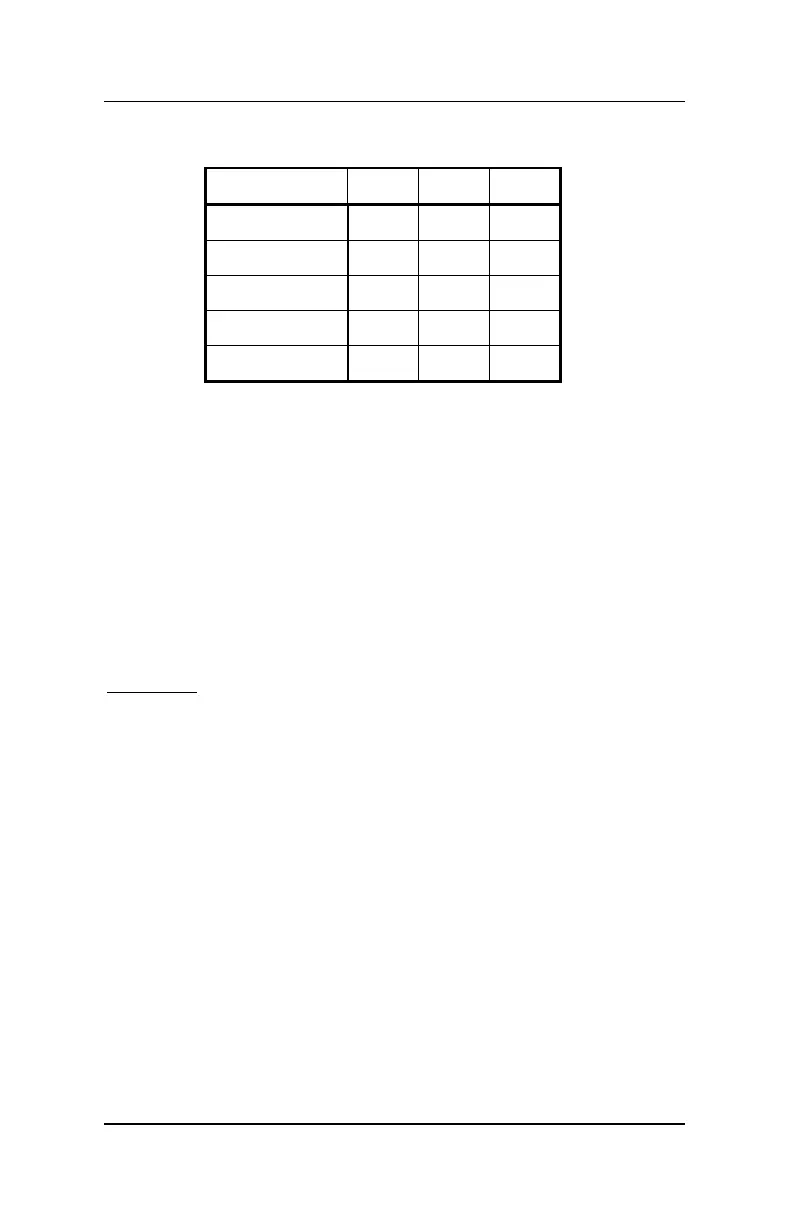Accessory Decoder LS 100/110 9
DIGITAL plus
In the following table the common wire colors from some track
manufacturers, is matched to the wire numbers in Illustration 4.
Wire #: 1 2 3
ROCO red black
Arnold blue grey
Fleischmann
black
Trix
black
Märklin blue
blue
Connecting light signals with lightbulbs or LEDs
If you wish to connect the outputs to lightbulbs or LEDs, then
program the corresponding outputs on LS100/LS110 to constant
on. You can then connect the lightbulbs or LEDs (using a
resistor) directly to the outputs of LS100/LS110. If you use the
separate AC supply, the digital current will not be used.
Information on programming settings is found in the section
“Programming the settings of an output” later on in this manual.
In Illustration 4 the connection of a signal’s lightbulbs is shown in
the upper left and the connection of LEDs in the lower left.
Important:
When connecting a LED, please remember that terminal ‘C’ is
positive. You must therefore connect the cathodes of the LEDs
in the signal with terminals ‘+’ and ‘-’.
When using LEDs, a current limiting resistor is necessary.
Please determine if this resistor is already installed in your LED
signal.
If that is not the case, then with a supply voltage of 16V AC you
need to use a current limiting resistor of 1.5 kOhm. If the LED is
not bright enough with that, then try lowering the resistor value
(1kOhm). If the LED is too bright, use a larger resistor value. In
the illustration this resistor is indicated with ‘R’.