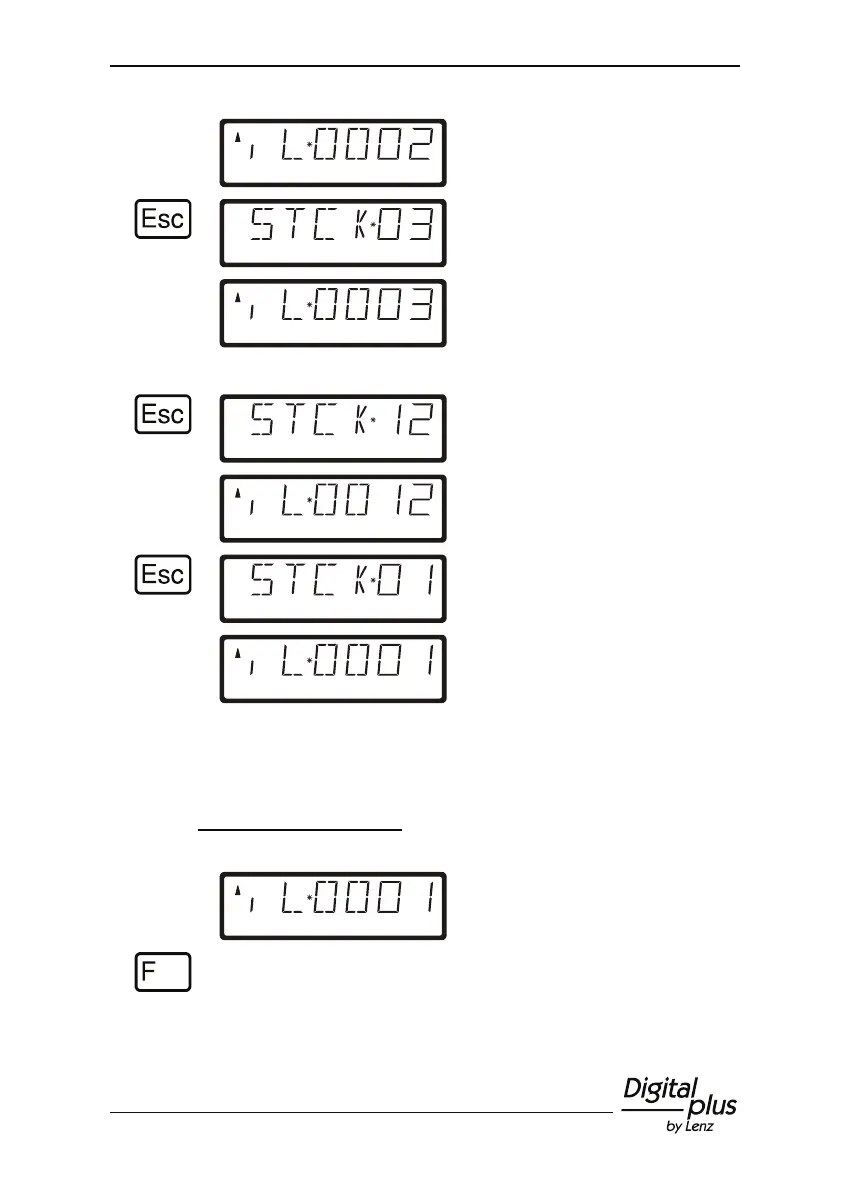Changes to the LH100 5
Release 'Esc' to display the
locomotive address placed in this
slot.
Press 'Esc' again to change to the
next stack slot …
... and to display the locomotive
address placed in this slot.
. . .
Continue until the last stack slot is
displayed.
After the last stack slot, the first slot
will be displayed again …
... with the locomotive address placed
therein.
You can scroll through the stack only in forward direction.
2.2.2 Setting the stack size
Ex-works, the stack has 12 slots. The size can be set from 1 to 12.
To change the number of stack slots,
go to the 'SYS' menu:
The menu that was selected last is
displayed.
