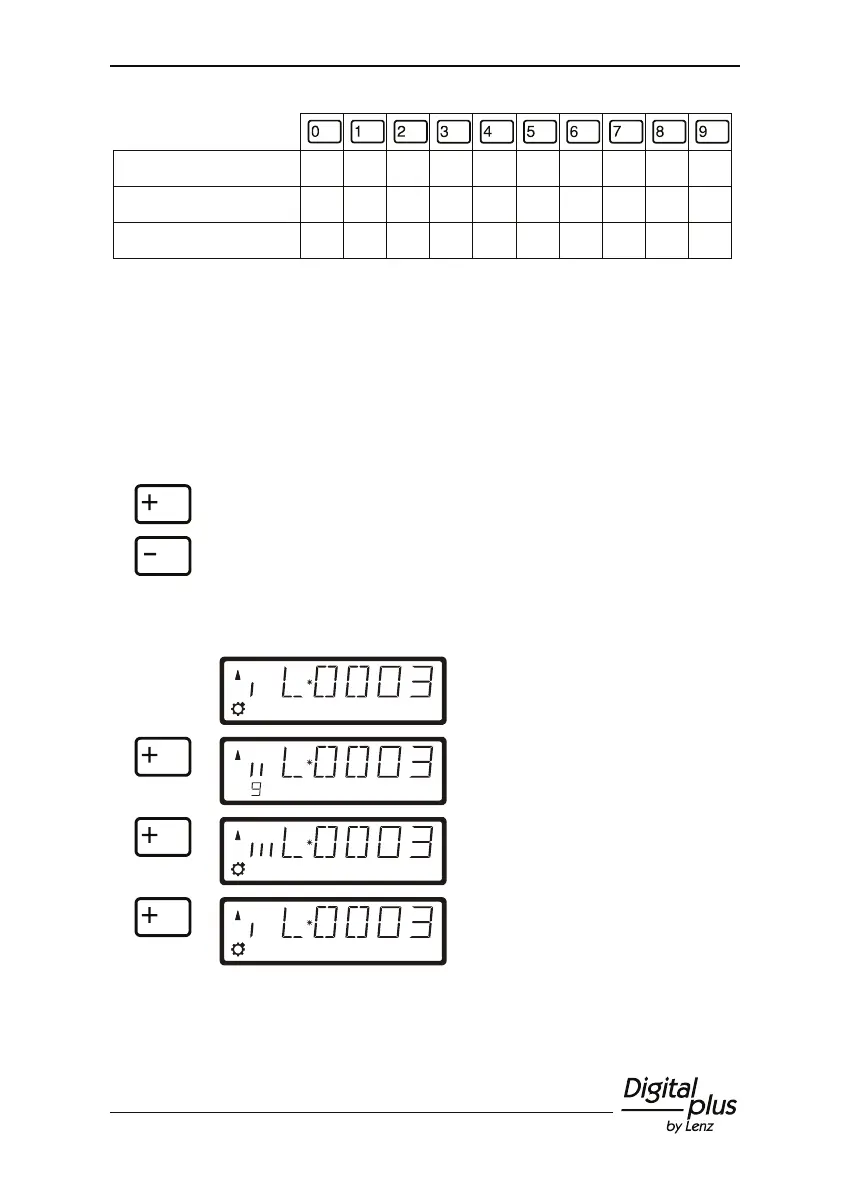Changes to the LH100 7
Key:
Function group 1: 0 1 2 3 4 5 6 7 8 9
Function group 2: 10 11 12 13 14 15 16 17 18 19
Function group 3 20 21 22 23 24 25 26 27 28
The bottom line of the display shows the function status: If the function
number is visible, the function is activated; if the number is not visible,
the function is deactivated.
2.4 Changing function groups
Up to three vertical lines to the left of the display of the locomotive
address indicate the selected function group.
Press this key to change to the next function group.
Press this key to change to the previous function group.
Exception: A multiple-traction address (M) or the address of a
locomotive in multiple-traction operation (m) is displayed. In this case,
use the '-' key to scroll through the addresses of the locomotives in
multiple-traction operation.
13 8
Function group 1 is displayed;
functions 0, 1, 3 and 8 are activated.
257
3
Function group 2 is displayed;
functions 12, 13, 15, 17 and 19 are
activated.
2
18
Function group 3 is displayed;
functions 20, 21, 22 and 28 are
activated.
13 8
Displays function group 1 again.
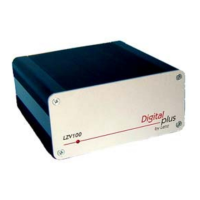