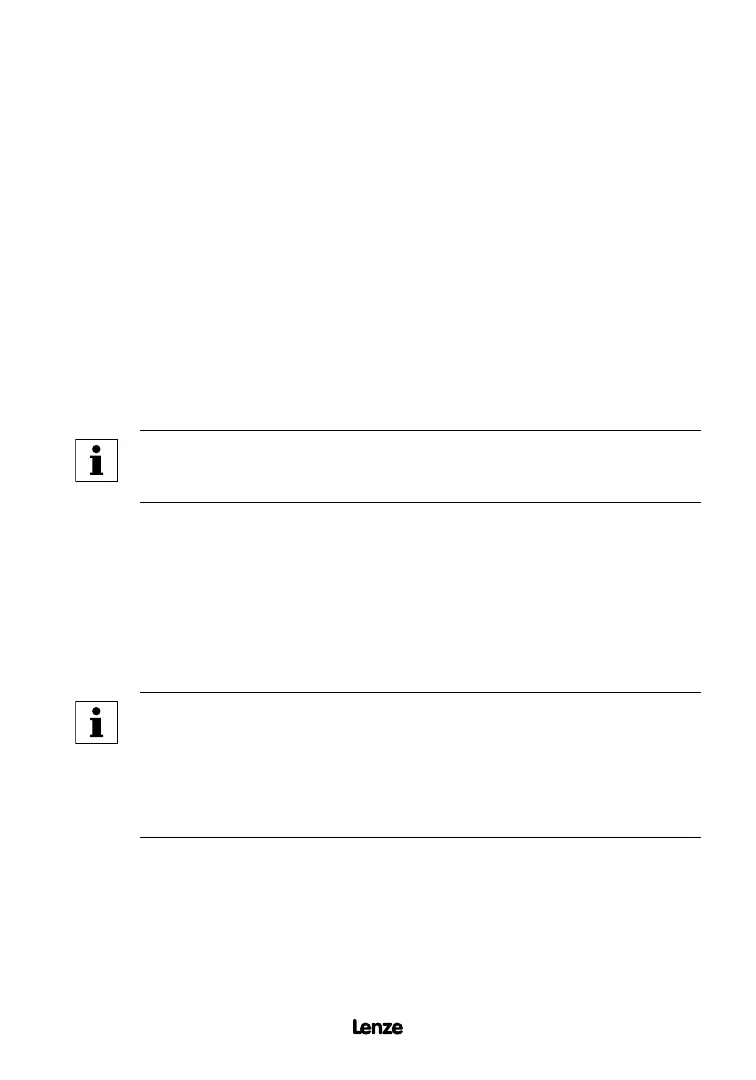44 SF01U
P38 SKIP BANDWIDTH
The SCF drive has two skip frequencies that can be used to lock out critical frequencies that
cause mechanical resonance in the system. Once SKIP BANDWIDTH is set to a value other
than 0.0 Hz, the skip frequencies are enabled. When the skip frequency function is enabled,
PRESET SPEED #6 and #7 are used as the skip frequencies. SKIP BANDWIDTH sets the
range above the skip frequencies that the drive will not operate within.
Example: The critical frequency is 23 Hz, and it is desired to skip a frequency range of 3 Hz
above and below the critical frequency (therefore the skip range is 20 to 26 Hz). PRESET
SPEED #6 or #7 would be set to 20 Hz, and the SKIP BANDWIDTH would be set to 6.0 Hz.
If the drive is running at a speed below the skip range, and it is given a speed command
that is within the skip range, the drive will accelerate to the start of the skip range (20 Hz
in the example) and run at that speed until the speed command is greater than or equal to
the "top" of the skip range. The drive will then accelerate through the skip range to the new
speed. Likewise, if the drive is running at a speed above the skip range, and it is given a
speed command that is within the skip range, the drive will decelerate to the "top" of the skip
range (26 Hz in the example) and run at that speed until the speed command is less than or
equal to the "bottom" of the skip range. The drive will then decelerate through the skip range
to the new speed.
NOTE
PRESET SPEEDS #6 and #7 can still be used as preset speeds even if they
are also being used as skip frequencies.
P39 SPEED SCALING
This scales the display to indicate speed or user units other than frequency. This parameter
should be set to the desired display value when the drive output is 60 Hz. The highest setting
is 6500, and the highest value that can be displayed is 6553.6.
Example: A machine produces 175 parts per hour when the motor is running at 60 Hz. Setting
the SPEED SCALING to 175 will calibrate the drive's display to read 175 when the motor is
running at 60 Hz. This is a linear function, so at 30 Hz the display would read 87.5, and at
120 Hz, the display would read 350.
NOTE
If SPEED SCALING is set such that the maximum displayable value (6553.6)
is exceeded, the display will flash "9999" to indicate that the value is out of
range. For example, if SPEED SCALING is set to 6000, the drive will display
6000 when it is running at 60 Hz. If the speed is increased past 65.5 Hz (at
65.5 Hz, the scaled value would be 6550), the display will flash "9999" because
a scaled value above 6553.6 cannot be displayed.
P40 FREQUENCY SCALING
This scales the analog output signal at TB-30 when it is configured for a frequency output. This
setting is the output frequency that is indicated when the output signal measures 10 VDC.
Example: A 0-5 VDC signal is required to indicate 0-60 Hz. Setting this parameter to 120 Hz
would yield 10 VDC at 120 Hz, and 5 VDC at 60 Hz. If the drive only operates up to 60 Hz,
the output signal at TB-30 is limited to the desired 0-5 VDC.
Artisan Technology Group - Quality Instrumentation ... Guaranteed | (888) 88-SOURCE | www.artisantg.com