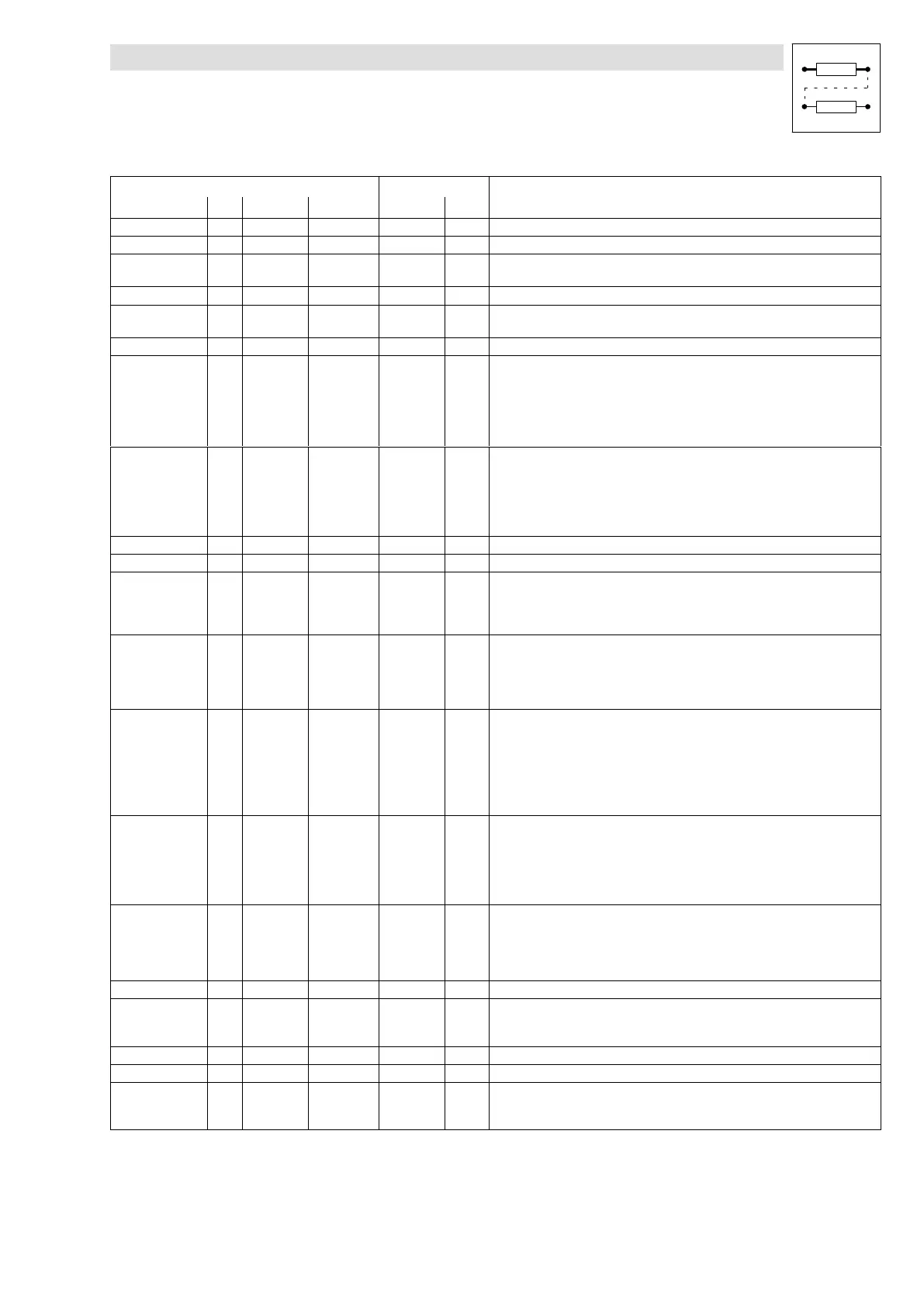Function library
Positioning control
3−21
l
EDSVS9332P−EXT DE 2.0
Signal NoteSource
Designation ListCFGDIS formatDISType
POS−MOUT−GAIN a C1363/7 dec [%] C1362/7 1 Reduces torque precontrol. The polarity of the input signal is considered.
POS−N−IN a C1363/4 dec [%] C1362/4 1 External speed setpoint, effective in stand−by operation ( 3−81)
POS−NOUT a − − − − Current speed setpoint for n controller after influence of POS−NOUT−GAIN. Scaling:
100% acc. to. nmax (C0011).
POS−NOUT−GAIN a C1363/5 dec [%] C1362/5 1 Reduces speed precontrol. The polarity of the input signal is considered.
POS−NSET a − − − − Current speed setpoint (profile generator output), scaling: 100% acc. to nmax
(C0011).
POS−P−IN ph C1365/3 dec [inc] C1364/3 3 Externally calculated following error, effective in stand−by operation ( 3−81)
POS−PARAM−RD d C1361/18 bin C1360/18 2 LOW−HIGH signal = new profile parameters will be accepted immediately, even
during positioning
HIGH level accepts new parameters every 10 ms
Profile parameters: target position, traversing speed, acceleration, deceleration,
final speed, V−OVERRID, A−OVERRID, POS−S−RAMPS.
Note: Not effective in stand−by operation ("Stand−By operation" see 3−81)
POS−PHI−ADD phd C1367/1 C1366/1 Phase difference signal is added to POS−ABS−IN.
Function: With POS−ABS−SET= HIGH the actual position is set to the value
POS−ABS−IN. Encoder increments that have arrived in the setting cycle are not
considered in the default. If required, the encoder change can be connected in the
setting cycle; the signal MCTRL−PHI−ACT must be linked with the input
POS−PHI−ADD.
POS−PHI−SET phd − − − − Virtual Master" application: 3−65)
POS−POUT ph − − − − Following error for phase controller
POS−POUT−NORM d − dec [%] Scaled analog following error output. The current following error POS−POUT is
additionally output as follows:
100% equals first following error tolerance (C1218/1).
Tip: for monitoring the dynamic drive response.
POS−PRG−RESET d C1361/3 bin C1360/3 2 HIGH= interrupts the program processing and sets "program end". Parts counters
and PFOs are reset. The Touch Probe inputs used by the program are disabled
and, if required, the stand−by operation is interrupted. The drive is stopped with
a−max (C1250) (no influence of POS−A−OVERRID).
(see program control" 3−70)
POS−PRG−START d C1361/1 bin C1360/1 2 Start of the program.
LOW−HIGH edge = Start, from the beginning (POS−START−PS) or continued at the
same position after program interruption. The program is executed to the
"program end", even if POS−PRG−START is reset again.
If POS−PRG−START = HIGH at the program end, the program will be processed
again from its beginning.
(see program control" 3−70)
POS−PRG−STOP d C1361/2 bin C1360/2 2 HIGH = program processing and the running positioning are interrupted. The drive
is stopped with the current delay of the program block (no influence of
POS−A−OVERRID).
LOW = Program processing is continued. Positioning is continued with the current
profile parameters of the program block, if required.
(see program control" 3−70)
POS−PS−CANCEL d C1361/15 bin C1360/15 2 Cancel PS and continue program from another point.
LOW−HIGH edge = aborts current program block. Drive is braked to standstill with
the separately adjustable delay a−cancel" (C1253). Afterwards the program is
continued in the selected program block (C1333; JMP−TP−PS).
(see program control" 3−70)
POS−PSET−EXT ph C1365/1 dec [inc] C1364/1 3 External position setpoint.
POS−PSET−SWT d C1361/20 bin C1360/20 2 HIGH = Phase value at POS−PSET−EXT will be accepted as position setpoint
(POS−SETPOS)
LOW = Position setpoint will be generated by the profile generator.
POS−REF−MARK d C1361/10 bin C1360/10 2 Home position switch
POS−REF−OK d C1284/1 − − − HIGH = Homing completed/reference known
POS−RESETED d − − − − Position status display
HIGH = Position program in status Prg−Reset"
(see program control" 3−70)