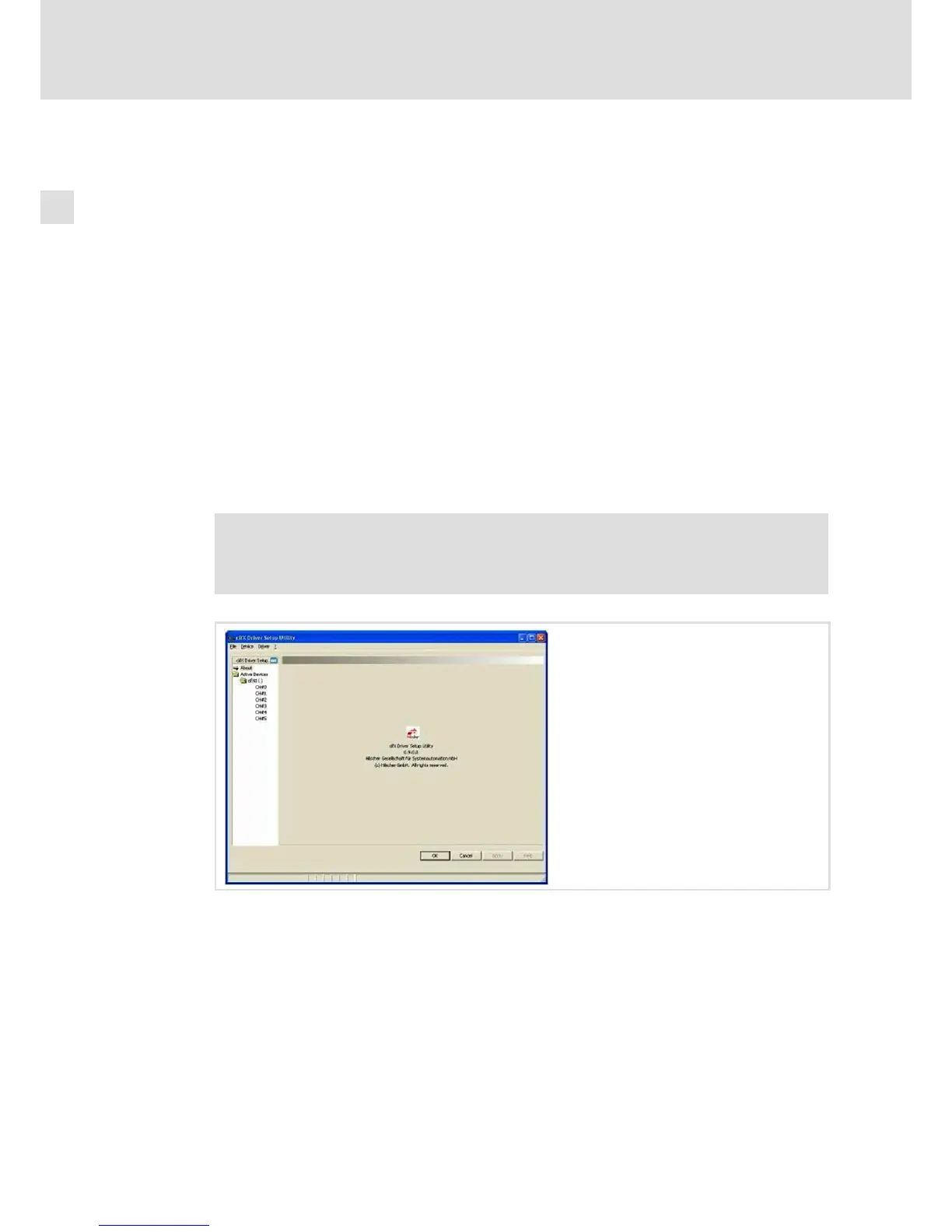Electrical installation
Wiring and Configuration
MC−PBM, MC−PBS
4
l
36
BA_MC−Card EN 1.0
X How to configure the device driver:
1. Start the "cifX Driver Setup Utility":
– Open the Windows
â
system control.
– If you have set the "classic view", double−click the cifx Setup entry. If you have set
the "category view", first select Other Control Panel Options in the left window
area and then double−click the cifx Setup entry.
I Tip!
If, in an exceptional case, the device driver is to be installed before the
communication card has been installed, start the "cifX Driver Setup Utility" via
the Windows Explorer. For this purpose, go to the x:\Programs\cifX Device
Driver folder and double−click cifX Setup.exe.
After the application has started, its user interface is displayed. Use the object tree in
the left window area to open the corresponding dialog pages in which you assign a
firmware file to the communication card.
) Note!
The navigation pane can be shown and hidden via the Hide navigation pane /
Show navigation pane icon.
2. Assign the bus−specific firmware file to the communication channel 0 (CH#0):
– Go to the object tree and open the Active Devices folder and the (sub) folder of the
communication card (e.g. cifX0 ( )) you want to configure.
– Click the communication channel you want to assign to a firmware file. The
respective dialog page is displayed.
– Go to the Downloads (Modules) area, click the Add button and select the firmware
file (*.nxf) in the following menu.
– Confirm the selection with OK. The file path and the name of the firmware file are
displayed in the "File" list.
– Click the Apply button.
